Are you looking to gain valuable insights from your website data? Look no further than Google Analytics. This powerful tool is designed to unlock actionable insights that can help you optimize your website, improve user experience, and increase conversions. By analyzing data such as user behavior, demographics, and traffic sources, Google Analytics provides the key to understanding your audience and making informed decisions to drive success. Let’s explore how you can maximize the potential of Google Analytics to unlock valuable insights and improve your online presence.
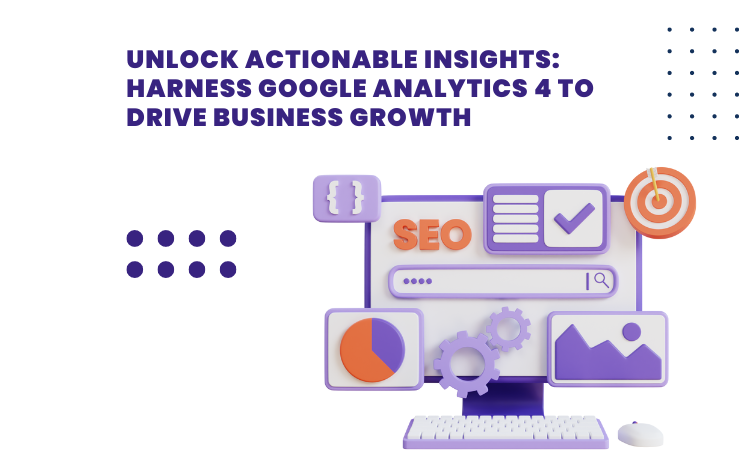
This image is property of www.sortd.mobi.
Understanding Google Analytics
Overview of Google Analytics
Google Analytics is a powerful web analytics tool that provides valuable insights into your website’s performance and user behavior. It allows you to track and analyze various metrics, such as website traffic, user demographics, conversions, and more. With this information, you can make data-driven decisions to improve your website’s effectiveness and achieve your business goals.
How Google Analytics works
Google Analytics works by utilizing a tracking code that you add to your website’s pages. This code collects data on user interactions, such as page views, clicks, and conversions. It then sends this data to your Google Analytics account, where it is processed and organized into reports.
Key terms in Google Analytics
To effectively use Google Analytics, it’s essential to understand some key terms:
-
Sessions: A session represents a single user’s visit to your website within a specific time period. It starts when a user enters your site and ends after a period of inactivity or when the user leaves.
-
Pageviews: A pageview counts the number of times a specific page on your website is viewed by users.
-
Bounce Rate: The bounce rate measures the percentage of visitors who leave your site after viewing only one page. A high bounce rate suggests that visitors are not engaging with your content.
-
Conversion: A conversion occurs when a user completes a desired action, such as making a purchase, subscribing to a newsletter, or filling out a form.
Setting Up Google Analytics
Creating a Google Analytics account
To get started with Google Analytics, you need to create an account. Visit the Google Analytics website and sign in with your Google account. Then, follow the instructions to set up a new property for your website and obtain a unique tracking ID.
Adding tracking code to your website
After creating your Google Analytics account, you need to add the tracking code to your website. The tracking code is a small snippet of JavaScript that collects data and sends it to your Google Analytics account. Paste this code just before the closing tag on each page you want to track.
Setting up goals and events
Setting up goals in Google Analytics allows you to track specific actions or conversions on your website. For example, you can set a goal to track the number of completed purchases or form submissions. By defining goals, you can monitor how well your website is performing and identify areas for improvement.
Events, on the other hand, allow you to track specific interactions on your website that may not necessarily lead to a conversion. For instance, you can track clicks on a video play button or download links. By tracking events, you can gain insights into user behavior and optimize your website accordingly.
This image is property of i.vimeocdn.com.
Navigating the Google Analytics Dashboard
Main sections of the dashboard
The Google Analytics dashboard is divided into several main sections, each providing different insights into your website’s performance. These sections include:
-
Home: The home section provides a summary of your website’s key metrics and highlights any important trends or issues.
-
Real-Time: The real-time section allows you to see a live view of the users currently accessing your website. You can see the number of active users, their locations, and the pages they are viewing.
-
Audience: The audience section provides information about the demographics, interests, and behavior of your website visitors. You can analyze data such as age, gender, location, and the devices they are using to access your site.
-
Acquisition: The acquisition section helps you understand how users are finding your website. It provides insights into which channels, such as organic search, social media, or referral websites, are driving traffic to your site.
-
Behavior: The behavior section allows you to analyze how users navigate and engage with your website. You can view metrics such as the number of pageviews, average time on page, and bounce rate.
-
Conversions: The conversions section focuses on tracking and analyzing goal completions and e-commerce transactions. Here, you can view the number of conversions, conversion rates, and revenue generated.
Customizing the dashboard
Google Analytics provides the option to customize your dashboard according to your specific needs and preferences. You can choose to add or remove widgets, rearrange their positions, and adjust the timeframes for the displayed data. Customizing the dashboard allows you to focus on the metrics that are most relevant to your business goals.
Using shortcuts and reports
Google Analytics offers shortcuts and predefined reports to help you quickly access the information you need. Shortcuts allow you to save specific views or reports that you frequently refer to. Predefined reports, on the other hand, provide insights into different aspects of your website’s performance, such as audience, acquisition, behavior, and conversions. By utilizing shortcuts and reports, you can efficiently analyze your website’s data without having to navigate through multiple sections.
Analyzing Traffic Sources
Understanding the Acquisition section
The acquisition section in Google Analytics provides detailed information about the sources of your website’s traffic. By analyzing this data, you can gain insights into the effectiveness of your marketing efforts and identify areas for improvement.
Within the acquisition section, you can explore different channels that users used to access your site, such as organic search, paid search, social media, direct traffic, and referral traffic. You can view the number of sessions, new users, bounce rate, and other relevant metrics for each channel. This allows you to understand which channels are driving the most traffic and which ones are converting the best.
Analyzing organic search traffic
Organic search traffic refers to users who find your website through search engine results without clicking on a paid advertisement. Analyzing organic search traffic can help you understand your website’s visibility and performance in search engine rankings.
In the acquisition section, you can drill down further into organic search traffic and analyze valuable metrics, such as the number of impressions, clicks, and average position in search engine results. By examining these metrics, you can optimize your website’s SEO strategy to improve its visibility and attract more organic traffic.
Examining referral traffic
Referral traffic refers to users who arrive at your website by clicking on a link on another website. Analyzing referral traffic is important because it helps you identify which external websites are sending you traffic and the quality of that traffic.
In the acquisition section, you can view the top referral sources and the number of sessions they generate. By analyzing this data, you can focus your efforts on building relationships with high-quality referral sources and optimizing your website to attract more referral traffic.
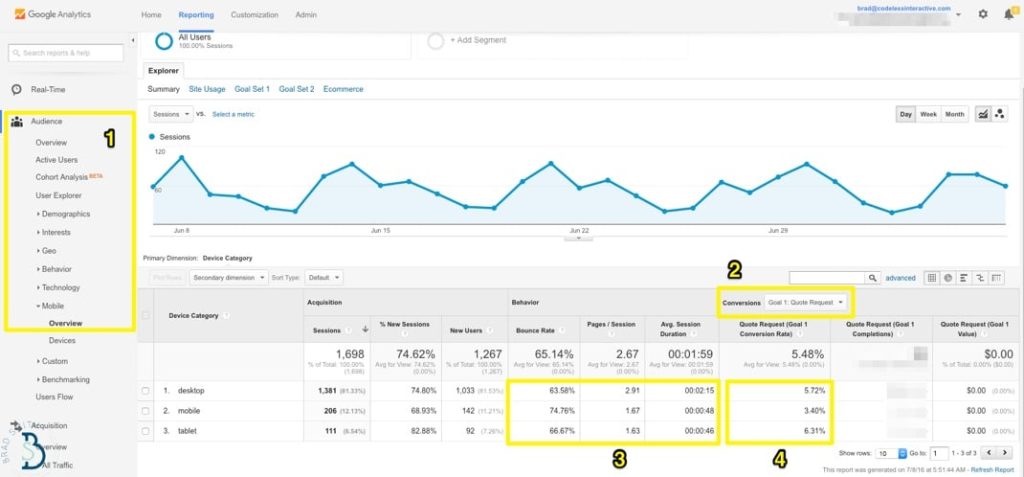
This image is property of neilpatel.com.
Analyzing User Behavior
Understanding the Behavior section
The behavior section in Google Analytics provides insights into how users interact with your website. It allows you to analyze metrics such as pageviews, bounce rate, average time on page, and the flow of user navigation.
By understanding user behavior, you can identify areas where users may be encountering difficulties or where they are particularly engaged. This information helps you optimize your website’s design, content, and user experience to enhance engagement, reduce bounce rates, and ultimately increase conversions.
Analyzing page views and bounce rates
Page views indicate the total number of times a specific page on your website is viewed by users. By analyzing page views, you can identify the most popular pages on your site and understand which content resonates the most with your audience.
The bounce rate, on the other hand, measures the percentage of visitors who leave your website after viewing only one page. A high bounce rate can indicate that users are not finding what they are looking for or that your landing pages are not effectively engaging them. By analyzing bounce rates, you can identify problematic pages and take measures to improve user engagement and website performance.
Tracking user journeys and conversions
Understanding user journeys and conversions is crucial for optimizing your website’s performance. The behavior flow report in Google Analytics allows you to visualize the paths users take through your website, from entry to exit.
By analyzing user journeys, you can identify the most common paths users take and areas where they may be dropping off. This information helps you optimize your website’s navigation and content to guide users towards your desired conversion goals. By tracking conversions, you can measure the effectiveness of your website in driving user actions, such as purchases or form submissions, and make necessary adjustments to improve conversion rates.
Analyzing Audience and Demographics
Understanding the Audience section
The audience section in Google Analytics provides valuable insights into the characteristics and behaviors of your website visitors. By understanding your audience, you can tailor your marketing efforts and website content to better meet their needs and preferences.
Evaluating user demographics
The audience section allows you to analyze user demographics such as age, gender, and location. By evaluating user demographics, you can gain insights into the specific segments of your audience and adjust your marketing strategies accordingly. For example, if your target audience is primarily females aged 25-34, you can create content and promotions that resonate with this specific demographic.
Analyzing user interests and behavior
In addition to demographics, the audience section of Google Analytics provides insights into user interests and behavior. It allows you to analyze the categories of websites that your audience is interested in and the types of content they engage with the most.
By understanding user interests and behavior, you can create personalized content and marketing campaigns that are relevant to your audience’s preferences. This increases the chances of attracting and retaining your target audience, leading to higher engagement and conversions.

This image is property of assets.website-files.com.
Using Segments and Filters for Advanced Insights
Creating and applying segments
Segments in Google Analytics allow you to divide your data into specific subsets based on criteria such as demographics, behavior, and traffic sources. By creating and applying segments, you can gain deeper insights into different groups of users and compare their behavior and performance.
For example, you can create a segment to analyze the behavior of users who visited your website from a specific referral source or users who completed a specific goal.
Using filters to refine data
Filters in Google Analytics help you refine and focus your data analysis by excluding or including specific data based on defined rules. Filters can be applied to various dimensions and metrics, such as IP addresses, geographical locations, or specific pages.
By using filters, you can remove irrelevant traffic or isolate specific subsets of data to better understand user behavior and performance. Filters allow you to get more accurate and actionable insights from your data.
Comparing segment performance
Google Analytics enables you to compare the performance of different segments side by side. This allows you to understand how different user groups interact with your website and identify patterns, trends, and opportunities for improvement.
By comparing segment performance, you can identify segments that have higher engagement, conversion rates, or revenue, and tailor your marketing strategies to target these high-performing segments. This helps you optimize your website and marketing efforts to drive better results.
Analyzing E-commerce Performance
Setting up e-commerce tracking
If your website includes an online store, it’s important to set up e-commerce tracking in Google Analytics. E-commerce tracking provides insights into important metrics such as revenue, conversion rates, and average order value.
To set up e-commerce tracking, you need to enable e-commerce tracking in your Google Analytics account and add the necessary code to your website’s purchase confirmation pages. This allows Google Analytics to track and collect data for each completed transaction.
Analyzing revenue and conversion rates
Once e-commerce tracking is set up, you can analyze revenue and conversion rates for your online store. You can view metrics such as total revenue, revenue by product or category, conversion rates, and the number of transactions.
Analyzing revenue and conversion rates allows you to identify top-performing products or categories, optimize pricing strategies, and identify areas where you may be losing potential sales. By understanding the factors that influence e-commerce performance, you can make data-driven decisions to improve your revenue and overall profitability.
Optimizing e-commerce performance
By analyzing e-commerce performance metrics in Google Analytics, you can identify areas where your online store can be optimized for better results. For example, if you notice a high cart abandonment rate, you can investigate the checkout process and make improvements to reduce friction and encourage completion.
Additionally, you can analyze user behavior on product pages, track the effectiveness of promotional campaigns, and evaluate the impact of various marketing channels on e-commerce performance. This allows you to identify areas for improvement and optimize your website and marketing strategies to increase sales and customer satisfaction.

This image is property of optinmonster.com.
Tracking Goals and Conversions
Setting up goals and conversion tracking
Goals in Google Analytics allow you to track specific actions or conversions on your website. Setting up goals is essential for understanding how users interact with your site and whether they are completing desired actions, such as making a purchase or filling out a contact form.
To set up goals, you need to define the specific action or event you want to track and specify the conditions for goal completion. Google Analytics provides various goal types, such as destination, duration, pages/screens per session, and event goals. By setting up goals and conversion tracking, you can measure the success of your website in meeting your business objectives.
Analyzing goal completion rates
Once goals are set up, you can analyze goal completion rates in Google Analytics. Goal completion rate measures the percentage of users who successfully completed the defined goal. By analyzing goal completion rates, you can identify areas where users may be dropping off or encountering difficulties in completing the desired actions.
Analyzing goal completion rates allows you to optimize your website and marketing strategies to improve conversion rates. By identifying bottlenecks and areas for improvement, you can make data-driven decisions to enhance the user experience and increase the likelihood of goal completion.
Identifying conversion bottlenecks
In addition to analyzing goal completion rates, Google Analytics can help you identify specific conversion bottlenecks. A conversion bottleneck refers to a step or process in your website’s conversion funnel where users are dropping off or struggling to complete the desired action.
By identifying conversion bottlenecks, you can focus your efforts on optimizing these specific areas to reduce friction and increase conversions. For example, if users are abandoning their shopping carts during the checkout process, you can streamline the process, simplify forms, or address any potential issues to improve conversion rates.
Advanced Features and Integrations
Integrating Google Analytics with other tools
Google Analytics can be integrated with various other tools to enhance your data analysis capabilities. For example, you can integrate Google Analytics with Google Ads to track the performance of your advertising campaigns and measure their impact on website traffic and conversions.
Integration with Google Search Console allows you to access additional data related to search performance, such as the number of impressions, clicks, and average position in search engine results. By integrating Google Analytics with other tools, you can gain a more comprehensive view of your website’s performance and make data-driven decisions across different marketing platforms.
Utilizing advanced features like Enhanced Ecommerce
Google Analytics offers advanced features like Enhanced Ecommerce, which provides more detailed insights into the entire customer journey within your online store. Enhanced Ecommerce allows you to track and analyze metrics such as product views, add-to-cart actions, coupon usage, and purchase refunds.
By utilizing Enhanced Ecommerce, you can gain a deeper understanding of user behavior at each stage of the customer journey. This helps you optimize product offerings, pricing strategies, and promotional campaigns to increase conversions and revenue.
Implementing Google Analytics for mobile apps
If you have a mobile app, you can also implement Google Analytics to track and analyze user behavior and performance. Google Analytics for mobile apps allows you to understand how users interact with your app, which features are most popular, and how users navigate through the app.
By implementing Google Analytics for mobile apps, you can gain valuable insights to improve user experience, identify opportunities for app optimization, and track specific goals or events within the app. This helps you make data-driven decisions to enhance user engagement and satisfaction.
In conclusion, Google Analytics is a powerful tool for unlocking actionable insights into your website’s performance and user behavior. By understanding how Google Analytics works and utilizing its various features and reports, you can make data-driven decisions to optimize your website’s effectiveness, improve user experience, and achieve your business goals. Whether it’s analyzing traffic sources, user behavior, audience demographics, or setting up goals and tracking conversions, Google Analytics provides the necessary tools and data to drive success.







