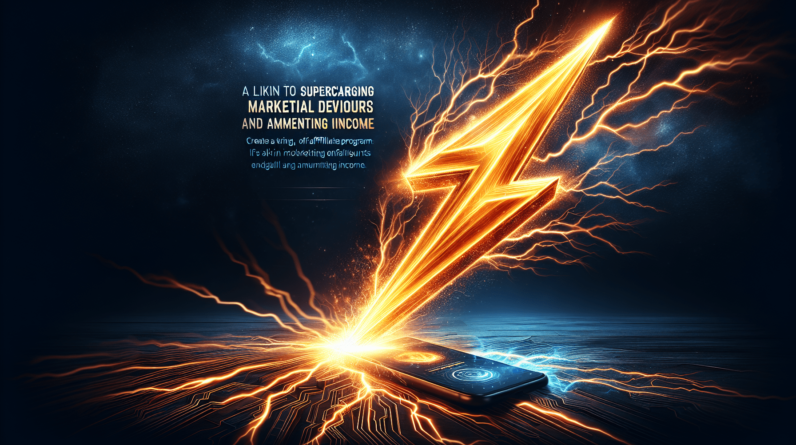Imagine a world where organizing and managing your online business is made simple and stress-free. Systeme.io, the all-in-one marketing platform, offers a powerful solution to help you achieve this. With their innovative feature called tags, you can categorize and group your contacts, automate personalized emails, and easily track the progress of your marketing campaigns. In this article, we will explore how to leverage Systeme.io tags for success, giving you the tools and strategies to streamline your online business and boost your productivity. Get ready to take your business to new heights with the incredible power of Systeme.io tags.
Understanding Systeme.io Tags
What are Systeme.io Tags?
Systeme.io Tags are a feature within the Systeme.io platform that allows you to categorize and organize your contacts based on various criteria. Tags are labels or keywords that you can assign to your contacts, making it easier to manage and segment your audience effectively.
How do Systeme.io Tags work?
When you create a tag in Systeme.io, you can assign it to specific contacts or groups of contacts. This tagging system allows you to categorize your contacts based on their behavior, interests, demographics, or any other criteria that are relevant to your business. By using tags, you can create highly targeted and personalized communication strategies.
Why are Systeme.io Tags important?
Systeme.io Tags are essential because they enable you to segment your audience into specific groups based on their characteristics or actions. This segmentation allows you to tailor your marketing and communication efforts to each group’s needs and preferences, resulting in more effective and engaging interactions. By using tags, you can automate workflows, personalize email marketing, enhance customer relationship management, and improve sales and conversions.
Creating and Managing Systeme.io Tags
How to create a new tag
Creating a new tag in Systeme.io is simple. Once you’re logged in to your account, navigate to the “Tags” section. Click on the “Add a Tag” button, which will prompt you to enter a name for your new tag. You can then save the tag, and it will be available for use throughout the platform.
Adding tags to contacts
After creating your tags, you can easily assign them to individual contacts or groups of contacts. In your Systeme.io dashboard, go to the “Contacts” section and select the desired contact(s). From there, you can click on the “Add Tag” button and choose the relevant tags from the dropdown menu. This way, you can organize your contacts based on their specific characteristics.
Organizing tags in categories
To keep your tags organized and easily accessible, Systeme.io allows you to create tag categories. Tag categories provide a way to group related tags together, making it easier to locate and manage them. You can create tag categories by going to the “Tags” section, clicking on the “Add Category” button, and giving it a name. Once you have created your tag categories, you can assign tags to them for better organization.
Managing and editing tags
Systeme.io provides various options for managing and editing your tags. You can rename tags, delete tags, or merge tags together if needed. Additionally, you can modify tag categories or create new ones to accommodate changes in your business or marketing strategies. This flexibility allows you to keep your tag structure organized and up to date as your business evolves.
Utilizing Tags for Audience Segmentation
Benefits of audience segmentation
Audience segmentation is crucial for effective marketing campaigns. By dividing your audience into specific segments, you can tailor your messages and offerings to their unique preferences and needs. This personalized approach leads to higher engagement, increased conversions, and improved customer satisfaction. Systeme.io Tags provide a powerful tool for audience segmentation, allowing you to create targeted and relevant communication strategies.
Identifying key segments
Before you can effectively segment your audience, you need to identify the key segments that are most relevant to your business. These segments can be based on factors such as demographics, behavior, purchase history, or engagement level. By analyzing your customer data and understanding their characteristics and preferences, you can determine the segments that will benefit the most from personalized communication.
Using tags to segment contacts
Systeme.io Tags make it simple to segment your contacts based on specific criteria. You can create tags that represent each segment and assign them to the corresponding contacts. For example, if you have an e-commerce business, you can create tags for customers who have made a recent purchase, customers who have abandoned their cart, or customers who have subscribed to your newsletter. This segmentation allows you to send targeted messages and offers to each group, increasing the likelihood of conversions.
Personalizing communication with tags
Once your contacts are segmented using tags, you can create personalized communication strategies. By leveraging the information associated with each tag, you can send tailored messages, recommend relevant products, or offer exclusive discounts to specific segments. This personalization increases engagement and builds stronger relationships with your audience.
Automating Workflows with Tags
Understanding automation workflows
Automation workflows are predefined sequences of actions that are triggered based on specific conditions or events. With Systeme.io Tags, you can automate various processes and tasks, saving you time and effort. Automation workflows can include actions such as sending emails, adding or removing tags, updating contact information, or even integrating with other tools or platforms.
How to set up automated workflows with tags
Setting up automated workflows with Systeme.io Tags is a straightforward process. First, determine the conditions that will trigger the workflow. These conditions can be based on tags assigned to contacts, such as when a contact is added to a specific tag or when a contact is removed from a tag. Once the trigger conditions are defined, you can specify the actions that should follow, such as sending a welcome email, adding or removing additional tags, or starting a personalized drip campaign. By combining tags with automation, you can optimize your marketing efforts and provide a seamless experience for your audience.
Examples of automated workflows using tags
Automated workflows can be customized based on your specific business needs. Here are a few examples of how Systeme.io Tags can be used to create automated workflows:
-
Welcome series: When a new contact subscribes to your newsletter (assigned with a “New Subscriber” tag), you can automatically send a series of welcome emails over the course of a few days, introducing them to your business and providing valuable resources.
-
Abandoned cart recovery: If a contact adds items to their cart but doesn’t complete the purchase (assigned with an “Abandoned Cart” tag), you can set up an automated workflow to send them a reminder email with a compelling offer or discount to encourage them to complete the purchase.
-
Upselling and cross-selling: Based on a customer’s purchase history (assigned with specific product tags), you can automatically trigger personalized email sequences recommending complementary products or offering exclusive discounts to drive additional purchases.
By utilizing automated workflows with tags, you can streamline your marketing processes, increase efficiency, and deliver dynamic and personalized experiences to your audience.
Using Tags for Email Marketing
Segmenting email lists with tags
Systeme.io Tags are excellent for segmenting your email lists based on specific criteria. By assigning relevant tags to your contacts, you can create dynamic lists that cater to different segments of your audience. For example, you can create email lists for customers who have made a recent purchase, customers who haven’t purchased in a while, or customers who have shown interest in a particular product or service. This segmentation allows you to send highly targeted and relevant email campaigns to each group.
Sending targeted campaigns based on tags
Once you have segmented your email lists using tags, you can create targeted email campaigns. With Systeme.io, you can easily filter your contacts based on specific tags and send personalized messages to each segment. For example, if you’re running a promotion on a particular product, you can send an email campaign exclusively to contacts who have shown interest in that product or who have purchased similar items in the past. This level of customization and relevancy increases the chances of engagement and conversions.
Automated email sequences with tags
Systeme.io Tags can also be utilized to create automated email sequences. By assigning relevant tags to contacts based on their behavior or actions, you can trigger personalized and timely email sequences to nurture leads or engage with customers. For instance, if a contact signs up for a webinar, you can assign them a “Webinar Attendee” tag and automatically send them a sequence of follow-up emails, providing additional resources or offering further assistance. This automation saves time and ensures consistent communication with your audience.
Measuring email marketing success with tags
Systeme.io Tags allow you to track the performance of your email marketing campaigns more effectively. By tagging contacts based on their engagement or conversion actions, you can measure the success of your campaigns and identify areas for improvement. For example, if you assign a “Promotion Click” tag to contacts who click on a specific link in your email, you can easily track the number and percentage of contacts who showed interest in the promotion. This data helps you gauge the effectiveness of your campaigns and make data-driven decisions to enhance your email marketing strategy.
Enhancing Customer Relationship Management with Tags
Tracking customer behavior with tags
Systeme.io Tags can serve as a valuable tool for tracking and understanding customer behavior. By creating tags that represent specific actions or interactions, you can easily monitor and analyze how your customers engage with your business. For example, you can assign tags to contacts who have visited specific pages on your website, clicked on certain links in your emails, or interacted with your social media posts. This behavior tracking allows you to gain insights into your customers’ preferences and interests, enabling you to provide more personalized and targeted experiences.
Creating customer profiles with tags
Tags can be used to build comprehensive customer profiles within Systeme.io. By assigning tags based on demographics, preferences, purchase history, or any other relevant criteria, you can enrich each contact’s profile with valuable information. These customer profiles can then be used to tailor your marketing strategies, product recommendations, or customer support interactions to suit their individual needs. By leveraging tags to create detailed customer profiles, you can create stronger connections and foster long-lasting relationships with your audience.
Using tags for lead scoring
Lead scoring is a method used to rank and prioritize leads based on their potential to become a paying customer. Systeme.io Tags can play a vital role in lead scoring by tracking and assigning scores to contacts based on their behaviors or interactions. For example, if a contact opens multiple emails, clicks on various links, and visits your website frequently, you can assign them a higher lead score, indicating a higher level of interest. By using tags to automate lead scoring, you can focus your resources on the most promising leads and increase your chances of converting them into loyal customers.
Improving customer support with tags
Tags can also be used to enhance your customer support efforts. By assigning tags to contacts based on their specific support needs or inquiries, you can streamline and prioritize your support processes. For example, if a contact submits a support ticket related to a specific product, you can assign them a relevant tag and ensure that they receive prompt and tailored assistance. This organization and personalization of support interactions can significantly improve customer satisfaction and loyalty.
Improving Sales and Conversions with Tags
Identifying and targeting potential buyers
In the sales process, identifying potential buyers and targeting them with relevant offers and messaging is crucial. Systeme.io Tags allow you to categorize and segment your contacts based on their behaviors, interests, or stages in the buying journey. By assigning tags such as “Hot Leads,” “Cart Abandoners,” or “Interested in Product X,” you can focus your sales efforts on individuals who are more likely to convert. This targeted approach increases the efficiency of your sales team and improves overall conversion rates.
Lead nurturing with tags
Lead nurturing is the process of building relationships with potential customers and guiding them through the buying journey. Systeme.io Tags can be used to automate and personalize lead nurturing efforts. By assigning tags that represent different stages in the customer journey, such as “Awareness,” “Consideration,” or “Decision,” you can trigger nurturing sequences tailored to each stage. For instance, contacts in the awareness stage may receive educational content, while those in the decision stage may receive personalized offers or testimonials. By nurturing leads with relevant content and offers, you increase their chances of making a purchase.
Triggering sales follow-ups using tags
Systeme.io Tags can automate sales follow-ups by triggering specific actions based on contact behavior. For example, if a contact adds an item to their cart but doesn’t complete the purchase, you can assign them an “Abandoned Cart” tag and automatically send them a follow-up email reminding them of the item and offering a discount. By using tags to track and trigger follow-ups, you can recover potentially lost sales and increase customer engagement.
Tracking sales performance with tags
Systeme.io Tags enable you to track and measure the performance of your sales efforts more effectively. By assigning tags to contacts at various stages of the sales process, you can monitor conversion rates, average order values, and other key performance indicators. This data allows you to gain insights into the effectiveness of your sales strategies and make necessary adjustments to optimize your sales processes. By tracking sales performance with tags, you can drive continuous improvement and achieve higher sales success.
Integration of Systeme.io Tags with Other Tools
Integrating tags with payment gateways
Systeme.io Tags can be seamlessly integrated with payment gateways to enhance your e-commerce operations. By using tags in conjunction with your payment gateway, you can assign tags based on various payment-related actions, such as completed purchases, failed payments, or subscription renewals. This integration allows you to automate processes such as order fulfillment, subscription management, or offering post-purchase support based on specific payment-related tags.
Connecting tags with third-party apps
Systeme.io Tags can be integrated with third-party applications to expand the capabilities of your marketing and automation strategies. By connecting tags with apps such as CRM systems, email marketing platforms, or social media management tools, you can synchronize and share contact information, automate workflows across different platforms, and streamline your marketing efforts. This integration allows you to leverage the power of Systeme.io Tags in conjunction with your existing tools and systems.
Using tags in conjunction with CRMs
Systeme.io Tags can be used in conjunction with Customer Relationship Management (CRM) systems to enhance your customer data management and sales processes. By synchronizing your Systeme.io contact data with your CRM and assigning relevant tags, you can ensure that your sales team has access to up-to-date and comprehensive customer information. This integration also enables you to track customer interactions and behaviors across multiple systems, providing a holistic view of the customer journey.
Data synchronization with tags
Systeme.io Tags facilitate data synchronization across your various marketing and business systems. By assigning tags based on specific actions or events, you can ensure that relevant data is shared and updated across different platforms. For example, if a contact makes a purchase and is assigned a “Customer” tag, this information can be synchronized with your CRM, email marketing platform, and any other relevant systems. This data synchronization eliminates manual data entry, reduces errors, and provides a seamless experience for both your team and your customers.
Best Practices for Tag Management
Maintaining a clean and organized tag structure
To ensure efficient tag management, it is crucial to maintain a clean and organized tag structure. Create a clear naming convention for your tags and tag categories to make them easily identifiable and searchable. Regularly review and delete unnecessary or redundant tags to keep your tag list concise and manageable. By adopting these practices, you can ensure that your tags remain relevant and useful for your marketing efforts.
Consistent tagging practices
Consistency is key when it comes to tagging contacts in Systeme.io. Establish clear guidelines and rules for tagging to ensure that all team members use tags in a consistent and coherent manner. Train your team on the proper use of tags and regularly communicate any updates or changes to tagging procedures. Consistent tagging practices enable effective communication and collaboration within your organization, leading to more efficient marketing strategies.
Regularly reviewing and updating tags
As your business evolves, it is essential to regularly review and update your tags. Analyze the performance and relevance of your existing tags and make necessary adjustments based on changing business needs or marketing strategies. By regularly reviewing and updating your tags, you can ensure that your audience segmentation remains accurate and up to date, resulting in more effective marketing and communication campaigns.
Backing up and exporting tag data
To safeguard your tag data and ensure its availability, it is important to back up and export your tag information regularly. Systeme.io allows you to export your tag data in a convenient format, such as a CSV file, which can be stored securely and used for data analysis or migration purposes. Regular backups and exports of your tag data provide peace of mind and ensure that your valuable segmentation information is always accessible.
Case Studies: Success Stories with Systeme.io Tags
Real-life examples of leveraging tags for success
Many businesses have successfully leveraged Systeme.io Tags to achieve their marketing and business goals. For example, an e-commerce store used tags to segment their customers based on their purchase history and interests. By creating automated email sequences tailored to each customer segment, they were able to drive repeat purchases and increase customer loyalty.
Achieving specific business goals with tags
Systeme.io Tags have proven to be instrumental in achieving various business goals. From increasing conversions to improving customer satisfaction, tags allowed businesses to personalize their marketing efforts and provide relevant experiences. For instance, a software company used tags to track user engagement with their platform and automatically send personalized onboarding sequences based on each user’s activity and interests. This strategy resulted in higher user adoption rates and improved customer satisfaction.
Lessons learned from successful tag implementation
Successful tag implementation requires careful planning, monitoring, and continuous improvement. It is crucial to define clear goals and key performance indicators for your tag-related strategies to measure success accurately. Regularly review and analyze the outcomes of your tag-based initiatives to identify areas for improvement and optimization. By learning from successful tag implementation, you can refine your segmentation strategies and achieve better results over time.
In conclusion, Systeme.io Tags are a powerful tool for managing contacts, segmenting your audience, automating workflows, and improving marketing effectiveness. By utilizing tags effectively, businesses can create personalized and targeted communication strategies, leading to increased engagement, conversions, and customer satisfaction. With the ability to integrate with other tools and platforms, Systeme.io Tags provide a holistic solution for optimizing marketing efforts and achieving business goals.