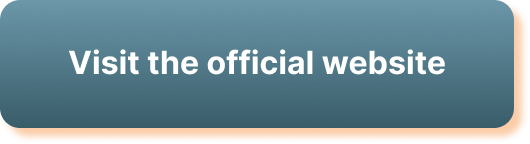If you’re new to systeme.io and looking for a step-by-step tutorial to help you navigate and harness its power, this Beginner’s Guide is exactly what you need. Whether you’re an aspiring entrepreneur, a small business owner, or someone looking to expand their online presence, systeme.io offers an all-in-one platform that simplifies and streamlines your online business operations. From creating visually stunning sales funnels to automating your email marketing campaigns, this tutorial will walk you through the key features and functionalities of systeme.io, ensuring you have the knowledge and confidence to make the most of this powerful tool. So let’s dive in and get started on your journey to online success with systeme.io!
1. Getting Started with systeme.io
Creating an Account
To get started with systeme.io, the first step is creating an account. Visit the systeme.io website and click on the “Sign Up” button. Fill in the required information such as your name, email address, and password. Once you’ve completed the registration process, you’ll receive a confirmation email. Click on the link provided in the email to activate your account.
Logging In
After creating an account, you can log in to systeme.io using your registered email address and password. On the systeme.io homepage, click on the “Login” button and enter your login credentials. Once logged in, you’ll have access to the systeme.io dashboard and all its features.
Dashboard Overview
Once you’ve successfully logged in, you’ll be greeted with the systeme.io dashboard. The dashboard is designed to provide a comprehensive overview of your online business. It displays various metrics, such as the number of subscribers, sales, and revenue generated. You can navigate through different sections of the dashboard to access features like sales funnels, email marketing, product management, membership sites, affiliate programs, automations, analytics, and integrations.
2. Building Your Sales Funnel
Understanding Sales Funnels
A sales funnel is a step-by-step process that guides potential customers towards making a purchase. It consists of several stages, including awareness, interest, decision, and action. In each stage, you have the opportunity to engage and convert visitors into customers. Understanding how sales funnels work is crucial for maximizing your online sales and conversions.
Creating a Sales Funnel
To create a sales funnel in systeme.io, navigate to the “Sales Funnels” section in the dashboard. Click on the “Create a funnel” button and select a template that aligns with your business goals. systeme.io offers a range of professionally designed templates to choose from. Once you’ve selected a template, customize it by adding your own content, branding elements, and product offers.
Adding Pages to Your Funnel
A sales funnel consists of multiple pages that guide visitors through the conversion process. In systeme.io, you can easily add pages to your funnel by using the drag-and-drop page builder. Each page can be customized to suit your specific needs and goals. Common pages in a sales funnel include landing pages, sales pages, order forms, thank you pages, and upsell pages.
Customizing Your Pages
systeme.io provides a user-friendly page builder that allows you to customize the design and layout of your funnel pages. You can easily modify elements such as text, images, videos, buttons, and forms. The page builder also offers advanced features like countdown timers, progress bars, social proof, and exit-intent popups. With systeme.io, you can create visually appealing and conversion-focused pages without any coding skills.
3. Setting Up Email Marketing
Integration with Email Providers
Email marketing is an essential component of any online business. systeme.io allows you to integrate with popular email service providers like Aweber, GetResponse, and Mailchimp. By connecting your systeme.io account with your preferred email provider, you can seamlessly manage your subscriber lists, send automated email campaigns, and track email marketing metrics.
Creating Email Campaigns
To create an email campaign in systeme.io, navigate to the “Email Marketing” section in the dashboard. Click on “Create email campaign” and choose a template or start from scratch. systeme.io provides a range of customizable email templates to make the process hassle-free. Personalize your emails with dynamic tags, add compelling content, and include call-to-action buttons to drive engagement and conversions.
Designing Email Templates
systeme.io offers a user-friendly email editor that allows you to design visually appealing and responsive email templates. Customize the layout, colors, fonts, and images to align with your brand identity. You can also add merge tags to personalize your emails and make them more relevant to your subscribers. With systeme.io, you can create professional-looking emails that resonate with your audience.
Setting up Automation
Automation is a game-changer in email marketing. With systeme.io, you can set up automation sequences to engage your subscribers and drive conversions. Automations can be triggered based on user actions, such as sign-ups, purchases, or link clicks. You can configure automated follow-up sequences, abandoned cart reminders, and drip campaigns to nurture your leads and build strong customer relationships.
4. Creating and Managing Products
Adding Products to Your Online Store
systeme.io provides an intuitive product management feature that allows you to create and manage your online store inventory. To add a product, go to the “Products” section in the dashboard and click on the “Add a product” button. Fill in the details such as title, description, price, and product images. You can also set up digital downloads, variants, and shipping options.
Setting Pricing and Inventory
When adding products to your online store, it’s important to set pricing and manage inventory properly. systeme.io enables you to offer different pricing options, such as one-time payments, subscriptions, or upsells. You can also define inventory levels and set up notifications for low stock. With systeme.io, managing your product pricing and inventory becomes a hassle-free task.
Managing Orders
Once your online store starts receiving orders, systeme.io makes it easy to manage and process them. In the “Orders” section of the dashboard, you can view and fulfill orders, generate packing slips or invoices, and send order status updates to customers. systeme.io also integrates with popular shipping carriers, allowing you to streamline the shipping process and provide accurate tracking information to your customers.
Integrating Payment Gateways
To accept payments for your products, systeme.io integrates with various payment gateways, including PayPal, Stripe, and 2Checkout. Simply connect your preferred payment gateway from the “Payments” section in the dashboard settings. Once integrated, customers will be able to make secure and seamless payments on your online store. systeme.io ensures a smooth transaction process for both you and your customers.
5. Setting up Membership Sites
Creating Membership Levels
Membership sites are an effective way to offer exclusive content, courses, or recurring subscription services to your audience. systeme.io allows you to create multiple membership levels to cater to different customer segments. In the “Membership Sites” section of the dashboard, you can add membership levels, define access privileges, and set subscription pricing.
Adding Content to Membership Areas
With systeme.io, you can easily add content to your membership areas. Whether it’s video lessons, PDF guides, or downloadable resources, you can securely upload and organize your content within systeme.io. You also have the option to drip-feed content over time, providing a structured learning experience for your members.
Setting up Access and Permissions
To grant access to your membership site, systeme.io provides a robust access control system. You can define which membership levels have access to specific content, restrict certain content for specific levels, or create free trials to give potential members a taste of your offerings. With systeme.io, you have complete control over the access and permissions for your membership site.
6. Creating and Managing Affiliate Programs
Setting up Affiliate Programs
Affiliate programs can help you expand your reach and increase sales by incentivizing others to promote your products or services. In systeme.io, you can easily set up your own affiliate program. Navigate to the “Affiliate Program” section in the dashboard and configure your program settings, such as commission rates, cookie durations, and payout thresholds.
Creating Affiliate Products and Links
To enable affiliates to promote your products, you need to create affiliate products and generate unique affiliate links. In the “Affiliate Program” section, click on “Add affiliate product” and fill in the details for the product, including commission rates and terms. Once created, affiliates will be able to access their affiliate links and start promoting your products to earn commissions.
Managing Affiliate Commissions
systeme.io simplifies the management of affiliate commissions. In the dashboard, you can track affiliate referrals, monitor commissions earned, and generate commission payout reports. systeme.io calculates commissions automatically based on the defined rates and ensures accurate tracking of affiliate activities. With systeme.io, managing your affiliate program becomes a breeze.
7. Automating Your Business with systeme.io
Setting up Automations
Automation is a powerful feature offered by systeme.io that allows you to streamline and scale your online business. In the “Automations” section, you can set up triggers and actions to automate repetitive tasks and workflows. For example, you can automate actions such as sending welcome emails, upsell offers, or cart abandonment reminders based on user behavior.
Creating Workflows
Workflows in systeme.io enable you to design sophisticated automation sequences customized to your business needs. By combining multiple triggers, conditions, and actions, you can create complex workflows that guide your customers through a personalized and tailored experience. systeme.io’s intuitive workflow builder empowers you to automate your business processes without the need for complex coding or technical expertise.
Implementing Tags and Segmentation
Tags and segmentation play a pivotal role in personalizing your marketing efforts. systeme.io allows you to tag and segment your leads and customers based on their behavior, preferences, or demographics. By implementing tags and segmentation in your automations and email campaigns, you can deliver targeted content that resonates with specific segments, resulting in higher engagement and conversions.
8. Analyzing Your Business Performance
Tracking Sales and Conversions
To monitor the performance of your sales funnels, products, and marketing campaigns, systeme.io provides comprehensive tracking and analytics. In the “Analytics” section of the dashboard, you can track key metrics such as sales, conversion rates, and revenue. You can also set up conversion tracking to measure the effectiveness of your marketing efforts and optimize your sales funnels for maximum conversions.
Generating Reports
systeme.io enables you to generate detailed reports to gain valuable insights into your business performance. From overall revenue and sales trends to specific product or email campaign analytics, you can access a wide range of reports to make data-driven decisions. Reports can be viewed within the systeme.io dashboard or exported into various file formats for further analysis.
Interpreting Analytics Data
Interpreting analytics data is essential for understanding what’s working and what needs improvement in your online business. With systeme.io’s intuitive analytics interface, you can easily interpret your data to identify patterns, trends, and areas for optimization. By analyzing the data, you can make informed decisions to enhance your sales funnels, optimize your marketing campaigns, and improve overall business performance.
9. Integrations with Other Tools
Connecting systeme.io with Other Platforms
systeme.io offers integrations with various third-party tools and platforms to enhance your online business capabilities. From CRM systems like HubSpot and Salesforce to webinar platforms like WebinarJam and GoToWebinar, you can seamlessly connect systeme.io with the tools you already use. Integrations streamline your workflows and allow for efficient data sharing between different platforms.
Using Zapier for Automation
In addition to native integrations, systeme.io also provides integration with Zapier. Zapier connects systeme.io with thousands of apps, enabling you to automate tasks and workflows between different platforms. With Zapier, you can set up automated actions triggered by events in systeme.io and other connected apps, making your business processes even more efficient and streamlined.
Integrating with Webinar Platforms
If you host webinars as part of your business strategy, systeme.io allows you to seamlessly integrate with popular webinar platforms. By integrating with platforms like Zoom, WebinarJam, or GoToWebinar, you can automate the registration process, securely deliver webinar access to your audience, and track attendance and engagement metrics right within systeme.io.
10. Troubleshooting and Support
Finding Help Resources
systeme.io provides a range of help resources to support you on your journey. From detailed documentation to video tutorials and FAQs, you can access a wealth of information that covers various aspects of using systeme.io. The help resources can assist you in resolving common issues, understanding features, and implementing strategies to grow your online business effectively.
Contacting systeme.io Support
In case you encounter any technical issues or require personalized assistance, systeme.io offers dedicated support. You can reach out to the systeme.io support team through the website’s contact form or via email. The support team is knowledgeable and responsive, providing prompt assistance to address your concerns and help you make the most of the systeme.io platform.
Common Issues and Solutions
Like any software platform, systeme.io may encounter occasional issues or challenges. Fortunately, systeme.io has a proactive approach to troubleshooting and resolving issues. The help resources and support team can guide you through common issues such as integration problems, design inconsistencies, or automation errors. By utilizing the available resources, you can quickly overcome obstacles and make your systeme.io experience smooth and successful.
In conclusion, systeme.io is a powerful all-in-one online business platform that offers a comprehensive set of features for entrepreneurs, marketers, and business owners. From creating sales funnels and managing products to implementing email marketing and automations, systeme.io provides the tools and resources necessary to drive online business success. Whether you’re a beginner or an experienced marketer, systeme.io’s user-friendly interface and friendly support make it an ideal choice for growing your online business. With systeme.io, you have everything you need to build, automate, and scale your online business with ease.