Are you a niche site owner looking to cater to the ever-growing mobile user base? Look no further! In this comprehensive guide, we will walk you through the best strategies and techniques to optimize your niche site for mobile users. From responsive design to mobile-friendly content, we have got you covered. Keep reading to discover how you can make your site seamlessly accessible and engaging for mobile users, ensuring a better user experience and increased traffic to your site. So, let’s get started on transforming your niche site into a mobile-friendly powerhouse!

This image is property of www.dreamhost.com.
Create a Mobile-Friendly Website
Choose a responsive design
When optimizing your niche site for mobile users, one of the first things you need to consider is choosing a responsive design. A responsive design ensures that your website adapts and adjusts its layout and content to fit different screen sizes and devices. This means that whether a user is accessing your site from a smartphone, tablet, or desktop, they will have an optimal viewing experience.
Optimize page loading speed
Mobile users expect fast loading times, and a slow website can lead to high bounce rates and a poor user experience. To optimize your niche site for mobile, it is crucial to prioritize page loading speed. You can achieve this by minimizing the use of large images and videos, compressing files, and minimizing the number of HTTP requests. Additionally, consider using a content delivery network (CDN) to ensure fast loading times for users across different locations.
Prioritize content
When it comes to mobile optimization, content is key. Since mobile screens are smaller, it is important to prioritize the most crucial information and ensure it is easily accessible to users. Keep your content concise, and consider using bullet points and lists to present information in a scannable format. By prioritizing content, you can improve the overall user experience and keep visitors engaged on your site.
Make use of mobile-first design principles
Mobile-first design is an approach where the mobile version of a website is designed first, and then adapted to larger screens. This approach ensures that the mobile experience is prioritized and optimized. When implementing mobile-first design principles, consider factors such as typography, spacing, and navigation. By following mobile-first design principles, you can create a seamless and user-friendly mobile experience for your niche site.
Implement Mobile UX Best Practices
Simplify navigation
Mobile users should be able to navigate your niche site easily and intuitively. To achieve this, simplify your site’s navigation. Use clear and concise menus and navigation bars, and consider implementing a hamburger menu for ease of use on smaller screens. It’s also important to provide a search function to help users find specific content quickly.
Use mobile-friendly fonts and font sizes
To optimize your niche site for mobile, it is essential to choose fonts and font sizes that are legible on smaller screens. Avoid using small fonts that require users to pinch and zoom to read content. Instead, opt for larger and more easily readable fonts. Additionally, choose fonts that are supported across different devices to ensure consistency.
Optimize buttons and CTAs for touch
Since mobile users interact with websites using touchscreens, it is crucial to optimize buttons and calls-to-action (CTAs) to be easily clickable. Ensure that buttons are large enough to be tapped with a finger without accidentally clicking nearby elements. Use contrasting colors and clear labels to make buttons and CTAs stand out on the screen.
Improve legibility and readability
Legibility and readability are key factors in providing a positive user experience on mobile devices. To improve legibility, use a suitable font color that contrasts well with the background and is easy to read. Additionally, optimize text spacing and line heights to enhance readability. Avoid long paragraphs and break up content into smaller, digestible chunks.
Ensure proper spacing and alignment
Proper spacing and alignment are essential for a visually pleasing and user-friendly mobile experience. Use whitespace effectively to separate content and improve readability. Align elements consistently, ensuring they are centered, left-aligned, or right-aligned as appropriate. By optimizing spacing and alignment, you can create a clean and organized mobile layout.

This image is property of www.dreamhost.com.
Use Mobile-Optimized Content
Create concise and scannable content
Mobile users have limited screen space, so it’s important to create concise and scannable content. Break up text into smaller paragraphs and use bullet points or numbered lists to present information in a more digestible format. By making your content easy to skim through, users can quickly find the information they’re looking for on your niche site.
Optimize images for mobile
Images play an important role in engaging mobile users. However, large and unoptimized images can slow down page loading times. To optimize images for mobile, use a suitable file format such as JPEG or PNG, and compress them without sacrificing quality. Additionally, specify image dimensions to ensure they fit properly on different screen sizes.
Utilize videos and multimedia effectively
Videos and multimedia can enhance the mobile user experience and convey information in an engaging way. However, it’s important to use them judiciously to avoid overwhelming users or negatively impacting page loading speed. Optimize videos for mobile playback and use multimedia sparingly to keep your niche site’s performance optimal.
Make use of bullet points and lists
Using bullet points and lists can make your content more scannable and digestible for mobile users. Presenting information in this format allows users to quickly grasp key points without having to read through lengthy paragraphs. Utilize bullet points and lists strategically to break up text and improve the overall readability of your mobile content.
Avoid excessive ads and pop-ups
Excessive ads and pop-ups can be intrusive and negatively impact the mobile user experience. They can slow down page loading times and make it difficult for users to navigate your niche site. Ensure that any ads or pop-ups are unobtrusive, relevant, and do not overshadow the main content. Strive for a balance between monetization and providing a seamless browsing experience for mobile users.
Optimize for Mobile Search
Conduct keyword research for mobile
When optimizing your niche site for mobile search, it’s important to conduct keyword research specifically targeting mobile users. Mobile search behavior often differs from desktop search, so understanding the keywords and phrases mobile users are likely to use can help you tailor your content to their needs. Tools such as Google Keyword Planner and SEMrush can assist in identifying mobile-specific keywords.
Optimize meta tags and descriptions
Meta tags and descriptions play a crucial role in search engine optimization (SEO) and can significantly impact your niche site’s visibility in mobile search results. Ensure that your meta tags and descriptions are concise, relevant, and compelling. Incorporate mobile-specific keywords and include a clear call-to-action to entice mobile users to click through to your site.
Include structured data markup
Including structured data markup, such as schema.org markup, can help search engines better understand and interpret your niche site’s content. This can improve the visibility of your site in mobile search results and enhance the user experience. Utilize structured data markup to provide additional context and information about your content to mobile search engines.
Utilize mobile-friendly URLs
Mobile-friendly URLs are concise, descriptive, and optimized for mobile users. Ensure that your site’s URLs are clear, readable, and accurately reflect the content they lead to. Avoid using long and convoluted URLs that can be difficult to read and remember. Mobile-friendly URLs can improve click-through rates and provide a better user experience.
Create a sitemap for mobile
A sitemap is a file that lists all the pages on your niche site and helps search engines crawl and discover your content. Creating a mobile-specific sitemap can improve the indexability and visibility of your site in mobile search results. Submit your mobile sitemap to search engines like Google to ensure that they have a comprehensive understanding of your site’s structure and content.

This image is property of www.buzzlogic.com.
Improve Mobile Page Speed
Compress and optimize images
Images can significantly impact page loading times, especially on mobile devices with slower internet connections. Compressing and optimizing images for mobile can help reduce file sizes without compromising visual quality. Use image compression tools or plugins to automatically optimize images and ensure they are delivered efficiently to mobile users.
Minify CSS, JavaScript, and HTML
Minifying CSS, JavaScript, and HTML files involves removing unnecessary characters, spaces, and line breaks to reduce file sizes. This optimization technique can help improve page loading speed on mobile devices. Utilize minification tools or plugins to automatically minify your site’s CSS, JavaScript, and HTML files without affecting their functionality.
Enable browser caching
Browser caching allows repeat visitors to load your site more quickly by temporarily storing certain elements locally. Enabling browser caching on your niche site can significantly improve page loading speed and enhance the user experience on mobile devices. Configure your server to send appropriate caching headers and set expiration dates for different types of files.
Reduce server response time
Server response time refers to the time it takes for a server to respond to a user’s request. Slow server response times can negatively impact page loading speed, especially on mobile devices with limited processing power and internet connectivity. Optimize your server infrastructure, reduce database queries, and utilize caching techniques to minimize server response time.
Implement AMP (Accelerated Mobile Pages)
Accelerated Mobile Pages (AMP) is an open-source framework designed to optimize the performance and speed of mobile web pages. By implementing AMP on your niche site, you can create lightweight and fast-loading versions of your web pages specifically for mobile users. AMP improves mobile page speed and can also boost your site’s visibility in mobile search results.
Ensure Cross-Device Compatibility
Test on various mobile devices and screen sizes
To ensure a seamless cross-device experience, it is essential to test your niche site on various mobile devices and screen sizes. Emulators, simulators, and real devices can be used to simulate different mobile environments and identify any display or functionality issues. By testing on multiple devices, you can ensure that your site is optimized for a wide range of mobile users.
Check browser compatibility
Mobile users access websites using a variety of browsers, each with their own rendering engines and compatibility quirks. Check that your niche site renders correctly and functions consistently across different mobile browsers, such as Safari, Chrome, Firefox, and Opera. Perform thorough testing and make necessary adjustments to improve browser compatibility and provide a seamless mobile experience.
Ensure functionality across different operating systems
Mobile users utilize a variety of operating systems, including Android, iOS, and Windows. Ensure that your niche site’s functionality is not dependent on a specific operating system or version. Test your site on different operating systems to ensure compatibility and optimize the user experience across a wide range of devices.
Strive for a consistent experience
Consistency is key when optimizing your niche site for mobile users. Strive to provide a consistent experience across different devices, browsers, and operating systems. Ensure that branding, layout, and functionality remain consistent throughout the mobile site. By delivering a consistent experience, you can build trust, familiarity, and loyalty among mobile users visiting your niche site.

This image is property of static.agilitycms.com.
Optimize Mobile Forms
Use autofill and auto-correct features
Autofill and auto-correct features can help users fill out forms quickly and accurately on mobile devices. Enable these features on your niche site’s forms to enhance the user experience and reduce errors. By leveraging autofill and auto-correct capabilities, you can streamline the form-filling process and improve conversion rates.
Simplify form fields
When designing mobile forms, simplicity is key. Mobile users have limited screen space, so it’s important to streamline the number of form fields and only ask for essential information. Remove any unnecessary or redundant fields to ensure a frictionless form-filling experience. Also, consider implementing smart defaults and placeholders to guide users and minimize input efforts.
Leverage mobile-specific form features
Mobile devices offer unique features that can be utilized to enhance mobile form completion. For example, you can leverage the device’s camera to enable image uploads or use location services to pre-populate location fields. By leveraging mobile-specific form features, you can streamline the form-filling process and provide a more intuitive experience for mobile users.
Utilize responsive form design
Responsive form design ensures that forms adapt to different screen sizes and orientations, providing an optimal user experience. Implement responsive design techniques, such as fluid layouts and flexible input fields, to ensure that your forms are easy to use on mobile devices. Test your forms on different screen sizes to verify that they are user-friendly and visually appealing.
Implement error handling and validation
Mobile users may make mistakes when filling out forms, such as entering incorrect information or missing required fields. Implement clear error handling and validation messages to help users correct errors and complete forms successfully. Provide real-time validation where possible, ensuring that users receive immediate feedback and are guided towards accurate form submissions.
Optimize Mobile E-commerce Experience
Simplify the checkout process
The checkout process is a critical stage in the mobile e-commerce experience. To optimize your niche site for mobile e-commerce, simplify the checkout process as much as possible. Minimize the number of steps and form fields required, and offer guest checkout options to streamline the process for new users. Make sure that the checkout flow is intuitive and easy to complete on a small screen.
Enable guest checkout
Guest checkout options allow users to make purchases without the need to create an account. The option to checkout as a guest can significantly improve the user experience, especially for first-time visitors or users who prefer not to create accounts. Ensure that guest checkout is prominently displayed and easily accessible to mobile users on your niche site.
Optimize product images and descriptions
Product images and descriptions play a crucial role in influencing purchasing decisions on mobile devices. Optimize product images to load quickly and look sharp on smaller screens. Write clear and concise product descriptions that highlight key features and benefits. Consider using swipeable image galleries and collapsible descriptions to minimize scrolling and make it easier for mobile users to explore your products.
Implement mobile payment options
Mobile payment options, such as mobile wallet integration and one-click checkout, can enhance the convenience and speed of the e-commerce experience on mobile devices. Consider integrating popular mobile payment services, such as Apple Pay and Google Pay, to provide a seamless and secure payment process for mobile users. Offer a variety of payment options to cater to different preferences.
Include customer reviews and ratings
Customer reviews and ratings are instrumental in building trust and credibility among mobile users. Include user-generated reviews and ratings for your products to provide social proof and enhance the mobile e-commerce experience. Display review stars, average ratings, and user testimonials prominently to help mobile users make informed purchasing decisions.
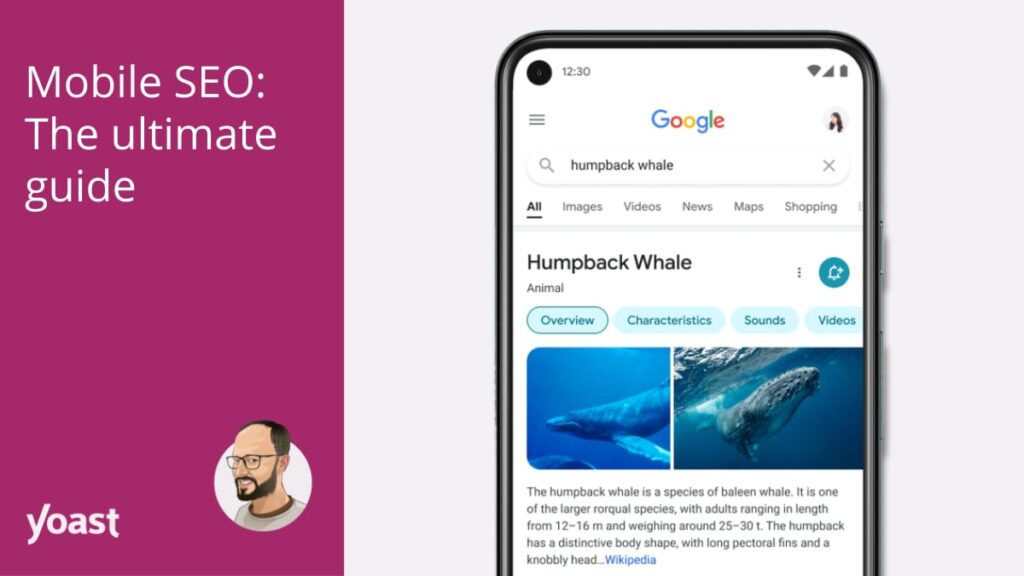
This image is property of yoast.com.
Implement Click-to-Call and Maps
Make phone numbers clickable
Making phone numbers clickable enables mobile users to call your business directly from their devices with just a tap. Including click-to-call functionality on your niche site is especially important for businesses that rely on phone inquiries or offer customer support over the phone. Ensure that phone numbers are prominently displayed and easily accessible on your mobile site.
Include maps and directions
If your niche site has a physical location that customers need to visit, including maps and directions can greatly enhance the mobile user experience. Embed interactive maps or provide clear directions to help users find your business effortlessly. It’s also important to optimize maps for touch interaction, ensuring that users can zoom in and out and interact with the map easily on their mobile devices.
Utilize geolocation for personalized experiences
Leveraging geolocation allows you to provide personalized experiences for mobile users based on their current location. You can tailor content, offers, and promotions to specific regions or cities, making the browsing experience more relevant and engaging. Use geolocation data responsibly and with user consent to respect privacy preferences.
Integrate with navigation apps
Integration with navigation apps, such as Google Maps or Apple Maps, can further enhance the mobile user experience. Provide links or buttons that seamlessly open the user’s preferred navigation app with your business location preloaded. This simplifies the process of getting directions and ensures accurate navigation for mobile users.
Utilize location-specific promotions
Location-specific promotions allow you to attract and engage mobile users in specific areas or regions. Create targeted offers, discounts, or special deals that are exclusive to certain geographical locations to encourage local business and drive conversions. Communicate these promotions clearly on your niche site’s mobile version to capture the attention of nearby mobile users.
Monitor and Analyze Mobile Performance
Set up mobile analytics
To monitor and improve your niche site’s performance on mobile, it is essential to set up mobile analytics. Tools like Google Analytics provide valuable insights into mobile traffic sources, user behavior, conversion rates, and more. By tracking mobile analytics data, you can understand how mobile users interact with your site and make data-driven decisions to optimize their experience.
Track mobile SEO performance
Monitoring your niche site’s mobile SEO performance is crucial in ensuring visibility in mobile search results. Track important mobile SEO metrics, such as mobile rankings, organic traffic, and mobile conversion rates. Identify areas for improvement and adjust your mobile SEO strategies accordingly to enhance your site’s performance in mobile search.
Analyze user behavior and mobile conversions
Understanding how mobile users behave on your niche site can help you identify areas for improvement and optimize the user experience. Analyze data on user behavior, such as mobile bounce rates, time on page, and conversion funnels. Identify any bottlenecks or friction points in the mobile user journey and make adjustments to improve mobile conversions.
Monitor page load times on mobile
Page load times have a significant impact on the mobile user experience, including bounce rates and conversion rates. Continuously monitor and track the page load times of your niche site on mobile devices using tools like Google PageSpeed Insights or GTmetrix. Identify and address any factors that contribute to slow loading times to ensure a fast and seamless experience for mobile users.
Make data-driven improvements
Once you have collected and analyzed data on mobile performance, user behavior, and mobile SEO, it is important to make data-driven improvements. Implement changes based on the insights gained from monitoring and analysis. Continuously test and optimize your niche site to ensure it remains mobile-friendly and provides an exceptional experience for mobile users.
By following these comprehensive strategies to optimize your niche site for mobile users, you can enhance the user experience, drive engagement, and improve conversion rates. Remember that mobile optimization is an ongoing process, and it’s important to stay updated with the latest trends and technologies to ensure your niche site remains competitive in the mobile landscape.







