Why All 4 of Google’s Micro-Moments Are Actually Local
Posted by MiriamEllis

When America’s first star TV chef, Julia Child, demonstrated the use of a wire whisk on her 1960’s cooking show, the city of Pittsburgh sold out of them. Pennsylvanians may well have owned a few of these implements prior to the show’s air date, but probably didn’t spend a lot of time thinking about them. After the show, however, wire whisks were on everyone’s mind and they simply had to have one. Call it a retro micro-moment, and imagine consumers jamming the lines of rotary phones or hoofing it around town in quest of this gleaming gadget … then zoom up to the present and see us all on our mobile devices.
I like this anecdote from the pages of culinary history because it encapsulates all four of Google’s stated core micro-moments:
I want to know – Consumers were watching a local broadcast of this show in Pittsburgh because they wanted to know how to make an omelet.
I want to go – Consumers then scoured the city in search of the proper whisk.
I want to buy – Consumers then purchased the implement at a chosen retailer.
I want to do – And finally, consumers either referred to the notes they had taken during the show (no DVRs back then) or might have turned to Julia Child’s cookbook to actually beat up their first-ever omelet.
Not only does the wire whisk story foreshadow the modern micro-moment, it also provides a roadmap for tying each of the 4 stages to local SEO via current technology. I’ve seen other bloggers pointing to the ‘I want to go’ phase as inherently local, but in this post, I want to demonstrate how your local business can decisively claim all four of these micro-moments as your own, and claim the desirable transactions resulting thereby!
Understanding Google’s definition of micro-moments
Google whisked up some excitement of their own with the publication of Micro-Moments: Your Guide to Winning the Shift to Mobile. Some of the statistics in the piece are stunning:
65% of smartphone users look for the most relevant information on their devices regardless of what company provides that information, 90% of them aren’t certain what brand they want to purchase when they begin their Internet search, 82% consult their smartphones even after they are inside a chosen store, and ‘how-to’ searches on YouTube are growing 70% year-over-year.
Google defines micro-moments as “critical touch points within today’s consumer journey, and when added together, they ultimately determine how that journey ends,” and goes on to identify mobile as the great facilitator of all this activity. It’s simple to think of micro-moments as a series of points in time that culminate in a consumer arriving at a transactional decision. For local business owners and their marketers, the goal is to ‘be there’ for the consumer at each of these critical points with the resources you have developed on the web.
Let’s reverse-engineer the famous tale of the wire whisk and put it into a modern technological context, demonstrating how a hypothetical cooking supply store in Pittsburgh, PA could become a major micro-moments winner in 2017.
A variable recipe for local micro-moments success
I want to be sure to preface this with one very important proviso about the order in which micro-moments happen: it varies.
For example, a consumer might decide she wants to patch cracks in her ceiling so she watches a video on YouTube demoing this >>> looks up the name of the putty the YouTube personality was using >>> looks up where to buy that putty locally >>> buys it. Or, the consumer could already be inside a home improvement store, see putty, realize she’d like to patch cracks, then look up reviews of various putty brands, look at a video to see how difficult the task is, and finally, purchase.
There is no set order in which micro-moments occur, and though there may be patterns specific to auto body shops or insurance firms, the idea is to be present at every possible moment in time so that the consumer is assisted, regardless of the order in which they discover and act. What I’m presenting here is just one possible path.
In quest of the fluffier omelet
Our consumer is a 30-year-old man named Walter who loves the fluffy omelets served at a fancy bistro in Pittsburgh. One morning while at the restaurant, Walter asks himself,
“I wonder why I can’t make omelets as fluffy as these at home. I’m not a bad cook. There must be some secret to it. Hey — I challenge myself to find out what that secret is!”I want to know
While walking back to his car, Walter pulls out his smartphone and begins his micro-moment journey with his I-want-to-know query: how to make a fluffier omelet.
Across town, Patricia, the owner of a franchise location of Soup’s On Cooking Supply has anticipated Walter’s defining moment because she has been studying her website analytics, studying question research tools like Answer The Public, watching Google Trends, and looking at Q&A sites like this one where people are already searching for answers to the secret of fluffy omelets. She also has her staff actively cataloging common in-store questions. The data gathered has convinced her to make these efforts:
Film a non-salesy 1.16-minute video in the store’s test kitchen demonstrating the use of a quality wire whisk and a quality pan (both of which her store carries) for ideal omelet results.Write an article/blog post on the website with great photos, a recipe, and instructions revealing the secrets of fluffy omelets.Include the video in the article. Share both the article and video socially, including publishing the video on the company’s YouTube channel (*interesting fact, it might one day show up inside the company’s Google Knowledge Panel).Answer some questions (electric vs. balloon whisk, cast iron vs. non-stick pan for omelet success) that are coming up for this query on popular Q&A-style sites.Try to capture a Google Answer Box or two.
Walking down the street, Walter discovers and watches the video on YouTube. He notices the Soup’s On Cooking Supply branding on the video, even though there was no hard-sell in its content — just really good tips for omelet fluffiness.
I want to go
“Soup’s On near me,” Walter asks his mobile phone, not 100% sure this chain has an outlet in Pittsburgh. He’s having his I-Want-To-Go moment.
Again, Patricia has anticipated this need and prevented customer loss by:
Ensuring the company website clearly lists out the name, address, and phone number of her franchise location.Providing excellent driving directions for getting there from all points of origin.Either using a free tool like Moz Check Listing to get a health check on the accuracy of her citations on the most important local business listing platforms, or complying with the top-down directive for all 550 of the brand’s locations to be actively managed via a paid service like Moz Local.
Walter keys the ignition.
I want to buy
Walter arrives safely at the retail location. You’d think he might put his phone away, but being like 87% of millennials, he keeps it at his side day and night and, like 91% of his compadres, he turns it on mid-task. The store clerk has shown him where the wire whisks and pans are stocked, but Walter is not convinced that he can trust what the video claimed about their quality. He’d like to see a comparison.
Fortunately, Patricia is a Moz Whiteboard Friday fan and took Rand’s advice about comprehensive content and 10x content to heart. Her website’s product comparison charts go to great lengths, weighing USA-made kitchen products against German ones, Lodgeware vs. Le Creuset, in terms of price, performance for specific cooking tasks, and quality. They’re ranking very well.
Walter is feeling more informed now, while being kept inside of the company’s own website, but the I-Want-To-Buy micro-moment is cemented when he sees:
A unique page on the site for each product soldConsumer reviews on each of these pages, providing unbiased opinionClearly delineated purchasing and payment options, including support of digital wallets, Bitcoin, and any available alternatives like home delivery or curbside pickup. Walter may be in the store right now, but he’s glad to learn that, should he branch out into soup kettles in future, he has a variety of ways to purchase and receive merchandise.I want to do
The next day, Walter is ready to make his first fluffier omelet. Because he’s already been exposed to Patricia’s article on the Soup’s On Cooking Supply website, he can easily return to it now to re-watch the video and follow the recipe provided. Even in the I-want-to-do phase, Walter is being assisted by the brand, and this multi-part experience he’s now had with the company should go far towards cementing it in his memory as a go-to resource for all of his future culinary needs.
It would be excellent if the website’s page on fluffy omelets also challenged Walter to use his new whisk for creating other dishes — perhaps soufflés (for which he’ll need a ceramic ramekin) or chantilly cream (a nice glass bowl set over ice water helps). Walter may find himself wanting to do all kinds of new things, and he now knows exactly where he can find helpful tutorials and purchase the necessary equipment.
More micro-moment variables
As we’ve seen, it’s completely possible for a local business to own all four of Google’s attested micro-moments. What I can’t cover with a single scenario is all of the variables that might apply to a given geography or industry, but I do want to at least make mention of these three points that should be applicable to most local businesses:
1. Understanding how Micro-Moments Begin
The origins of both I-want-to-do and I-want-to-know moments are incredibly varied. A consumer need can arise from something really practical, as in, it’s winter again and I need to buy snow tires. Or, there can be public/cultural happenings (like Julia Child’s cooking program) to which consumers’ ultimate transactions can be directly traced. To discover the sparks that ignite your specific customers’ micro-moments fires, I recommend delving further into the topic of barnacle local SEO — the process of latching onto existing influences in your community in order to speak to existing wishes and needs.
2. Investing in mobile UX
Google states that 29% of smartphone users will immediately navigate away from any website or app that doesn’t satisfy them. 70% of these cite slow loading and 67% cite too many steps to reach information or purchase as reasons for dissatisfaction. On November 4, 2016, Google announced its major shift toward mobile-first indexing, signaling to all website publishers that Google sees mobile, rather than desktop, as the primary platform now.
Google’s statistics and policies make it irrefutable that every competitive local business which hasn’t yet done so must now devote appropriate funds to creating the best possible mobile user experience. Failure to do so risks reputation, rankings, and revenue.
3. Investing in in-store UX
Though my story of Walter touches briefly on the resources Patricia had built for his in-store experience, I didn’t delve into the skyrocketing technology constantly being pioneered around this micro-moment phase. This would include beacons, though they have so far failed to live up to earlier hype in some ways. It could involve the development of in-store apps. And, at the highest echelons of commerce, it could include kiosks, augmented, and virtual reality.
From shoestring to big-time, micro-moments aren’t so new
KFC may strive to master I-want-to-buy moments with chicken-serving robots, Amazon Go may see micro-moments in checkout-free shopping, and Google Home’s giant, listening ear may be turning whole lives into a series of documented micro-moments, but what makes sense for your local business?
The answer to this is going to be dictated by the competitiveness of your industry and the needs of your consumer base. Does a rural, independently owned hardware store really need a 6-foot-high in-store touch screen enabling customers to virtually paint their houses? Probably not, but a well-written comparison of non-toxic paint brands the shop carries and why they’re desirable for health reasons could transform a small town’s decorating habits. Meanwhile, in more competitive markets, each local brand would be wise to invest in new technology only where it really makes proven sense, and not just because it’s the next big thing.
Our industry loves new technology to a degree that can verge on the overwhelming for striving local business owners, and while it can genuinely be a bit daunting to sink your teeth into all of the variables of winning the micro-moment journey, take heart. Julia Child sold Pittsburgh out of wire whisks with a shoestring, black-and-white PBS program on which she frequently dropped implements on the floor and sent egg beaters flying across rooms.
With our modern capabilities of surveying and mining consumers needs and presenting useful solutions via the instant medium of the web, what can’t you do? The steps in the micro-moments funnel are as old as commerce itself. Simply seize the current available technology … and get cooking!
Sign up for The Moz Top 10, a semimonthly mailer updating you on the top ten hottest pieces of SEO news, tips, and rad links uncovered by the Moz team. Think of it as your exclusive digest of stuff you don’t have time to hunt down but want to read!
![]()
How BlackDog Advertising engages Statue of Liberty visitors with Chrome
Editor’s note: Today we hear from John W. Penney, creative director and CEO of Miami-based BlackDog Advertising. Read how the company used Chrome devices to build engaging signage for Evelyn Hill, a vendor on New York City’s Liberty Island.
The Statue of Liberty towers 300 feet above Liberty Island, where visitors can admire its grandeur and explore the history leading to its construction. While most people know some of the statue’s history, few know Evelyn Hill, the family-owned business that has been selling food, refreshments and souvenirs beneath the Statue of Liberty for three generations. We took on the challenge of transforming Evelyn Hill’s gift shop and restaurant, the Crown Cafe, into a visitor destination, and driving traffic to thestatueofliberty.com.
Evelyn Hill wanted to replicate a photo contest my company, Blackdog Advertising, had created for Dry Tortugas, a remote national park off the Florida coast. This time, we’d be creating a live photo feed so visitors could see images as they were uploaded. My company had a great experience using Chrome devices before, so we decided to use Chrome digital signage devices because they are easy to deploy, cost effective and make content management a breeze.

The photo contest has driven incredible engagement — both in person and online. Over 21,700 photo votes have been cast so far, and thestatueofliberty.com saw a 270 percent traffic spike as a result. Evelyn Hill is considering ways to expand the photo contest to other locations on the island because of the success we’ve seen so far.
To drive high engagement, we created live-updating digital signs to draw visitors into the Crown Cafe and engage them in the photo contest. Monitors are powered by Google Chromebits that are remotely operated using Chrome Device Management, so the cafe can easily display contest results. Meanwhile, visitors can use the #PictureLiberty hashtag to share their photos on the Statue of Liberty website and encourage their friends to vote for their submission.
The flexibility of Chrome lets us optimize signage solutions. With Chrome Device Management we were able to easily install WooBox, which collected contest photos from social media, on all of our managed devices (in this case, Chromebits). We don’t want to deliver cookie-cutter solutions to our customers, and Chrome enables us to build solutions that stand out from the crowd.
Using Chrome also helped keep the campaign cost effective. Since Chrome Sign Builder is free to use and the photo content is user-generated, hardware was the only cost. Each of Liberty Island’s four units cost just $109, including access to Chrome Device Management, which allowed us to easily install apps on the Chromebits. Achieving this low cost would have been impossible with any other digital signage solution.
Visitors remember their time on Liberty Island for the rest of their lives, and Evelyn Hill is part of that experience. Chrome helps make that experience better. The #PictureLiberty contest and others like it will ensure the Crown Cafe remains a visitor destination for decades to come.
Fonts & Feelings: Does Typography Connote Emotions?
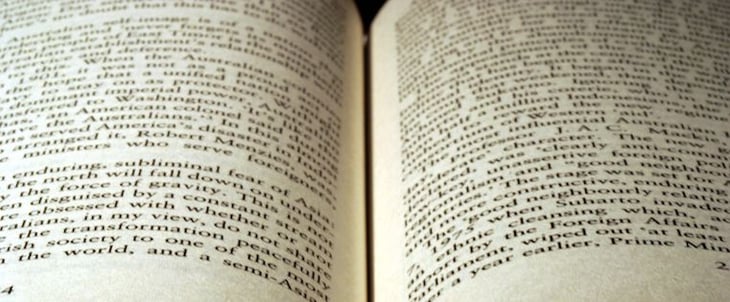
Think about your favorite book for a moment. How did it make you feel when you read it? Is that part of what made it such a compelling story?
My favorite book series is Harry Potter, and apart from the awesomeness that is a magical boarding school, the font in which it was published may have influenced my affection for the series.
You see, visual elements are just as important as the words on a web page or blog post. And fonts serve as a visual marketing tool for publishers to leverage when compiling their story. The font you choose ultimately plays a hand in conveying the message you want to send your readers.
In this post, we’ll explore how fonts can influence reader emotion and how marketers can use this information in their content.
Fonts vs. Typefaces: What’s the Difference?
“Font” and “typeface” are two terms that are often incorrectly used interchangeably.
A font is one particular weight and style of a larger typeface. Typefaces are categories comprised of many different fonts. For example, Serif is a typeface, and Times New Roman is a font that is part of the Serif family.
There are a variety of different typefaces and fonts. Here’s a quick rundown:
Serif
Serif fonts are identifiable by the small lines on the edges of letters (called serifs) that make the font easier to read in print.
Fonts in the Serif typeface include Times New Roman, Georgia, and Book Antiqua.
Sans Serif
Sans serif font letters don’t have a serif attached to them, so they display more clearly on websites.
Fonts in the Sans serif typeface include Arial, Verdana, and Helvetica.
Here’s a diagram of the difference between Serif and Sans Serif:
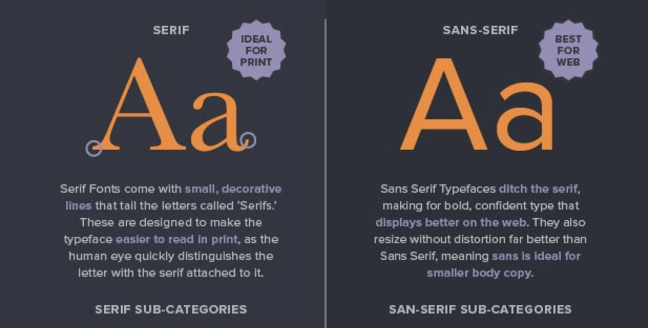
Source: CreativeBloq
Script
Fonts in the Script typeface are meant to imitate the fluidity of human handwriting.
Fonts in the Script typeface include Comic Sans, Kristen, and Lucida.
Here’s an example of Kristen below:
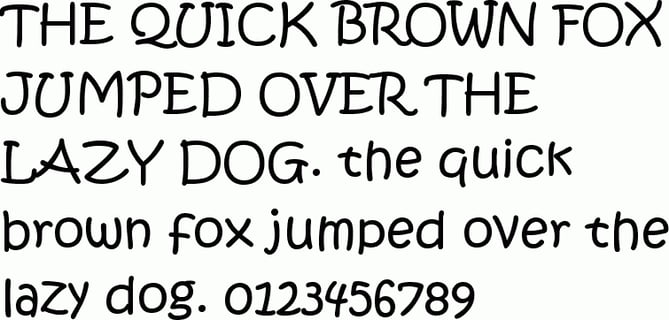
Source: FontsPlace
Modern or Display
The modern typeface is characterized by variance between thin and thick bold lines in the lettering.
Fonts in the Modern typeface include Impact, Rockwell, and Agency.
Here’s an example of the Impact font:
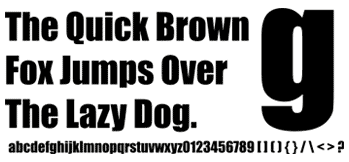
Source: FontCo
Monospaced
Monospaced fonts have larger spaces between each letter and were designed to look like text was written using a typewriter.
Fonts in the Monospaced typeface include Courier, Consolas, and Monaco.
Here’s what Courier looks like:
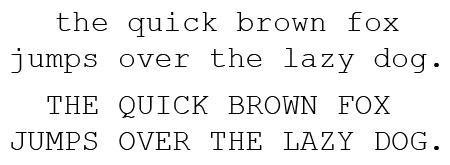
Source: PrePressure
These different typefaces and fonts are widely used across the internet, and research has been conducted about the impact of fonts on communication and overall perception. Let’s dive into the data and see if you agree with their findings.
Which Fonts Connote Which Emotions?
Wichita State University’s Software Usability Research Laboratory conducted a survey in 2006 to determine if different fonts had different emotions and personalities associated with them.
In the survey, they asked more than 500 participants about their perceptions of a variety of different fonts across the typefaces outlined above. The fonts that respondents answered questions about were:

Source: UsabilityNews
Different uses of each font were evaluated in the survey, such as emails, letters, spreadsheets, web pages, headlines, and news articles.
Respondents were then asked to assign personalities and emotions to each font, and the results were organized according to personality factors that the different fonts shared most frequently. The fonts within specific typefaces ended up grouping together, as you can see in the diagram below:
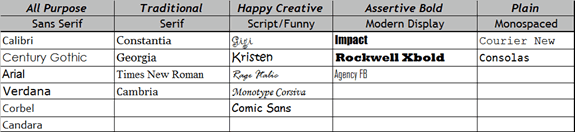
Source: UsabilityNews
The study then produced a detailed breakdown of the fonts most commonly associated with both positive and negative emotions and personality traits. The results are intriguing:
Serif fonts were rated as “stable,” “practical,” and “mature.”
Sans serif fonts didn’t receive any particularly positive or negative personality associations.
Script fonts were perceived as “feminine,” “funny,” and “casual.”
Modern fonts were categorized as “masculine,” “assertive,” and “coarse.”
Monospaced fonts were called “dull,” “plain,” and “unimaginative.”
Here’s the full breakdown of the top three fonts for each emotion and personality trait in the survey:
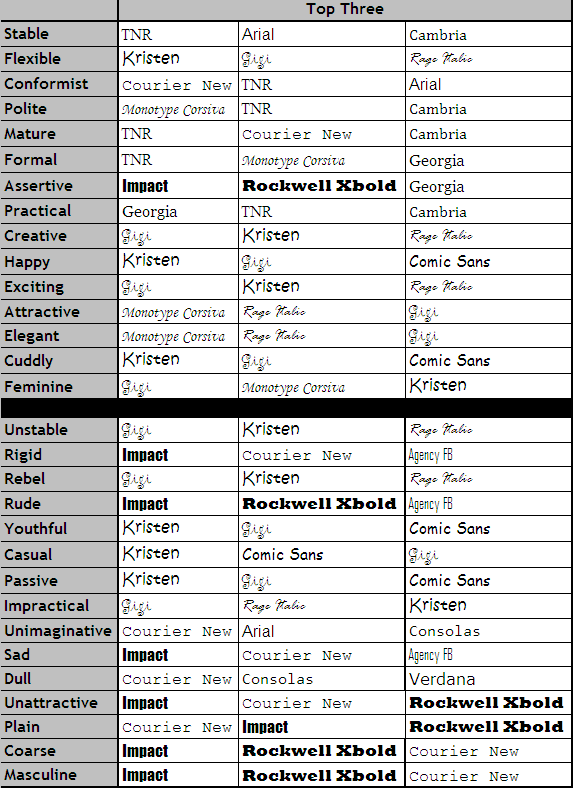
Source: UsabilityNews
While that study provided some interesting insight around the way people view specific fonts, there are numerous other studies and theories that point to why certain fonts connote specific emotions.
For example, in a 2014 study, medical patients received the same set of at-home care instructions in different fonts, and the harder-to-read fonts made patients think the tasks were harder to do. This is an example of cognitive fluency, a theory that posits when our brains have difficulty processing information, the task at hand appear more challenging.
Similarly, a 2008 study, in which participants were presented exercise instructions in hard-to-read fonts, revealed that the challenging font choice made the task seem to require more time to achieve.
The lesson? Based on cognitive fluency, if something is easy to read, it also seems easy to do.
But that’s not all. The semantic memory associated with fonts also influences how readers feel about the fonts and the content they’re reading. For example, the Helvetica font is used on United States tax and Internal Revenue Service forms, which influences how the font is perceived — depending on their experience with the federal tax system.
All of this is to say that there are numerous theories surrounding the psychology and emotional response to different fonts. In marketing specifically, fonts can capture your audience’s attention and help reinforce your brand’s messaging, so let’s dive into some actionable takeaways for content marketers getting ready to type.
3 Takeaways for Selecting Fonts to Use in Your Marketing
1) Choose fonts strategically by focusing on readability and legibility.
Creative Bloq created an infographic that outlines many factors to consider when choosing fonts for different projects, and they found a few trends in which fonts are widely used specifically among blogs:
20% of blogs use Georgia (Serif) for header text
10% of blogs use ![]() (Sans serif) for header text
(Sans serif) for header text
10% of blogs use ![]() (Sans serif) for header text
(Sans serif) for header text
20% of blogs use Arial (Sans serif) for blog body copy
10% of blogs use Helvetica (Sans serif) for blog body copy
Sans serif fonts are particularly clear to readers: Without the serifs on the lettering, Sans serif fonts like Arial are easy to read even on small screens, where users are spending a lot of time online these days.
Based on the research, fonts on your web pages and blog posts should be clear and easy-to-read. In fact, the simpler the better — that way, articles will be readable on a variety of different screen sizes, and your content won’t be associated with difficulty or inconvenience. Below, you can see that The Atlantic publishes articles in Proxima Nova, a Sans serif font that is one of the most popular fonts among internet publications.

Source: The Atlantic & Fount
2) Use typography that communicates to visitors who you’re looking for.
If your goals include attracting a broad audience to your website, use typography that makes your content as universal and accessible as possible.
On the other hand, if your content is meant to communicate particular emotions and messaging, you can communicate that with your font choices.
For example, childish, playful fonts like those in the Script typeface may be the right fit for children’s clothing websites. Below, you can see that a Serif font was the right choice for Pottermore — it makes readers remember the classic Serif font used in the Harry Potter books themselves.
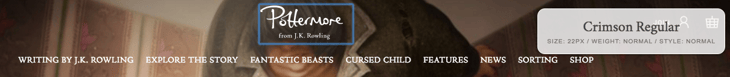
Source: Pottermore & Fount
3) Remember: Things seem easier to do when they’re easier to read.
Make sure that fonts for your calls-to-action, headlines, and landing pages are bold, clear, and motivate site visitors to fulfill the task you want them to with your content. Here at HubSpot, we used a clear Sans serif font for our homepage and calls-to-action to make the information crystal clear to site visitors.

Source: HubSpot & Fount
The visual elements on a web page are just as important as the content you’re writing about, so experiment with different fonts that send the right message and elicit the feelings you want from your audience. When you’re ready to start typing, read more about how to choose typography and text layout on our blog.
What’s your favorite font to use for blog posts, landing pages, and calls-to-action? Share with us in the comments below.
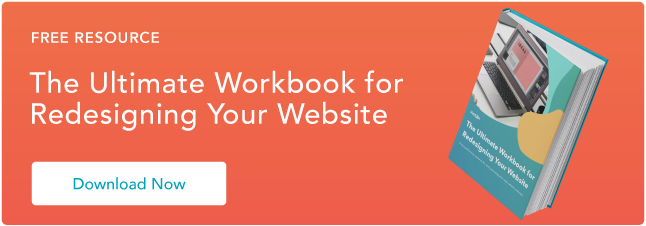
![]()
15 Must-Have Features for E-commerce Sites by @HollystarPR
All websites are unique in their own way but there are certain elements that every e-commerce site should have to stay relevant and competitive. Here is a list of 15 must-have features that attract online shoppers.
The post 15 Must-Have Features for E-commerce Sites by @HollystarPR appeared first on Search Engine Journal.
![]()
59 Marketing Posts You Probably Missed in 2016 (and Need to Read) by @seo_travel
2016 was packed with fantastic marketing material to read online so I thought I’d pull together a selection of my favorites. Put even a small handful of these tips in place and you’re guaranteed a successful year!
The post 59 Marketing Posts You Probably Missed in 2016 (and Need to Read) by @seo_travel appeared first on Search Engine Journal.
![]()
Will Facebook 360 Change Brand Storytelling Forever? by @chris_hart
Facebook 360 launched in 2015, but we have yet to see advertisers and marketers really nail the execution. This article will introduce the concept of 360 photos and video and bring together a handful of industry resources.
The post Will Facebook 360 Change Brand Storytelling Forever? by @chris_hart appeared first on Search Engine Journal.
![]()
2016 End-of-Year Recap [Video]

2016 brought change the marketing industry in many ways — from powerful innovations to continuously evolving mediums.
But digital marketers know that change happens frequently in our industry, and adaptability is key to continue driving results in the face of burgeoning trends, growing social networks, and new, advanced technology.
Now that we’ve rung in the New Year here at HubSpot, we wanted to remember the biggest changes that happened in the world of marketing in 2016. From Peach’s rise and fall, to the launch of Facebook Live, to Google’s latest algorithm update, there’s a lot to cover. That’s why we made a short video — sound not required, of course — to review it all.
From all of us at HubSpot, Happy New Year! Thanks for sticking with us through all the change. Now let’s keep the 2017 conversation going by sharing this video on social media.
What was your favorite social media moment of 2016? Share with us in the comments below.
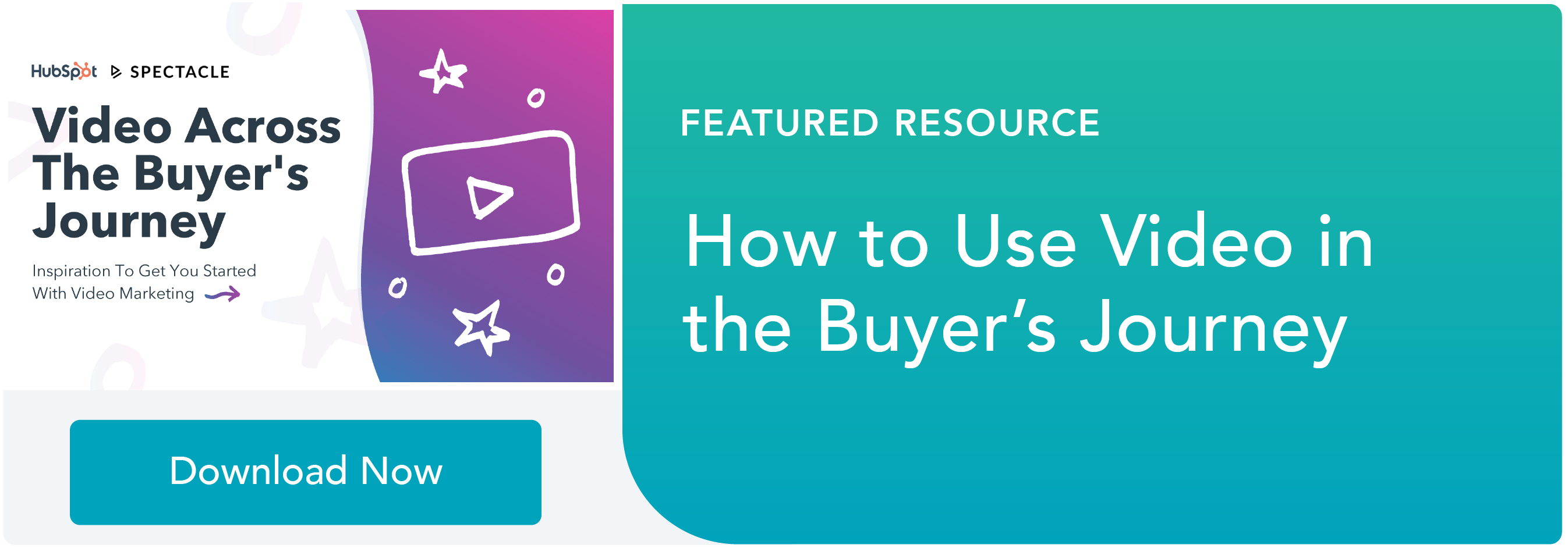
![]()
How to Delegate SEO Work Effectively
Posted by zeehj
Whether you’re the only SEO at your company, work within a larger team, or even manage others, you still have to stay on top of your projects. Project management skills aren’t and shouldn’t be exclusive to someone (or some tool) with the title “project manager.” I believe that having good project manager skills is essential to getting work done at all, let alone delivering high-quality work in a timely and efficient way.
In defense of management
Freakonomics Radio released this podcast episode in October called In Praise of Maintenance. The TL;DR (or TL;DL, rather) is that our society rewards innovators, but rarely (if ever) celebrates the maintainers: the people who get sh*t done, and do it reliably, often without anyone’s noticing. This podcast episode confirmed what I’d been feeling for a long time: We don’t award enough praise to the good project managers out there who keep engagements moving forward. And that’s largely because it’s not a sexy job: it’s not exciting to report to stakeholders that necessary services that have been reliable for so long are, as always, continuing to be reliable.
It’s only when things aren’t running smoothly does it seem project managers get recognition. A lack of a rewards system means that we’re not teaching PMs, Consultants, Account Managers, and more that their excellent organizational skills are their most valuable asset. Instead, the message being communicated is that innovation is the only praise-worthy result, which oftentimes may not be essential to getting your work done. The irony here is that innovation is the by-product of an excellent project management framework. The situational awareness of knowing how to delegate work to your colleagues and a repertoire of effective organizational habits is vital if you ever want to free up your attention to allow for the headspace and concentration ingenuity requires.
Sound familiar? Lately I’ve been focused on the idea of a cluttered headspace, where it feels like everything on your to-do list is floating ephemerally around in your head, and you can’t seem to pin down what needs to be done. Of course, this isn’t specific to just professional life (or consulting work): it can happen with personal tasks, which can present their own set of organizational challenges. Regardless of your professional role, crunch time is exactly when you need to put on your project manager hat and get yourself organized. Read on to find out the tools and tricks I use to stay on top of my work, and how I delegate work when needed without losing a personal touch on projects.
Manage projects with tools that work for you
What do you do to make that process easier? One Slack conversation that seems to always come up is which project management tools do we use (and which is best). I take the annoying middle-ground stance of “whatever tool you use is best” and I stand by it (don’t worry, I’ll get to the actual list in a minute): a tool is only useful if it’s actually used.
So how do you get started? It’s always important to have preferred methods for project tracking, note keeping, and reminders. Depending on your role and learning style, you may find that some tools work better than others for you. For instance, while I have a few tools I work with to stay on top of client work, I also have a clear plastic desk cover that I can jot down notes and reminders on. Here’s a breakdown of the tools I use to manage projects, and the needs they meet.
Inbox by Gmail. Yes, it’s different from classic Gmail. The two greatest aspects of Inbox, in my opinion, is the ability to snooze emails until a specific day and time, and save reminders for yourself (e.g. “Check in on Ty’s progress for the page speed audit,” or “Watch the video in this link after work”).
Why are these my favorite Inbox features? Both functions serve similar purposes: they tell you what you need to know, when you need to know it. The ability to snooze emails and save reminders for yourself is invaluable when we’re talking about headspace: this way, you can use your email as your to-do list for any given day. If you know you don’t have to respond to someone until X date, there’s no reason their previous email should sit in your Inbox taking up space. As a result, I use Inbox as my personal assistant to remind me when I need to jump back to a deliverable or respond to a client. It’s possible to reach Inbox zero on a given day, even if you have an email awaiting your response. Just snooze it and attend to it when you really need to. Google Drive. Sure, not a sexy or new tool, but it’s my home for everything. Not only does GDrive cover all the file types that I need (Documents, Sheets, and Presentations), it also allows for easy, real-time collaboration on files with your colleagues and clients. If you like to nudge people to do things, too, you can assign contacts work to do from your GDocs (just highlight text, click the comment icon to the right, and insert the @ symbol with their name). If you’re crafting a presentation with a colleague, for instance, you can assign slides with questions for them. I recommend tagging them with your question and including a due date for when you need their answer.Tools my colleagues love:Trello. It’s not my personal favorite, but a lot of my teammates love using Trello as their to-do lists, or even for tracking web dev or SEO projects. If you prefer text over visuals, you can also try Basecamp (which I tend to prefer).Asana. Another great project management tool — I tend to use it on a project basis rather than a to-do list. If you’re a developer, you may prefer JIRA.
Of course, it’s possible to manage and delegate work without these, but I’m of the mind that pen, paper, and email can only get you so far, especially if you want your delegation process to be somewhat automated (think tagging colleagues in comments within documents, or assigning projects to them within standard project management tools like Asana).
How to delegate effectively
Tools can only get you so far: any good delegation process starts with a conversation (no more than five or 10 minutes) about the work you need and a great brief. The conversation establishes whether your colleague actually has the bandwidth to take your work on, and the brief goes into greater detail of what you actually need done. The brief format I follow works for a large number of different deliverables — I’ve used this same layout to delegate page speed, technical and backlink audits, and content briefs to colleagues. Below are the fields I always include, and the type of information always provided:
Subject: [BRIEF] Work I Need Done
Deadline: The precise date and time you need it, with enough time for you to review the work before delivering it to your stakeholders or your client. If it’s something like a page speed audit, I would allow up to a full week to review it and ensure that it’s in the best format and all the information is correct. Of course, it also depends on how familiar the delegate is with projects like these — if they’ve done a number of audits for you in the past, they may know your style and you may not need as much time to edit their final work.
Output/Deliverable: The format in which you need this work delivered to you. Maybe it’s a Google Doc or an Excel Spreadsheet. This brief format can work for any output you need, including more creative pieces (do you need a video edited to :30 seconds in a .mov format? A photo edited to certain specs and saved as a PNG or IDD?).
Expected hours: This may be the most challenging element of the entire brief. How long do you anticipate this work to take, start to finish? Keep in mind the experience level of the person to whom you’re delegating. Is this their first SEO technical audit, or their 30th? You will almost definitely need to check in with your delegate a few times (more on that later), so how long do you anticipate these meetings to take? Just like the deadline timing estimate, use your best judgment based on work you’ve done with this person in the past, and the type of work you’re assigning.
Relevant materials: This is where you can provide additional articles or tools that should help your colleague do the work you’ve assigned to them. Some good examples are 101 articles (like ones on the Moz blog!), or a tool you know you always use in projects like the one you’re delegating (think SEMRush, new photo editing software, or Google’s Keyword Planner).
Check in with your delegate along the way
Once you’ve delivered your brief, the next step is to make sure you check in with your delegate along the way. Even the most experienced person can benefit from added context, so whether it’s an in-person meeting or a five-minute call, touching base shortly after delivering a brief is necessary to ensure you’re on the same page. Beyond kicking off a project, it’s important to have check-ins along the way to stay on track.
At Distilled, we like to follow a check-in model at the following completion points:
1% (kickoff conversation); 5% (validation of process); 30% (ensure you’re on the right track before you invest too much time into the project); and 90% (final editing and proofing).
Not only is this good to keep everyone on the right track, it’s even more valuable both to the person delegating and the delegate to know how much work should be completed at which points, and how much detail is required as you give feedback.
In many ways, great project management and delegation skills are really future-proofing skills. They allow you to be on top of your work regardless of what work (or life) throws at you. You can be the best SEO in the world, but if you can’t manage your projects effectively, you’ll either fail or not see the greatest impact you otherwise could achieve. It’s time to ditch praising the model of a lone innovator who somehow “does it all,” and instead truly celebrate the maintainers and managers who ensure things remain operational and steady. Often, our biggest problems aren’t best solved with a complex solution, but rather a clear mind and supportive team.
A large part of turning projects around comes down to improving the project management process, and being organized allows you to juggle multiple clients and acknowledge when you’re at capacity. Without a solid foundation of project management skills, there is no groundwork for successful innovations and client projects. The next time you’re looking to bolster your skill set, do an audit of how you manage your own work, and identify all of the things that prevent you from delivering the best work on time.
Sign up for The Moz Top 10, a semimonthly mailer updating you on the top ten hottest pieces of SEO news, tips, and rad links uncovered by the Moz team. Think of it as your exclusive digest of stuff you don’t have time to hunt down but want to read!
![]()
Grain Valley School District’s new approach to 21st-century education
Editor’s note: As part of the ExploreEDU event series, schools are working with Google for Education Premier Partners to throw open their doors and invite neighboring educators to learn first-hand from their own experiences using Google tools to innovate and improve. To see if there is an event near you, visit the ExploreEDU site. For those who can’t join in person, we’ll also share the schools’ experiences here. Today’s guest author is Nicholas Gooch, Director of Technology, from Grain Valley School District. The school is hosting an event on Dec. 15-16 with Best Buy.
It’s daunting to realize that many of us are preparing students for jobs that don’t yet exist and a world we can’t quite imagine. At Grain Valley School District, we’ve designed our schools to prepare students for the future workplace. We’ve created our curriculum to emphasize communication and creativity. We’ve done away with the traditional 100-point grading system to instead focus on helping students master their subjects. We’ve even started the process of redesigning our high school campus to create dedicated spaces for group and individual learning.
We see technology as critical to helping students master the skills they’ll need in the 21st-century workplace. We began integrating technology into everyday learning by launching G Suite for Education at our high school, two middle schools and four elementary schools during the 2014-15 school year. Last year our high school became the first of our schools to go 1:1 with Chromebooks. Each of our 1,250 high school students has access to a Chromebook that they can use in class and at home. With the help of technology and the support of our innovative teaching staff, here are a few ways we changed how we educate to better prepare students for the future:
Fostering teacher leadership and innovation
To empower our teachers to push the envelope and take more risks with technology in the classroom, we created Breakthrough Learning cohorts. The cohorts are made up of elementary and secondary teachers who applied for the program. One day each month, these teachers work with our instructional technology coaches to learn the best practices for integrating technology into their curriculum. These sessions go beyond typical “how-to” sessions and instead focus on helping teachers make learning, assessment, and digital citizenship a seamless component of the classroom. Not only does the program develop this capacity in our own teachers, it allows them to do the same for their fellow teachers.

High school students using TV screens to collaborate on shared assignment.
Emphasizing subject-mastery over grades
In 2006, school and district leadership reexamined the 100-point grading system. They decided to try a new approach — helping students achieve subject mastery rather than measuring them on a graded scale. Standards-based grading and feedback practices have been fully integrated at the high school since the 2013-2014 school year. Today, we personalize each student’s learning program. Google Classroom has also helped us emphasize the learning process rather than a final grade. Teachers can easily give feedback on an assignment, even before a student has turned it in.
Building for collaboration
The new architecture for our high school is designed to make it easier for students to study together outside of class. We’re creating communal spaces with whiteboard walls and TV screens. Students can use these TV screens to visualize projects they’re working on together — for instance, a presentation they’ve made in Google Slides. We’re also providing WiFi access and ample charging stations for laptops and mobile devices across the campus. Over the next few years we hope to introduce similar changes to other schools in the district.
We’re excited to be hosting an ExploreEDU event on December 15-16. If you’re in the area, join us to hear more about how we redesigned our approach to teaching and learning for the 21st century, supported by technology and an openness to change.
Bringing a virtual Pride parade to students in Bogota, Colombia
Editor’s note: Earlier this year, we launched #prideforeveryone, a global virtual reality Pride parade that anyone, anywhere could join. Since then, we’ve distributed Google Cardboard and the virtual Pride experience to more than 20 groups and nonprofits, worldwide. This is the story of Alba Reyes, founder of the Sergio Urrego Foundation, who brought the parade to students in Bogota, Colombia.
In 2014, my son Sergio took his own life because he was suspended and discriminated by his school for kissing another boy. Unfortunately, neither I nor his friends were able to prevent the harassment and isolation he felt.
Since then, I’ve made it my mission to make sure what happened to Sergio doesn’t happen to any other young person in my country. I started the Fundacion Sergio Urrego to travel to schools across Colombia and lead inclusion workshops with local students. Although LGBTQ children may be more likely to feel isolated, many young people don’t feel accepted by their families, friends or teachers. My workshops create activities and safe spaces that help students understand how it feels to be discriminated against – reinforcing the importance of diversity and inclusion.
An important part of these workshops is helping students put themselves in another person’s shoes. This summer, we used Google Cardboard to give students in my workshops a way to experience Pride parades from across the globe. Most of these students have never seen a LGBTQ Pride parade. But with virtual reality, they can learn more about the global LGBT community, and feel supported by a global community that celebrates diversity.
Celebrating Virtual Pride in Bogotà, Colombia #prideforeveryone
After seeing the impact of my workshop and virtual Pride parade on children in Colombia, institutions like the Ministry of Information and Communication Technologies have have showed their support to scale my workshops to even more children across the country.
My fight is not just for my child. It’s for all children who have endured discrimination and bullying from their peers, teachers and community.
If you’d like to join Alba, teachers, and community leaders around the world in bringing this virtual reality experience to your group, you can use this discussion guide created by one of our Google Educators. Interested in creating your own #prideforeveryone lesson plan based on the 360 film? Share your lesson on TES, the world’s largest online community of teachers

