How Marketing Like Netflix Will Save Your Lead-Gen Strategy
Posted by chelseascholz
Webinars are an incredibly popular lead-gen tool in most marketers’ toolkits. However, times have changed (and viewer attention spans have changed with it). Rather than try and force your audience to show up on time for live events and stay for a full hour (ain’t nobody got time for that), it’s time to consider delivering content they can watch anytime they want (just like their Netflix experience). We’re talking on-demand video.

Now I know “on-demand” is an all-the-rage word as of late, but I really mean it. When is the last time you showed up for a live event or watched a television show on time? Can you even remember? I can’t. (Except for that time I bought expensive tickets to Wicked.) Now you can bet I’m showing up on time for that, because I paid for it. But if it’s free, my pulled-in-one-million-directions brain is going to forgo the things that aren’t urgent (or costly) – which means all those webinars I signed up for are lost conversions for the marketers who run them.
By thinking and delivering on-demand content like Netflix, the power is put in the hands of your audience to consume on their time – giving the audience edu-taining content to watch when they feel like it and giving us the ability to collect more leads and product sign ups than demanding live events.
Webinars vs. on-demand content
Now as a marketer at Unbounce, I also realize that webinars are a very powerful and well-used channel. Webinars were our bread and butter for a long time, as they are for many other marketing teams, but the shift in attention spans and the way marketers consume content (both professionally and personally) means that we tried to adapt our video content with it and saw great results when we launched The Landing Page Sessions in 2015.
We bounced around the idea of producing pre-recorded videos for our audience, which we saw as having a few benefits over webinars:
They give you more time to focus on high production value and fancy video editingThey allow the presenter to talk on-screen directly to the audience, as opposed to (less human) full-screen webinar slidesThey relieve much of the stress caused by technical glitches associated with live webinarsThey’re a great way to focus on showcasing your product with explainer videos and demos – showing spectators why they should buy your productThey have the potential to bring in leads and product signups for months without much active effort after the initial launch. No more breaking your back only to rely on the ROI of a very specific time slot
After all was said and done, this one series with 12 episodes has become an ongoing source of leads for us and brought in 87% more product signups than our webinars over the course of four months. Can I get a “heck yeah!”?!
The Landing Page Sessions was built with the goal of showcasing our product, Unbounce, in a way that was valuable to viewers and great for explaining the use of landing pages. During each episode of LPS, Unbounce co-founder Oli Gardner breaks down a full marketing campaign from start to finish and all the videos live on their own microsite where they can be accessed all day, every day.

This is a big change from traditional webinars which, as you probably know, include registering for a live event that largely entails 1–3 people chatting over a slide deck for about 30–45 minutes. Not exactly entertaining, but some companies pull them off really well. The problem for us was that while our webinars were well-produced, they had a declining registration rate and, subsequently, attendance rate. As you can imagine, this also lead to a declining amount of leads and product sign ups. The shift to on-demand content was intimidating, but we were pleasantly surprised. There is more work up front with pre-recorded content, but then it lives forever and you can drive as much or as little traffic to it as you want. Let’s break down some of the key benefits of using on-demand content over webinars.
3 benefits of on-demand content1. Avoid technical snafus that go into running a live event.
A big win from switching over to on-demand content is that we avoid the technical snafus that can often happen in live content. With pre-recorded content you don’t have to worry about GoToWebinar going down, mics going amiss, ill-fitting slides, or power outages.
I used to run webinars at Unbounce when I first started, and I can’t tell you how many near-heart attacks I almost had because of the technical glitches with live events. Ain’t nobody got time for that.
We used pre-recorded video hosted with Wistia, and aside from avoiding live technical glitches, we were also able to optimize our video as we saw fit without the pressure of only getting one go at it. We would adjust our turnstiles and call-to-actions based on real-time stats, like average watch time and which of the episodes were most frequently clicked on.
2. Create more areas for conversion opportunities (turnstiles, overlays, and demo requests, oh my!).
And speaking of optimization, on-demand video also gives you the ability to create a ton of opportunity for conversions that’s otherwise pretty limited with live events (because you only capture when you collect registrations). There are sometimes opportunities post-webinar, but at Unbounce we’ve seen a pattern emerge: most people don’t convert after watching. They often sign up to get the recording but don’t end up watching that either, so whatever post-work you do can often be fruitless. Bummer.
With LPS we capture leads through many different avenues, including:
Wistia (lead-generating) turnstiles on each individual episode; An exit overlay on the homepage of the show to remind people to sign up for new episode notifications;
An exit overlay on the homepage of the show to remind people to sign up for new episode notifications; A landing page where we collected submissions (to be featured on the show) before, during and after the season went live;
A landing page where we collected submissions (to be featured on the show) before, during and after the season went live; and through a call-to-action to start a free trial of Unbounce at the end of every episode.
and through a call-to-action to start a free trial of Unbounce at the end of every episode. 
These were all things we couldn’t have done (or done very well) with live shows before, because there just wasn’t room. And if we were putting all this effort into running a show, why shouldn’t we see a good return on it?
Now, with all this space for opportunity to convert, you still have to be careful you’re not being a marketing jerk. It’s easy to overwhelm the viewer, and we experienced that first hand because we were a little “conversion-happy.” Remember that there are people on the other end trying to watch your awesome content, so try and place your calls-to-action strategically so they aren’t overwhelmed, and then subsequently bounce. So play it cool, folks, but take advantage of all the room for activities!
3. Create content with higher production value (even if the costs are relatively the same!) that people want to watch
And finally, your production value can be a lot higher (even with a budget that’s the same as what you were running webinars with).

Here are a few takeaways about how to build your own high-quality, on-demand production without it feeling daunting:
The draw of webinars are not after they’ve happened, it’s during (as much as we’d like to believe our webinar recordings provide a ton of value, the fact of the matter is that they often don’t). Take what you know people like about those webinars and build that into your pre-recorded productions! If you’ve run a webinar, for example, where people really liked when a guest dissected email copy, create a short series around that topic.
Listen to your audience and ask them questions about what they’d like to see, then do it. Crowdsourcing is definitely underutilized, and sometimes as marketers we can over-complicate a situation. The easiest thing to do when deciding on new marketing channels is to ask the opinion of those who already love you. I learned this when I sent an email last year just asking “What do you need to get more out of landing pages?”, rather than assuming I knew what everyone’s issue or need was. And the result? I found myself a little surprised by some of the answers, and I was able to craft that into some stories for the show.
Create a production schedule and stick to it. Nothing is worse than putting more effort in than necessary for little to no return (this is the danger of on-demand content, and I get asked this a lot: “When are you done?”). Giving yourself a schedule allows you to build better productions without perfecting them until the end of time. For the landing page sessions, it took us about 3–4 months to build, promote, and release the season, for example.
And finally, a pro-tip: If you’ve got something to show off, do it! Showcase your product! Pre-recorded video is a great way to do that without having the pressure of a live demo.
A new era of content production
All this means that you can get more conversions with on-demand video because it puts the user first. On-demand video lets the consumer watch what they want and when they want – and that’s the whole point, folks. People who watch on their own time are more likely to convert because they’ve taken a vested interest in seeking out (or saving your content) to watch at a time that suits them best. This means they’re already in a position to find more value in what you’re serving up, and reduce friction to converting. So you can create a high-quality production that takes the stress out of those live events and serves up highly relevant calls-to-action for highly motivated watchers. A match made in marketing heaven!
Wanna know a little more about our results?
Crunch the numbers
Compared to Unbounce webinars that were run over the same four months that The Landing Page Sessions was running, the landing page sessions had 41 more product sign-ups than the approximate 4 webinars we ran at the same time (47 product sign ups vs. 88 product sign ups). The Landing Page Sessions also brought in close to 2500 leads in that four months as well (which blew what webinars would usually bring in out of the water). Initial effort was higher for LPS, so that needs to be taken into account, but webinars are not consistent in their results month-to-month, either.
This really highlighted a point that Wistia preaches – people like to watch a video before they buy a product. We showcased Unbounce and made it clear how landing pages can be valuable for anyone’s marketing campaigns by breaking them down and seeing how all the pieces drive to them for optimal conversions.

My learning: Running continual seasons of LPS (now that we’re off the ground) will be more valuable and less effort in the long run than running monthly webinars, based on the combined effort and return on investment.
Additionally, because this content is pre-recorded, we have a ton of ability to milk it for all it’s worth and give it life even months after it’s debuted.
Optimize, optimize, optimize!
On-demand content can live forever. This means you can continue to drive conversions much longer than a traditional live production recording. The conversion opportunities aren’t limited just to where you can add more, but the time period in which you find them!
Things we’ve tried to do with LPS that you can try too include:
Continuing to drive traffic to your page and build social hype – leads beget more leads!Using some paid traffic (Outbrain/Taboola) if you have budget to attract fresh users (but be targeted about it). You want the new watchers to be just as interested as your current audience.If you collect emails, create a nurture campaign to talk to those people based on their interests and needs. Continue serving them relevant content, like an ebook or bonus episodes if you’ve got more footage!Using social share buttons throughout your video (or on the landing page that it’s hosted on) with relevant and unique hashtags. If people like what they’re watching, they’ll share and drive more traffic back to your site through their own social channels.We keep our submissions page for the show live all the time to encourage people to submit pages for critique 24/7. And we still get submissions daily even though we haven’t finished our second season yet. This is great because it continues to list-build if you do a show where you can crowdsource content, and you can talk to them so they don’t go cold before the next show.
And don’t forget to keep an eye on it! If you notice that there are opportunities for improvement with what you’ve got right now, test them out. There’s an ease for testing with on-demand content because you aren’t pressured by a live time box. Things we’ve tried with LPS include gating specific high-traffic episodes, driving more traffic to a high-performing episode through specific paid channels that have done really well, and using The Landing Page Sessions as a nurture tactic for nurturing our subscribers into qualified leads.
So when’s the next episode?

We are going to be working on a season 2 this quarter and are experimenting with things like:
Releasing all the episodes at once instead of dripping week over week (this will reduce effort on production/promotion and satisfy the binge-watch culture of our consumers, while letting us sit back and relax)Creating a version of LPS specifically for customers (ungated and used to create some evangelism in our community)Optimize the request-a-demo portion of the site and ensure a smoother episode-to-Unbounce journey
So remember, don’t be afraid of trying out on-demand content in a webinar-soaked world. It can actually generate some long-lasting conversion channels with a higher production value and less effort. If you’re interested in doing some on-demand content, take a gander at what we put together at unbounce.com/lp-sessions.
Take a page out of Netflix’s playbook and provide your users with timely content they can consume at their leisure, and watch the relationship bloom between your audience and your product. Now is the time to binge watch everything from cat videos on Youtube to your favorite marketing Podcasts, so don’t wait for anybody to register to give them what they need.

Sign up for The Moz Top 10, a semimonthly mailer updating you on the top ten hottest pieces of SEO news, tips, and rad links uncovered by the Moz team. Think of it as your exclusive digest of stuff you don’t have time to hunt down but want to read!
![]()
Is Google+ irrelevant?

In many ways, Google+ is the social platform that never was. Multiple redesigns and the general preference for Facebook, Twitter, and other social apps have rendered Google+ a network of grey area. If you think about it, you never really hear about a video going viral on Google+, or any challenges/trends flooding the platform. But does that mean it lacks all utility?
If you look at the numbers, Google+ still appears to have a decent amount of activity. Data has shown that somewhere around 2.2 billion users are actively posting content on the platform (though other studies claim only 22 million of that figure can be considered truly active users). Despite the ambiguity surrounding the exact number of active users still on the platform, have a few million users does seem to indicate at least some relevance. The question is, relevance for what purpose?
Let’s be upfront about something, Google+ doesn’t have a seat at the social network table. It lacks the feed full of buzz topics element and popular issues that Facebook and Twitter have The top social networks, despite having received their fair share of criticism, are popular as ever.
That being said, the recent-ish relaunch of Google+ seemed to shape up the network significantly. Google+ Communities have served as a great way for businesses to engage with their audience and build interest.
Another feature that was part of the relaunch is Google+ Collections, allows for curation of specific topics and interests. Users can pick and choose the type of content they want to see from different brands and businesses.
The features of the “new” Google+ don’t necessarily have the highly clickable/shareable nature that other networks do. Rather, its purpose seems to exist within the context of businesses interacting with other businesses, and a specific audience of professionals and deliberate users. So, though not entirely irrelevant and even though it’s probably not going anywhere (since it’s already survived 5 years), Google+ may not be a platform where you see huge results from your digital marketing efforts.
How to Defeat 7 Common Problems for .edu Sites with A+ Content
Posted by syl.deleon
Have you ever…
Have you ever been put in charge of running a website only to find there’s no content management system, when you FTP in to fix a typo there are hundreds of files organized helter-skelter, named with long strings of acronyms, and you can’t find the index file with the misspelled word you’d like to fix to save your life?
Have you ever tried to update the navigation of said site because it’s horrendous and lacks the basic links visitors need to find their way around, only to learn that the nav is held together by a complex overlapping template structure that breaks the entire site when you add an “Apply Now” link?
Have you found that all the events you’re promoting are listed on the website without venue addresses or map links and no convenient parking options?
Have your predecessors riddled the site with multiple H1 tags per page, using them as a design element to make anything that seemed important bigger (like dates and times in the middle of the page) and, of course, made prodigious use of all caps and exclamation points and (AND!) center-justified all text?
Have you ever been asked to update a sentence on a webpage, only to find that the entire content area is actually a large image and not real, crawl-able text?
Have you ever received someone’s bio via email with a request to please update the website, only to find that the attachment is a single page-long paragraph that’s a JPEG file of a scan that was saved upside down and, from what you can figure, was written in German? And you don’t speak German. And your website is not in German.
If any of these scenarios feel painfully familiar, you, my friend, have likely worked in marketing at a higher education institution (whether you had the formal title or duty to do marketing in your role or not).
Table of Contents
Challenge 1: Scattered messaging across departments
Challenge 2: Limited web resources and website access issues
Challenge 3: Getting the scoop – collecting engaging content
Challenge 4: Information overload – cutting through institutional jargon
Challenge 5: Acronyms – just don’t
Challenge 6: Print-focused marketing in a digital age
Challenge 7: Getting results
The struggle is real.
As university marketers, we love commiserating over the unbelievable obstacles that make our jobs seemingly impossible. Colleges and universities have a bad reputation for ugly, unusable websites that are filled with maze-like link loops, pages of irrelevant content, and impossible-to-follow instructions for how to get anything done according to policy and on time. Why not just fix all that? Well, sometimes we simply can’t do much for reasons beyond reason, even though it pains us deeply.
If your job is to promote college programs or recruit students, but your department lacks the tools, skills, and tech support to use a .edu website effectively, here are a few tips for leveraging what you often CAN work with. Content.
Challenge 1: Scattered messaging
When various departments are sending out numerous messages that are not aligned, it’s easy to understand how people on the receiving end can get confused (at best) and completely disengaged (at worst), clicking the unsubscribe button regardless of how awesome or important your email is. At Emma’s Marketing United conference in 2016, a panel of university marketers discussed the strategies they use to segment audiences, which is no easy task when you’re targeting “a vast amount of people and different audiences,” as Mathew Toy of Trevecca Nazarene University said. Here are a few tips from that presentation.
Solution 1 – Centralize.
One way to rein in the chaos is to funnel the outflow of marketing content through an approval process. This has worked for Ethan Parry of University of Pennsylvania.
“A lot of us here wear a lot of different hats. We have different groups as far as students, donors, doctors, staff… so we have a pretty wide range of an audience and everything comes through the digital media office.”
Nicole Smith of Alumni Relations at Vanderbilt University also suggests an editorial process:
“With all the content that’s being pushed out in the university, I think it’s really important to put yourself in the seat of the constituent.”
She has found that using a master calendar to manage overlap between schools and departments helps to ensure that alumni and students don’t get overwhelmed by receiving multiple emails in close proximity, with possibly conflicting messaging.
Solution 2 – Speak specifically to your audience and stay on target with goals.
At a college or university, the audience can vary from prospective undergrads, prospective grads, parents, alumni, donors, corporate sponsors, the local community, performing arts event goers, sports fans, and more. Once you pare down the specific group you’re trying to reach, adjust messaging to be appropriate.
Chelsea Allen at the University of Louisville takes both a targeted and cyclical approach.
“Because we’re the office of undergraduate admissions, the audience is very specific. We’re mostly talking to 18–22 year olds. So we have to be cool, or at least act like we’re cool, to get them to want to talk to us.”
And as the year progresses, so does the outreach strategy:
“We are constantly changing our message depending on the season,” she says. “In the fall we’re recruiting. In the winter, we are managing scholarships and trying to provide every student who has the test scores and the minimums required with the money that they deserve. In the spring, we’re yielding them and trying to convince them that yes, this is the place that you want to come and register for orientation. In the summer we are orienting them and eliminating our summer melt.”
Challenge 2: Limited web resources and website access issues
Higher ed websites tend to be huge and sprawling, with endless subdomains and many hands in the pot. Often, red tape and access issues prevent staff from making improvements that we’d consider industry best practices (like including unique H1s on each page). Alternately, they can provide too much access to faculty and staff who are doing their best to communicate what they consider important, but ultimately is all wrong for the web (See challenge 4).
Solution – Get snoopy.
If you don’t have access to make coding or design changes to a website, but can submit or upload content, you can still do keyword research and get insights about your website’s performance in order to advocate for improvements or support your efforts with off-page tactics.
Audit your website using these Moz Blog resources:
How to Do a Content Audit – Step-by-Step
Technical Site Audit Checklist: 2015 Edition
No Google Analytics access? Here are other ways to gain insight about your website’s performance:
Crawl the site using tools like Screaming Frog
Use spy tools like SEMrush
Be aware of the content users are searching for by scoping Adwords Keyword Planner
Inventory your online presence: document your social accounts, listings, blogs, and other online accounts and assets that you can leverage to drive traffic to your website. Bonus points if you have all the passwords on file.
Gain quality links to boost your content. This could also include links from other departments or subdomains of the university, as well as links from community websites and news and media outlets. Check out The Beginner’s Guide to Link Building.
Challenge 3: Getting the scoop
When working in a higher ed setting, there’s never a lack of news or good stories. In fact, there are boundless amounts of content just waiting to be harnessed. But, when it’s your job to strategize, collect, write/edit, and post online across all your platforms (web, social, newsletter, email), while running events and budgets and campus tours, etc. — who has time? If there’s not a dedicated content strategist or writer on your team, working with words can take a not-surprisingly-huge amount of time.
Solution 1 – Evergreen content.
Tap the experts and provide tools for content submissions. Your faculty are knowledge factories. Create a questionnaire and reach out to them for answers. Students want to know who they will be studying with, what they will be learning, and how it affects their life. Focus on gathering unique details that will answer these questions.
Solution 2 – Fresh content.
Put students in the limelight by letting them post stories, contribute to blogs, or “take over” social media accounts like Instagram to share their student experience. “Students are already self-generating tons of great content, and they strike the right messaging and tone for their demographic much more naturally than faculty and staff members,” says Briana Harris, who heads marketing at the University of Northern Colorado College of Performing and Visual Arts. She’s found that “student-generated content often gets the highest number of views and story completion rates. We’ve had great success doing student takeovers of our Snapchat channel at UNC, for example.”
Solution 3 – Gather quotes.
Record interviews with students, alumni, faculty, and visiting speakers. These might be more time-consuming to pull together, but are well worth the effort as your content becomes more relatable and unique. Ask for permission to use an audio recording app on your phone while conducting the interview and then transcribe the conversations. You’ll have a pool of great quotes to use on the website, for social posts, and in newsletters, as well as feature stories.
Challenge 4: Information overload
What do you do when faculty and administrators want to use the website as an info dump to post policies and jargon that’s useless to your website’s audience?
As proficient and knowledgeable as faculty and leadership are in their areas of expertise, it can be challenging when these decision-makers have limited knowledge of how websites work, yet influence what goes on them. A common issue is the tendency to overload users with “walls of text,” because “it’s all-important and everyone who visits the webpage needs to know what my brain knows about this issue and will take the time to read every word,” …said no professional marketer ever.
Solution 1 – A walk in the web user’s flip-flops.
Communication and education about your website’s goals and target audience can go far in influencing your constituencies.
“I am most successful when I can help department members start thinking like a web user, rather than the gatekeeper of information,” says Caitlin Felsman Pfitzer, a Communication Specialist at Tufts University. Caitlin uses visualization as a way to guide the content conversation:
“I ask them to think about finding information online for an upcoming event in their own life. Maybe they’d like to attend a baseball game or make a dinner reservation at a new restaurant. What kinds of information do they need the most? How quickly will they become frustrated if they can’t find a key phone number or address? It becomes clear that it’s more useful to know where to park and how much it will cost than it is to know the logic and history behind why the parking garage was built in the first place. This exercise helps clarify how cluttering a website with extensive detail can do more harm than good.”
Solution 2 – Go for the cold, hard facts.
If you do have access to traffic reports or have insights into how users are behaving on your website (see Challenge 2 for tips), you can share those with the most stalwart proponents of terrible ideas and gain some footing. For example, departments often insist that their pet projects need to be linked to from the main navigation because they’re “buried” on the website. Using analytics to explain how users are getting to their page with organic search, direct links, social, and other channels can help them realize that not everyone comes in on the homepage and uses the navigation to get around.
Challenge 5: Acronyms and random DHGSPF
It’s easy to fall into the trap of overusing acronyms and institutional jargon when universities and colleges have such long department and degree names. But when posting online, remember that you’re communicating with prospective students across the globe who might have no idea what you mean. Same thing with search engines, which, as smart as they’re getting, still prefer real, actual words that are also decipherable by humans.
Solution 1 – Use grammar rules.
To increase basic readability and comprehension, spell it out, then use the acronym. For example, spell out “Master of Applied Industrial/Organizational Psychology” (M.A.I.O.P.) the first time it comes up and then feel free to use M.A.I.O.P. within the text later, because now we know what it is.
Solution 2 – Spell out your acronyms.
Spell out acronyms in important places like headings to improve your SEO and usability. Learn about on-page optimization and code your headings properly for best results in search rankings.
Challenge 6: Print-focused marketing in a digital age
Print is still very much alive in academia. Catalogues, viewbooks, concert and event programs, flyers, posters, calendars, you name it. It’s also true that working on print projects takes an inordinate amount of time, is costly, and mistakes can’t be easily or cheaply fixed. Because printing projects can be so demanding, it’s easy to push online efforts aside into the margins of “when I have time, I’ll update the site.”
Solution – What’s sauce for the goose is sauce for the gander.
Re-purpose print projects to use as online assets and conversation pieces.
Create PDF versions of printed event calendars or flyers and post as links or downloads on the website.
Use variations of images used in print when posting online to create a seamless visual experience.
Use the front cover of a concert program or poster as the image to promote the event on social or as a thumbnail on the website.
Repurpose content from print publications like viewbooks to use in interactive media, like 3D Issue.
Use online channels to announce the release and location of print publications like periodicals, newspapers, magazines, and pieces that can be picked up in person.
Even if you must prioritize print, remember to always include a simple URL to bring people back to the website for more information. Use vanity URLs if needed to avoid overlong URLs that no one will take the time to type into the search bar.
Challenge 7: Getting results
When a website is used effectively, it can drive incredible results. This might be standard knowledge in the business sector, where sales can be easily tracked back to web conversions, but college enrollments and budget goals have not traditionally been directly linked to website use. Departments sometimes undervalue, or aren’t able to realize, the full potential of a smoothly running, conversion-optimized tool. It’s not always easy for us to connect the dots from web visits to enrolled students to students who graduate successfully. As marketers for higher ed institutions, whether we have the word “marketing” in our title or not, we may not be able to use the website more effectively to drive results even if we wanted to (due to time, budget, skill, resource constraints, et al).
If you’re overwhelmed and have too much to fix all at once, take a breath and triage for results.
Solution 1 – Triage: Optimize the application page.
When all is said and done, can a prospective student easily find the “Apply” button on your website and actually apply, without ever calling for help or contacting you? If not, start by fixing that.
“In our industry, we have to recognize that the number of people who intentionally move around a traditional recruitment process is increasing.” Zachary McFarlane, Head of Marketing at Colorado State University Online, has found that ‘stealth’ applicants apply without first contacting departments or admissions offices to learn more. “National data suggests that number has grown from 40% in 2012 to 70% in 2014. Our own data supports that trend.”
To help students complete the application process on their own, include clear, detailed instructions along with the link to apply. Put effort into making that page as easy to get to as possible and don’t muddy the message by cluttering the page with other, unrelated news.
It’s also helpful to have a printable version of the instructions and program details in a checklist format so students can stay on track and mark their progress.
Solution 2 – Get to the point.
Prioritize entrances and conversions. The point is to give visitors what they’re looking for as clearly and quickly as possible.
Put effort into top landing pages, which are the pages visitors see first. This isn’t always your homepage. If you can get a report of which pages are visited first or most often, focus on updating these to be accurate, easy to read, and make them look as good as possible. If you can’t get a report, use your best guesstimate and make sure that your homepage and pages linked at the top of the navigation hierarchy are as user-friendly as possible.
Make sure there’s something for visitors to do on each page, like download a PDF, donate, request info, sign up for email, apply online, etc.
Learn about conversion optimization.
Solution 3 – Cover the basics. The importance of N.A.P.
Did you see how I just broke my own acronym rule there? N.A.P. stands for name, address, and phone number. These should be consistent across your site (yes, even though you actually have hundreds of phone numbers). As much as possible, strive for a matching N.A.P. in places like the footer and header and main pages, as well as on your social accounts and online listings. Not only is this good for your online presence across accounts, but will also make it quicker and easier for users to find.
Thanks for fighting the good fight.
To all you unsung heroes of higher ed marketing, take heart. The good news is that Google continues to get smarter and .edu sites do tend to carry more authority in searches, which offers some advantages in an otherwise challenging realm. Although I can’t give you a much-deserved raise, I commend your efforts and tenacity. We are a clever, scrappy bunch, making do with what’s available, spinning straw into gold. If you’ve got more hacks or pointers for us, please share them in the comments. Hats off.
Sign up for The Moz Top 10, a semimonthly mailer updating you on the top ten hottest pieces of SEO news, tips, and rad links uncovered by the Moz team. Think of it as your exclusive digest of stuff you don’t have time to hunt down but want to read!
![]()
Here’s Your Checklist to Boosting Your E-commerce Conversion Rate This Holiday Season
The holidays are a magical time of year. It’s the season where we are bombarded with as many brand promotions as we are Christmas songs. Over the past decade, shoppers have slowly quit spending the day after Thanksgiving clawing through massive crowd scenes in search of the best deals. Instead, e-commerce websites have been experiencing a steady growth in sales as online shopping has become a much less-chaotic alternative.
The promotions associated with Black Friday, Cyber Monday, and of course, Amazon’s 52 days of holiday deals, have put a lot of pressure on e-commerce sites to step up their platform. The holidays are a time for brands to innovate and improve. But before they can do any of that, they’ll need to make sure they have their basics covered. So – here’s a list of some absolute necessities you’ll need to have on your site this holiday season.
1. Update Your Homepage
Your landing page should reflect the jolly time of year. In addition to the layout, the homepage needs to highlight sales, curated shopping lists, or provide insights on season-specific products.

Amazon does a phenomenal job of this by making the holiday shopping experience extremely user-friendly and informative. For instance, their Holiday Toy List shows parents the most sought-after toys of the season for gift inspiration. They even break up the lists into age groups to make the shopping process as simple as possible.
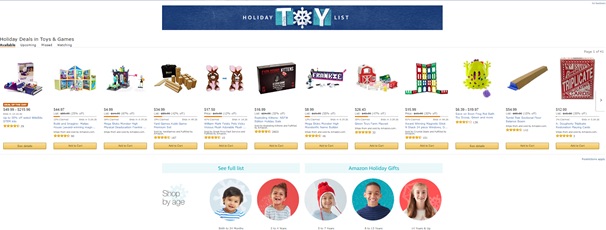
2. Stock Up & Personalize The Shopping Experience
According to a survey by Deloitte, the 2016 holiday season is expected to see more online shopping than ever before. As much as 50% of customers plan to use e-commerce to complete their shopping. Getting a head start to prepare promotions and stock up on inventory will make the heavy traffic times run a whole lot smoother.
Brands must be ready to offer an online experience that reminds holiday shoppers why they wanted to avoid the high street crowd and rush in the first place. Personalizing the experience for the user is a great way to direct online shopping habits. Research conducted by Marketlive found that 55% of online shoppers are likely to take advantage of tailored product information. For example, Target’s Cartwheel app allows users to enter their shopping preferences at the beginning to create an individualized experience.
Here is a look at the app:
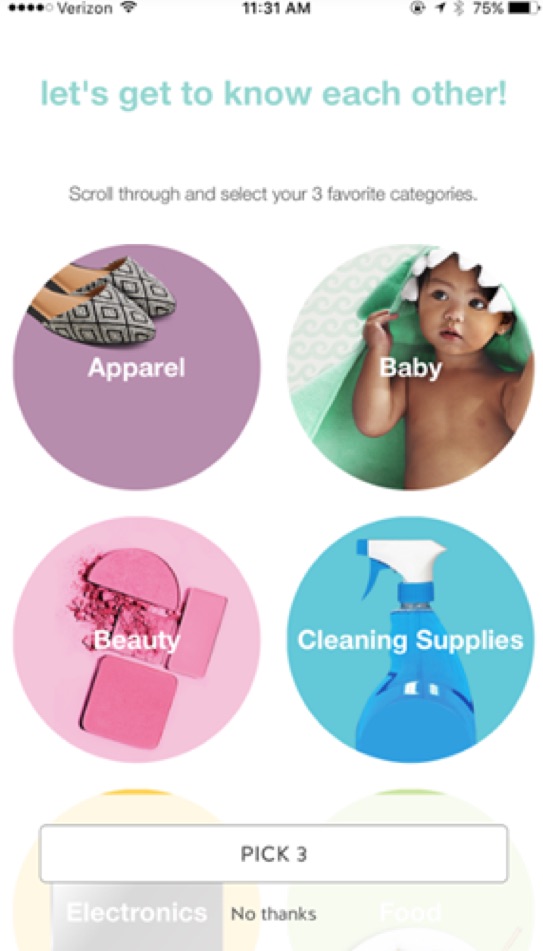
Immediately after creating an account, the user is directed a page where they can choose their favorite product categories so the app can pick up on specific patterns to provide personalized recommendations with incentives for saving.
Another big part of preparing for the busy season is getting your sales and customer service staff into the holiday spirit. Every team member should know what is expected of them and have their work cut out. Luckily, there are tools to help.
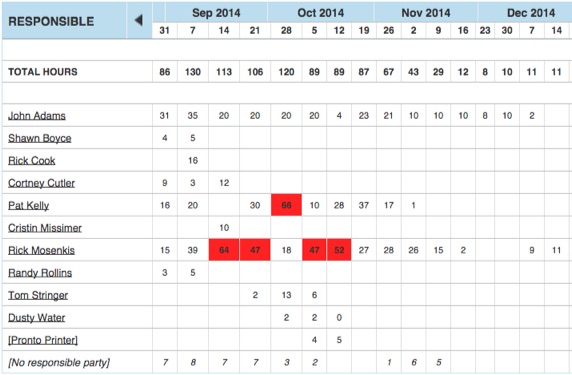
WorkZone is a feature rich scheduling and collaboration tool that also lets you track employee responsibilities and workload.
3. Create a Sense of Urgency
Regardless of the feel-good mentality that the holiday season brings, there is an equal level of stress that consumers feel during the shopping process. Everyone wants to get the best deals on their gifts. Behavioral psychologists indicate that “urgent situations cause us to suspend deliberate thought and act quickly.”
Two of the biggest ways e-commerce companies encourage urgency is by promoting limited-time offers and emphasizing scarcity.
A good tool to use to create a sense of urgency is a countdown timer or banner. Simply Hike uses this directly within their product listings. A ticking timer down to the second showing exactly how long a deal will last works to get an impulse decision out of the user by encouraging the “need to have it now” mentality.
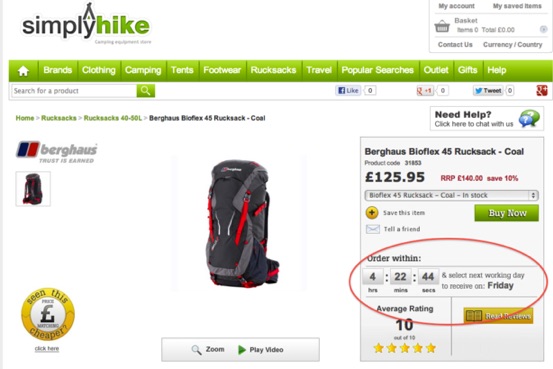
In this example, American Apparel alerts the shopper when inventory is running low directly on the product page, urging them to buy fast before stock runs out.
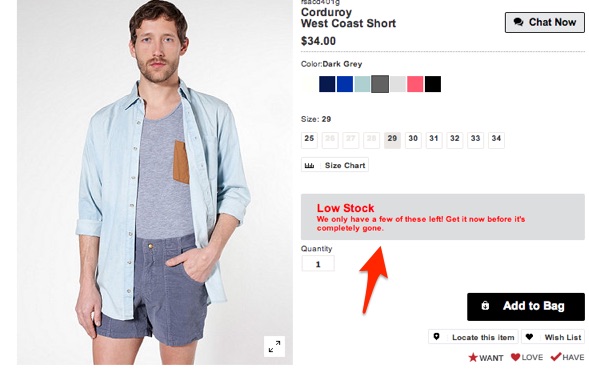
88% of all impulse purchases are made because an item is on sale, according to a study by BetaBait. Stressing urgency on promotions should be be a top priority for e-commerce site this holiday season.
4. Provide Social Proof
Consumers today love reading product reviews before making a purchase. A survey by Dimensional Research, reported by Zendesk, found that 90% of participants claimed that positive online reviews influenced buying decisions.
Target displays guest reviews on their product pages so when a customer is doing their in-depth research, they can see exactly how other customers felt about purchasing this particular item.
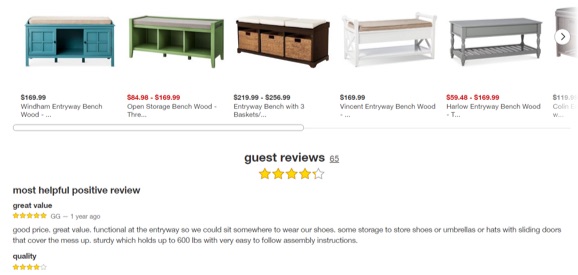
Amazon on the other hand, shows customer reviews on the product listings. This way, shoppers can see what others think of a product before they do their in-depth research.
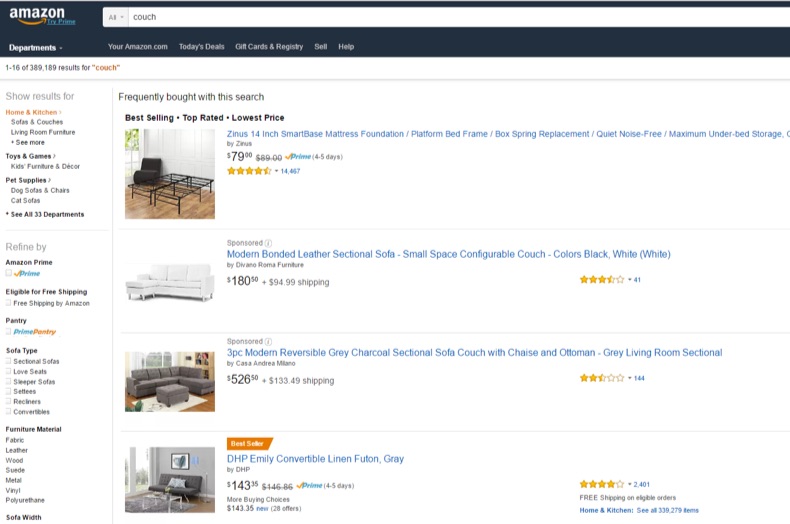
Displaying positive customer testimonials on your website can be the key to gaining new shoppers and seeing your conversion rate skyrocket.
5. Make Sure the Purchasing Path is Simple
Every step involved in buying is an opportunity for the shopper to reconsider. If a shopper is registered for your site, make the process quick.
Amazon is famous for their “1-Click” buying option. This allows registered users to fill out all their payment and shipping options so they can simply buy an item with one click while they take care of the rest.
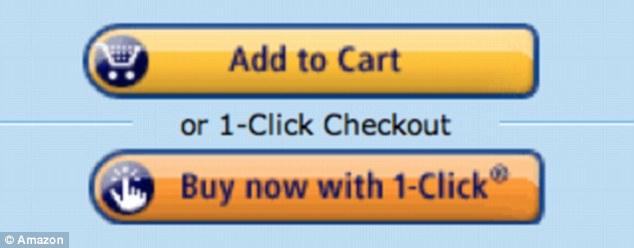
Ebay is another example of a fantastic checkout system. Ebay gives the user all the information they need such as buying and shipping options, seller reviews, and remaining stock.
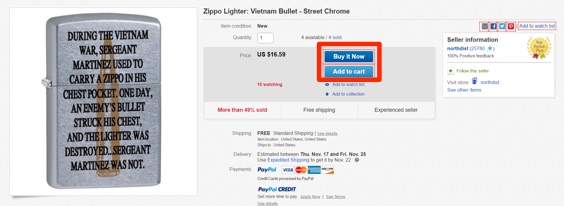
6. Have a Simple Return Policy
A quality return process is crucial in retaining customers. For example, Zappos is well-known for their simplified return policy. They provide 24/7 customer support and offer users plenty of refund options in addition to free returns.
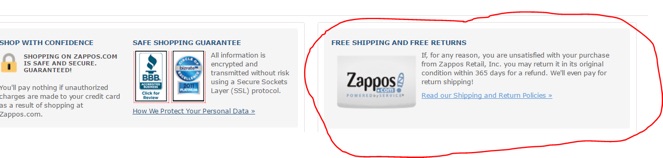
For the shopper’s convenience, Zappos lists their return policy at the bottom of each product listing to ensure the user knows they have a 365 day safety net should they not like the item they bought.
The promise of free returns can drastically increase conversion rates. A study reported by CNBC found that the Zappos free-return policy boosted customer spending by 357%!
7. Optimize for Mobile
Over the past decade, mobile e-commerce has become the preferred platform for shoppers. The experience is now much more convenient for consumers. In fact, a survey from Nielsen found that 72% of smartphone shoppers make purchases from their homes. In turn, this has made the retail business a lot more competitive. Consumers today use their smartphones throughout the entire shopping process from product research, to price comparison, to purchasing. They want their shopping experience to be quick and simplified. To survive, brands must cater to this concept.
For example, Finish Line’s homepage on their mobile apps provides a great portal for shoppers to see the latest releases and view rewards to jumpstart the shopping experience.
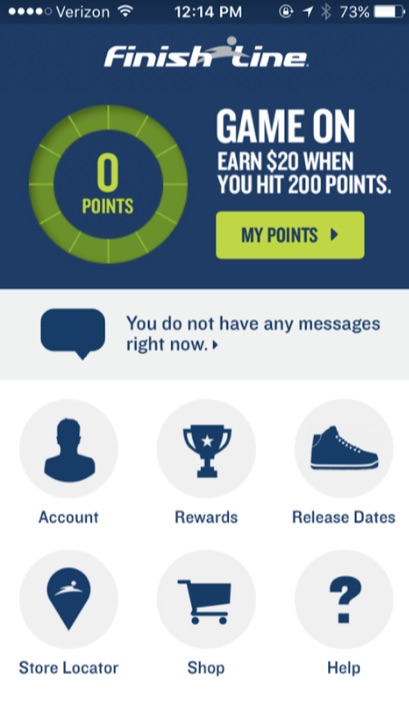
Optimizing for mobile goes beyond a stellar website. The increasing trend of mobile users correlates significantly to a strong social media presence. Posts should have simple and concise calls-to-action with links to your website. In this tweet, Toys R Us discusses a current promotion, the savings, a sense of urgency, and a call-to-action with a link to their website.
Save $30 on the LeapFrog EPIC tablet @toysrus. Sale $109, Reg. $139. Offer valid 10/27-11/19.https://t.co/xfkhBLuliV
— ToysRUs (@ToysRUs) November 14, 2016
8. Deliver Personalized Content
Personalized, feel-good content is par for the course during the holidays. Consumers today love to feel engaged with the brands they interact with, especially this time of year. One of the best ways to personalize content is with email marketing. According to Experian, a personalized subject line is 26% more likely to be opened than a generic line.
Tools such as MailChimp and Constant Contact are great for creating unique, personalized email marketing campaigns to promote deals, products, news, events, or anything about your business. Here is an example from La Provence. In this email, they display their current promotions and provide information on the product with a clear call to action.

In addition, these tools also provide data on how well each campaign performs so you can make necessary adjustments.
9. Provide a Live Chat Option
Holiday shoppers are more than likely going to have questions and concerns about your product or service. This means support platforms need to be on point. A survey conducted by BI Intelligence found that 60% of U.S consumers have not completed a purchase due to a poor customer service. This translates to approximately $83 billion in lost sales among retailers.
The key to boosting e-commerce conversions is to keep shoppers on your page. Including a live chat function on your website is a great way to keep customers from leaving. There are many support tools you can use to supplement your website. For example, LiveChat is a tool that allows customers to avoid long queues and connects them instantly with customer support – while they are still on your website.
A lot of companies are utilizing live chat tools in their e-commerce strategies. Canyon Bicycles has options in which the user can choose their preferred language for the entire website including the chat function so the visitors can be directed to the appropriate representative. By doing this, the brand works to adapt to wider customer base.
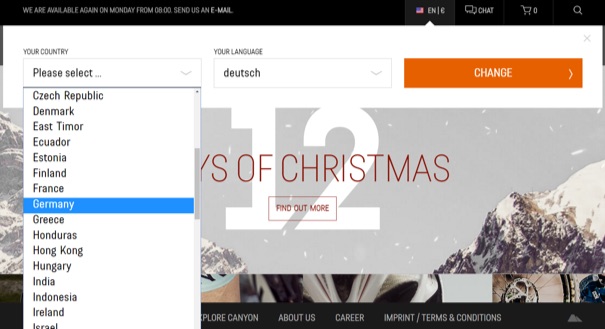
Over to You
Boosting e-commerce conversion rates over the holiday season all comes down to being prepared for the rush. You can never be prepared enough. Year after year, businesses need to keep improving and innovating to finish the year strong. Good luck and Happy Holidays!
About the Author: Pratik Dholakiya is the Co-Founder of E2M, a digital marketing agency, and curator of The Content Marketer, a biweekly content marketing newsletter. He regularly speaks at various conferences and events about all things digital marketing. As a passionate marketer, he shares his thoughts and knowledge on high end publications like Search Engine Land, Fast Company and the Huffington Post to name a few.
Google’s Top Search Ranking Factors of 2016, According to Searchmetrics Study by @MattGSouthern
Searchmetrics has released their annual study of Google’s top search ranking factors.
The post Google’s Top Search Ranking Factors of 2016, According to Searchmetrics Study by @MattGSouthern appeared first on Search Engine Journal.
![]()
Google Offering Expedited Google My Business Verification for a Limited Time by @MattGSouthern
For a limited time Google is allowing businesses to fast track Google My Business verification.
The post Google Offering Expedited Google My Business Verification for a Limited Time by @MattGSouthern appeared first on Search Engine Journal.
![]()
3 Steps to Get Your Blog Writing Back on Track

Every so often, I like to explore different writing exercises and strategies that mix up the content creation process. Online topic saturation can make knowing what to say on your own blog challenging, especially when your competitors are trying to do the same thing.
Something I’ve found really helpful is dedicating one day out of every month to explore new blogs and assess my own, because it refreshes my perspective and re-engages me with the topics I write about. Here’s the three step process I use to do it.
Find 10 new blogs relevant to your industry.
A little exploration goes a long way when it comes to content. By only focusing at your blog and/or the same rotation of news sources, you could be missing out on inspiration, ideas, and most importantly: guest posting opportunities.
Spend some time trying to find new blogs and connections within your industry. Do some searching on reddit, see what sites your competitors are linking to, and browse from link to link freely. In doing so, you’ll find new resources to consider when working on your own blog.
Compile a list of 20 different articles/blog posts that were done well or taught you something new.
Once you find your new resources, read through their blog posts and articles to see what they’ve covered. What kind of titles stuck out to you the most? What’s their writing style? Which articles did you gain the most from and why?
By assembling a list of the articles that stuck out to you the most from an assortment of sources, you can see what you’re drawn to the most as a user. Then, you can use that insight to craft appealing content for your users.
Do a blog audit.
By looking at your blog with a critical eye, you can find and eventually strengthen the weak spots in your content strategy. Start by doing a topical assessment of the subjects you write about, and figure out what you haven’t been covering. Is it the latest industry news? Maybe you’re falling short on providing utility-driven content to users?
Then, take a look at the analytics behind your existing content to determine what your users are responding to. Identify which articles are getting the most traffic, and try and draw out a common theme.
Move over Amazon Echo & Google Home: Here comes Microsoft Cortana
Cortana will be baked into a new smart speaker from Harman Kardon to be released next year, potentially the first of many Cortana-powered devices.
The post Move over Amazon Echo & Google Home: Here comes Microsoft Cortana appeared first on Search Engine Land.
Can Content Improve Your Conversion Rate?
Digital marketing circles’ main concern is steadily increasing conversions from websites, webpages, online ads, etc. We must all strive to understand the SEO-conversion-related factors; obviously, SEO increases visibility, which increases traffic, and, in turn, your chances of attracting your target audience.
SEO -> Visibility -> Traffic-> Target audience!
However, there has recently been quite a shift away from a strictly SEO approach to conversion to a more customer-focused one – especially when it comes to B2C campaigns.
“Content [should be] written with a clear vision of what must be conveyed to the reader, built through understanding their pain points (mainly B2B) or emotional connection (mainly B2C)” – David Rosam, Content Strategist.
So, once you take a customer-focused approach, what comes next? Understanding your customer base is key. Who are your customers? People. (Please forgive us for stating the obvious). And people like stories – good, authentic ones. Words like brand affinity, trust, and shock value come to mind. Thus, we have expressed a couple of thoughts from SEMrush and digital marketing experts on the potential of content to increase conversions.
Conversion content marketing should not be confused with landing page optimization. The latter, of course, plays a part in the conversion from content; however, the mission of content is of a different nature. Content marketing builds brand awareness, at first, that later is supposed to grow into creation of brand impression, that is to result in brand affinity, which leads, eventually, to conversion.
Brand awareness -> Brand impression -> Brand affinity -> Conversion!
Unlike landing page optimization, the process of driving conversion through content takes, generally, longer. David Sayce has called it a “journey.” Here’s how it works:
“There’s content you publish to increase your industry standing. Consumers of this type of content are unlikely to be ready to purchase your product immediately. But once they’re ready to buy, they’ll probably be more likely to convert. Unfortunately, an uplift in conversions in relation to this type of content is much harder to prove. But just because something’s difficult to prove, does it make it wrong to focus on? ” – David Bain, Host at Digital Marketing Radio.
However, optimization is no stranger to our case. In fact, platforms that provide toolset for the digital world are recognising the need to help out the content branch. For instance, SEMrush has improved its SEO Ideas functionality by adding an SEO Content Template feature, which allows you to SEO optimize your content before you’ve even begun to create it!
What can affect conversions significantly in terms of SEO are meta descriptions, which are often neglected. Many content writers disregard metadata completely, even though providing it along with content can greatly impact its performance.
“After spending time working and developing keywords (themes) and landing pages, this micro text it the attraction that can make the difference between someone clicking through to a website or not. Much like writing headlines or tweets, this micro content can be very difficult to work on, but once smart, emotive content is created, it can produce a huge uplift in the CTR to the website.” – David Sayce, Digital Marketing Consultant
In particular, the meta description is instrumental when it comes to e-commerce websites. Relying on his vast experience, David Sayce has concluded that many e-commerce sites are including manufacturers’ descriptions in their product descriptions, which becomes problematic once the user stumbles upon similar or even the same product descriptions on other websites. By simply altering its product descriptions, a company can dramatically increase its competitive advantage
Another factor that really affects e-commerce sites in terms of product descriptions is the fact that these websites, paradoxically, often neglect their consumers’ needs. What customers want is not an answer to a what question, rather the truly relevant question here is why. Why should I purchase your product and not your competitors’? (Bas Van Den Beld emphasized this fact at SearchLove in London; Laura Crimmons also mentioned it to the SEMrush team in a brief interview.)
Our expert Laura Crimmons recommends checking out AO.com: “[They] do content on product pages really well. They have so much rich content that answers users’ questions with long descriptions and product features, customer reviews, question-and-answer sections, video reviews, etc.”
In the 1920s, Elmer Wheeler coined the phrase “sell the sizzle, not the steak.” Since then this approach has been reconsidered only slightly. Still, emotional content, overall, generates higher conversion since it triggers an impulse, and that’s a powerful instrument in the hands of a marketer. Of course, depending on the buyer persona, the rational content might work just as well.
Both approaches should focus on showing the advantages of the product rather than describing precisely what you get once you purchase it. The Mutual Rescue video represents a textbook campaign for expressing the benefits of making a purchase. This campaign involves both emotional and rational with inclusion of video (quite the “it” thing in digital marketing) elements. Another great example of a brilliant mixture of humor and useful information, all compiled into one smart campaign is the Dollar Shave Club’s video.
According to David Sayce:
“Visual is often the first thing seen by the user that grabs their initial attention. After that, I would suggest emotional. Again there is often an interesting mix of these between B2B and B2C, with B2B seen as more rational and verbal and B2C being emotional and visual. While there is some truth in this, it comes back to the overall branding and the target audience and thinking of these more as a sliding scale than absolute.”
Laura Crimmons, Communications Director at Branded3 says:
“In terms of tech, rational tends to perform best, so giving people descriptions, facts and figures will help to convert (them?. In terms of fashion and beauty, or travel, visual and emotional factors will be more important, as you’re buying the aspiration of what you will look like or where you will go, so you need to connect with that on an emotional level.”
Thus, optimization-related matters such as design, sign-up forms, posting time, promotional channels, and the inclusion of testimonials play a key role, but only if your content has real value, meaning you have addressed the right topic in the right way.
There are two chief aspects that constitute “the right way.” First, it is of paramount importance to stay “on brand,” which David Sayce defined as “having a consistent message / proposition throughout a business’ marketing process”: your visitor should instantly feel they are in the right place upon landing on your homepage. One of the greatest marketing campaigns in this regard was dedicated to Meerkat, the UK insurance comparison website Compare the Market.
Secondly, your decision on whether to place emphasis on visual/textual or rational/emotional content should be based upon meticulous analysis of your customers’ needs. For instance, Laura Crimmons shared that, according to her experience, “UK and US [customers] vary; and those in the UK convert better with longer, more descriptive phrases, whereas those in the US convert better with more succinct language.”
If you would like to learn more about content marketing, please join Online SEMrush Meet up 2016: Content marketing – Full Cycle on December 15.
By Meri Chobanyan is a Content Writer at SEMrush.
Bringing a virtual Pride parade to students in Bogota, Colombia
Editor’s note: Earlier this year, we launched #prideforeveryone, a global virtual reality Pride parade that anyone, anywhere could join. Since then, we’ve distributed Google Cardboard and the virtual Pride experience to more than 20 groups and nonprofits, worldwide. This is the story of Alba Reyes, founder of the Sergio Urrego Foundation, who brought the parade to students in Bogota, Colombia.
In 2014, my son Sergio took his own life because he was suspended and discriminated by his school for kissing another boy. Unfortunately, neither I nor his friends were able to prevent the harassment and isolation he felt.
Since then, I’ve made it my mission to make sure what happened to Sergio doesn’t happen to any other young person in my country. I started the Fundacion Sergio Urrego to travel to schools across Colombia and lead inclusion workshops with local students. Although LGBTQ children may be more likely to feel isolated, many young people don’t feel accepted by their families, friends or teachers. My workshops create activities and safe spaces that help students understand how it feels to be discriminated against – reinforcing the importance of diversity and inclusion.
An important part of these workshops is helping students put themselves in another person’s shoes. This summer, we used Google Cardboard to give students in my workshops a way to experience Pride parades from across the globe. Most of these students have never seen a LGBTQ Pride parade. But with virtual reality, they can learn more about the global LGBT community, and feel supported by a global community that celebrates diversity.
Celebrating Virtual Pride in Bogotà, Colombia #prideforeveryone
After seeing the impact of my workshop and virtual Pride parade on children in Colombia, institutions like the Ministry of Information and Communication Technologies have have showed their support to scale my workshops to even more children across the country.
My fight is not just for my child. It’s for all children who have endured discrimination and bullying from their peers, teachers and community.
If you’d like to join Alba, teachers, and community leaders around the world in bringing this virtual reality experience to your group, you can use this discussion guide created by one of our Google Educators. Interested in creating your own #prideforeveryone lesson plan based on the 360 film? Share your lesson on TES, the world’s largest online community of teachers

