A Monthly Checklist to Stay On Top of Your Blog

The New Year always compels people to look at what they’re doing with a critical eye, find things that can be improved, and set higher goals. This year, one of my editorial goals is to use what I’ve already done to better plan for what I will do, and to have a consistent process for evaluating blog strategy.
To meet that goal, I came up with a monthly checklist to stay on top of blog posting, topic development, and engagement. It serves as a small reminder of the blog management tasks that sometimes fall by the wayside, and a way to use the blogging you’ve already done to produce better, more relevant content in the future.
By taking time to evaluate your blog on a monthly basis, you can track improvement more regularly throughout the year and find ways to more effectively engage your audience.
2017 Monthly Blog Checklist
Interpret Data
The importance of tracking, understanding, and interpreting data from your blog traffic cannot be understated. Through Google analytics, you can gain a better understanding of what you’re audience is looking for and, perhaps more importantly, what you’re doing that isn’t working.
By building data review into a monthly schedule or routine, you can continually grow your blog and focus on producing the high performing content that’s engaging users. For content marketers, digging into the data behind the content is a step that has to be done in order to understand whats your audience responds to.
Rank Headlines
Also in keeping with interpreting data behind your blog, it helps to rank your headlines by how successful they were. Say you write anywhere from 10-15 blog posts every month, and have looked into the analytics for all of them (number of clicks, time spent on each, number of shares, etc.). Organize those headlines in such a way that ranks them from most successful to least successful.
By creating a linear list like that, you can start to draw out common themes or elements that may have played a role in making that content successful. While it may sound like a no-brainer, it’s a step that many bloggers skip.
Itemize Content
An itemized list of the kind of content you create really has potential to reveal where you could be expanding your content marketing strategy. It’s so easy to get into the groove of writing the same kinds of blog posts over and over again (guilty) without giving much consideration to other content forms.
Developing a monthly itemized content list in categories such as listicles, white papers, visuals, tutorials, and so on, and compare it against your analytics. Is your audience responding better to visuals than they are to long form articles? Have your blog posts lost engagement altogether? Having all your resources in front of you will help make answering such questions easier.
Strategize for Next Month
So, you’ve looked at the data and now understand what’s driving your blog. You’ve ranked your headlines to get an idea of what your audience is clicking on and most engaged in. And you’ve itemized your content to expose holes in resources you may or may not be providing your user base. What’s next?
Putting all of this together to strategize for a high-performing month of content marketing is the takeaway. Working your strategy around the insights you gain from evaluating your content performance on a consistent, monthly basis will ultimately set you up for a brilliant year of blogging and solid habits to set you apart from other producers.
Five quick tips to boost your SEO in 2017
It’s the right time of the year to evaluate your SEO strategy and examine the best ways to improve it during 2017. This doesn’t have to be a complicated process, though.
New year’s resolutions are not just about our personal goals, so it may be the ideal moment to focus on your business goals and seek for the best ways to boost your SEO presence to improve authority, value and ranking.
If you’re wondering how to start fixing your SEO for 2017, here are a few suggestions you might find useful.
Add value
As simple as it sounds, it’s important to create content that adds value, while it maintains its relevance for the target audience.
It’s not just about creating quality content, but also about knowing your audience, to the extent that the content is useful and has more chances to be ranked higher in the search results for the relevant queries.
Quick tips to add more value with your content:
Examine your existing content and find the most popular topics
Learn more about your audience and find the questions that you’re going to answer
Find the best way to use combine timing and context, in a way that you’ll be able to beat your competitors
Do not hesitate to expand your niche area, provided that you’re still useful for your target audience
Facilitate the browsing experience
User experience is critical to SEO, so it may be a good idea to test how it affects the traffic to your site.
In fact, user experience starts even before the user visits your site and according to Forrester, 93% of online experiences start with a search.
Thus, it’s important to proceed to the necessary tweaks that ensure a smooth visit:
Test your site’s link and fix the broken links to minimise the error pages or the duplicate content
Your content should be appealing both for users and search engines and thus, both readability and crawlability should be taken into consideration
The navigation should help the user browse the pages without problems. From the menu structure to the link structure and the page’s design, even a slight detail may impact the user experience
A page’s speed is crucial, so don’t forget testing it from time to time. From heavy images to unnecessary scripts, there is always a reason that your site gets slow.
AMP may also be relevant to your site and Google seems to prefer the pages that start using it. Is it time to experiment with it?
Invest more time in your content
It was already clear from 2016 that search engines focus on the actual content rather than its optimisation.
There’s no need to spend more time on the optimisation if your content is not appealing enough for your audience.
Monitor the keywords, the site’s stats, the levels of engagement on each topic and find what users really expect from your page.
Think of new ideas to expand your content, or even to invest in evergreen content, and make sure you think like a reader, rather than a search engine.
Are the topics and the structure appealing to your target audience?
Remember, the combination of seamless user experience with quality content can have a very positive impact on your SEO rankings.
Optimise visual content
Visual content is more important than ever. It manages to supplement text in the best possible way (or even to replace it) and it certainly can affect SEO.
We tend to forget how visual content should still be optimised for search engines, but luckily it only takes a few minutes to boost its SEO performance.
Think carefully of the titles
Don’t forget to add alt text, metadata and keywords
Pay attention to the file’s size
Create a video transcript to facilitate your content’s discovery from search engines
Consider the idea of hosting the video to your own site, not just Youtube
Be unique, add personality and make your visual content shareable
Keep your online footprint up-to-date
Your online presence goes way beyond your site. The problem is that we tend to forget how our online footprint may extend to all the different platforms we may try out at some point and then abandon.
It’s certainly a great idea to experiment with new platforms to promote your presence, but make sure you keep them up-to-date even if you stop using them.
Let’s say you have a Google+ page, but you’re not using it anymore (or you tend to forget to share your content there). Are the details accurate to help users find more about your business?
Here’s a new task for your calendar in 2017, create a spreadsheet that monitors your online presence and check once a month that the information is up-to-date.
You never know how useful this may turn out to be!
Take the Guesswork out of Google Shopping with Criteo by @sejournal
Eliminate guesswork and dramatically improves results from Google Shopping campaigns through Criteo’s Predictive Search.
The post Take the Guesswork out of Google Shopping with Criteo by @sejournal appeared first on Search Engine Journal.
![]()
10 Reasons Your Website Can Have a High Bounce Rate by @amelioratethis
The dreaded high bounce rate. Avoid this online marketer’s nightmare and diagnose what’s causing visitors to leave your site and how you can fix it.
The post 10 Reasons Your Website Can Have a High Bounce Rate by @amelioratethis appeared first on Search Engine Journal.
![]()
Forecasting for the Future: How to Track Google Algorithm Updates by @ADiSilvestro
The important thing to remember is while staying on top of algorithm updates is important, there are always other best practices to consider alongside these new algorithm updates.
The post Forecasting for the Future: How to Track Google Algorithm Updates by @ADiSilvestro appeared first on Search Engine Journal.
![]()
42 Visual Content Marketing Statistics You Should Know in 2017

At the end of every year, we like to read through some of the major reports on inbound marketing, content marketing, social media, and online behavior.
It’s amazing how fast things can change in 12 short months — and 2016 was certainly no exception.

This year, we’ve seen the importance of visual content emphasized by the changes that occurred across almost every major social network, including Facebook, Snapchat, Instagram, and Twitter. At the same time, videos have become powerful tools for brands looking to communicate more easily with their readers.
To help you keep pace with these trends, let’s take a look at some marketing statistics that demonstrate the impact visual content has on reach, engagement, and sales. The stats are categorized by General Visual Content, Video, Emerging Visual Marketing, Infographics, and Social Media.
(Want to learn more about content creation, strategy, and promotion? Take our free Content Marketing Certification course.)
42 Stats You Should Know About Visual Content Marketing in 2017
General Visual Content Statistics
1) 37% of marketers said visual marketing was the most important form of content for their business, second only to blogging (38%). Tweet (Source)
2) 74% of social media marketers use visual assets in their social media marketing, ahead of blogs (68%) and videos (60%). Tweet (Source)
3) When people hear information, they’re likely to remember only 10% of that information three days later. However, if a relevant image is paired with that same information, people retained 65% of the information three days later. Tweet (Source)
4) B2C marketers place greater importance on visual content than B2B marketers. Tweet (Source)
5) 51% of B2B marketers prioritized creating visual content assets in 2016. Tweet (Source)
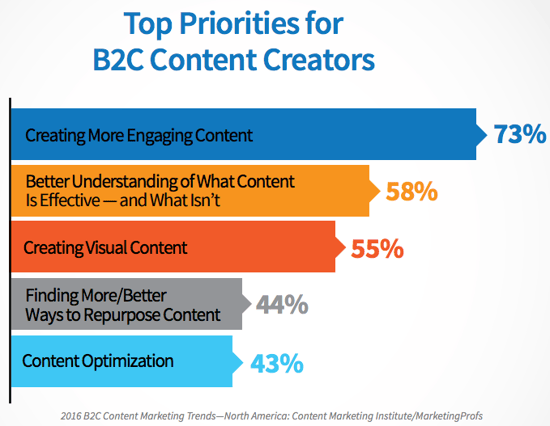
Source: Content Marketing Institute
Video Marketing Statistics
6) By 2017, video content will represent 74% of all internet traffic. Tweet (Source)
7) Cisco projects that global internet traffic from videos will make up 80% of all internet traffic by 2019. Tweet (Source)
8) 76.5% of marketers and small business owners in an Animoto survey who have used video marketing say it had a direct impact on their business. Tweet (Source)
9) 34% of B2C marketers say pre-produced video will be critical to content marketing success in 2017. Tweet (Source)
10) 4X as many consumers would prefer to watch a video about a product than to read about it. Tweet (Source)
11) More than 60% of marketers and small business owners said they planned to increase investment in video marketing in 2017. Tweet (Source)
12) 62% of B2B marketers rated videos as an effective content marketing tactic in 2016. Tweet (Source)
13) Using the word “video” in an email subject line boosts open rates by 19% and clickthrough rates by 65%. Tweet (Source)
14) In a 2016 HubSpot survey, 43% of consumers wanted to see more video content in 2016. Tweet (Source)
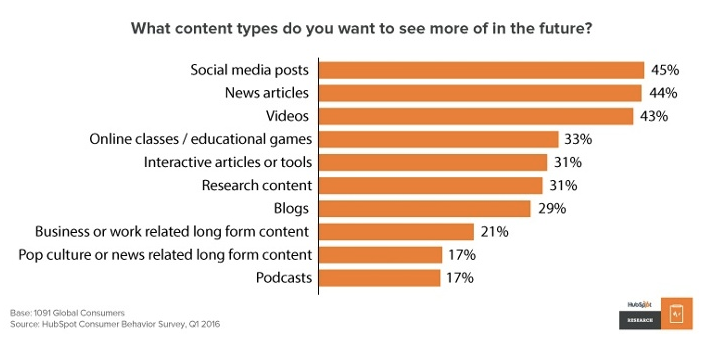
Source: HubSpot Research
Emerging Visual Marketing Trends
15) In 2016, 14% of marketers used live video. Tweet (Source)
16) Facebook users spend 3X more time watching live videos than traditional videos. Tweet (Source)
17) 51% of all video plays are on mobile devices — this growth represents a 15% increase from 2015 and a 203% increase from 2014. Tweet (Source)
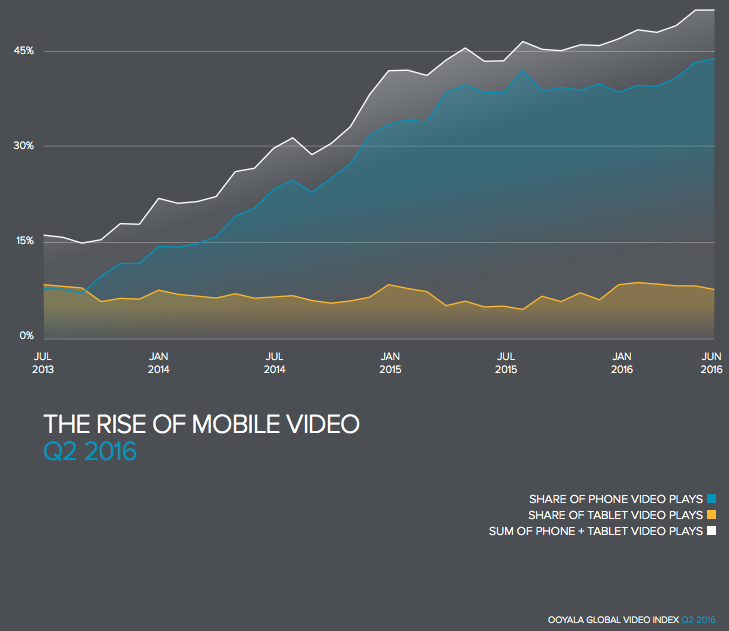
Source: Ooyala
18) Videos under five minutes in length account for 55% of total video consumption time on smartphones. Tweet (Source)
19) Magnifyre found that 29% more people viewed a 360-degree video than the same video in traditional format. Tweet (Source)
20) 85% of adults consume content on multiple devices at the same time. Tweet (Source)
Infographic Stats
21) Eye-tracking studies show internet readers pay close attention to information-carrying images. In fact, when the images are relevant, readers spend more time looking at the images than they do reading text on the page. Tweet (Source)
22) Infographics are “liked” and shared on social media 3X more than other any other type of content. Tweet (Source)

Source: MassPlanner
23) Infographics were the B2B content marketing tactic with the biggest increase in use, from 2015 to 2016, up from 50% to 58%. Tweet (Source)
24) People following directions with text and illustrations do 323% better than people following directions without illustrations. Tweet (Source)
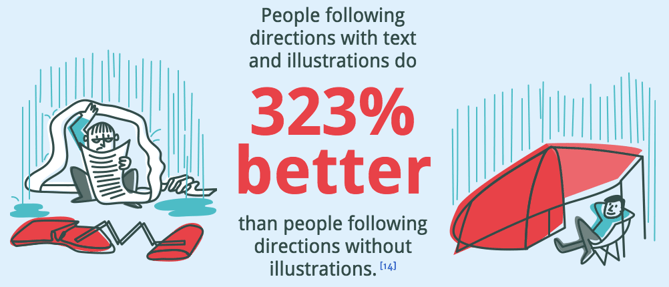
Source: NeoMam
Social Media Stats
25) Tweets with images receive 150% more retweets than tweets without images. Tweet (Source)
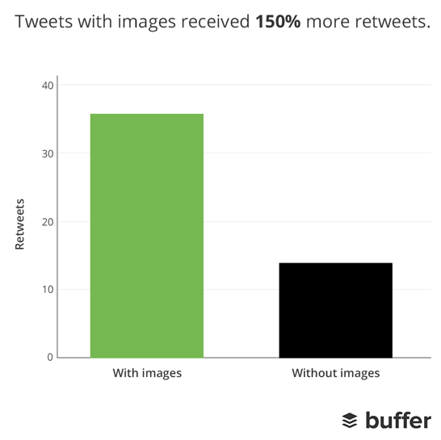
Source: Buffer
26) In an analysis of over 1 million articles, BuzzSumo found that articles with an image once every 75-100 words received double the social media shares as articles with fewer images. Tweet (Source)
27) Facebook posts with images see 2.3X more engagement than those without images. Tweet (Source)
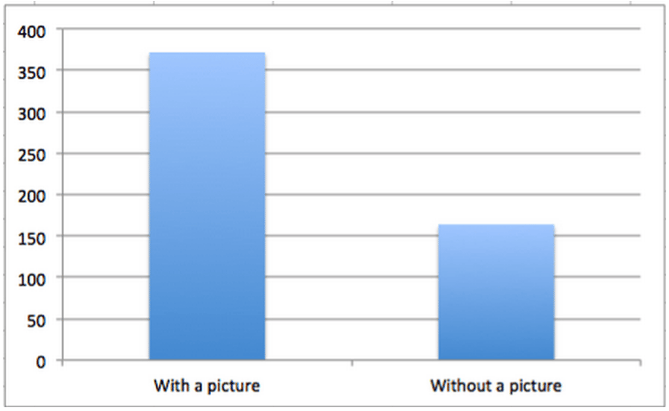
Source: BuzzSumo
28) The equivalent of 110 years of live video is watched on Periscope every day. Tweet (Source)

Source: Periscope
29) There were more than 500 million Instagram users in June 2016. Tweet (Source)
30) 55% of marketers chose Facebook as their most important social media platform. Tweet (Source)
31) 85% of videos on Facebook are watched without sound. Tweet (Source)
32) Facebook users watch 8 billion videos per day. Tweet (Source)
33) Snapchat users watch 10 billion videos per day. Tweet (Source)
34) Snapchat users share 9,000 photos per second. Tweet (Source)
35) Organic engagement on Facebook more than doubled in 2015, while organic engagement on Instagram almost halved. Tweet (Source)
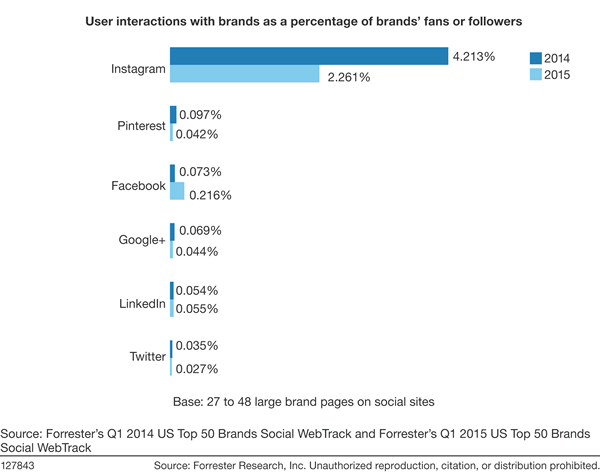
Source: Forrester Research
36) Organic Facebook engagement is highest on posts with videos (13.9%) and photos (13.7%). Tweet (Source)
37) Snapchat had 150 million daily active users in June 2016 — up from 110 million in December 2016. Tweet (Source)
38) 44% of online women use Pinterest, compared to 16% of online men. Tweet (Source)
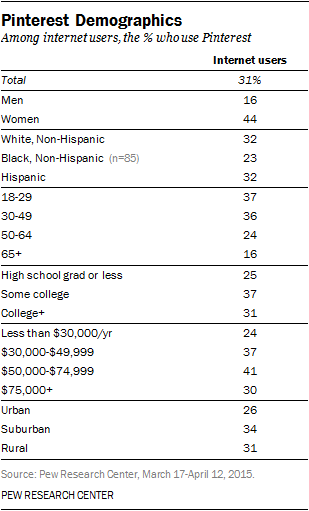
Source: Pew Research Center
39) Shopify users referred by Pinterest spend an average of $80 compared to the Facebook referral average of $40. Tweet (Source)
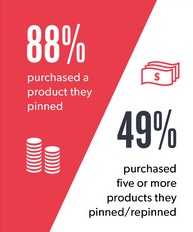
Source: Jeff Bullas
40) Over 80% of pins are re-pins compared to 1.4% of tweets retweeted. Tweet (Source)
41) YouTube reaches more 18+-year-olds during prime-time viewing hours than any cable TV network. Tweet (Source)
42) Half of YouTube subscribers between the ages of 18 and 34 would drop whatever they were doing to watch a new video from their favorite channel. Tweet (Source)
How do you plan to incorporate more visual and interactive content into your 2017 marketing strategy? Share with us in the comments.
Editor’s Note: This post was originally published in January 2015 and has been updated for accuracy and comprehensiveness.


![]()
13 Gmail Plugins That Make Client Communication Easier

How much time do you spend on email each week?
According to a recent survey from Adobe, the average American professional spends about six hours a day checking email — that’s 30 hours during the work week.
That’s a lot of time spent on unbillable tasks that could be spent focusing on work that meets the goals of your paying clients.
Getting bogged down by your inbox is especially problematic in agencies where account managers and other client-facing employees must deal with managing requests from a number of different clients who are all considered priorities.
When you communicate with your clients primarily over email, it’s easy for important messages and tasks to get lost in the seemingly constant shuffle. Your inbox can quickly become an unmanageable time sink.
You could use a project management tool to reduce the amount of email clutter created from projects. But you could also better optimize how you use email, prioritize requests, manage communication from your inbox.
Check out these 13 Gmail plugins and apps to start improving how you use email to communicate and collaborate with clients.
13 Tools to Improve Client Communication & Collaboration Through Email
1) SaneBox
SaneBox weeds out unimportant emails after examining your inbox content and history, surfacing only the communications you want to priortize. You can train the tool by moving miscategorized emails to your inbox to make it even smarter.
The tool also provides features for setting notifications for when people don’t reply to a message, unsubscribing from unwanted newsletters, and snoozing emails you want to deal with later.
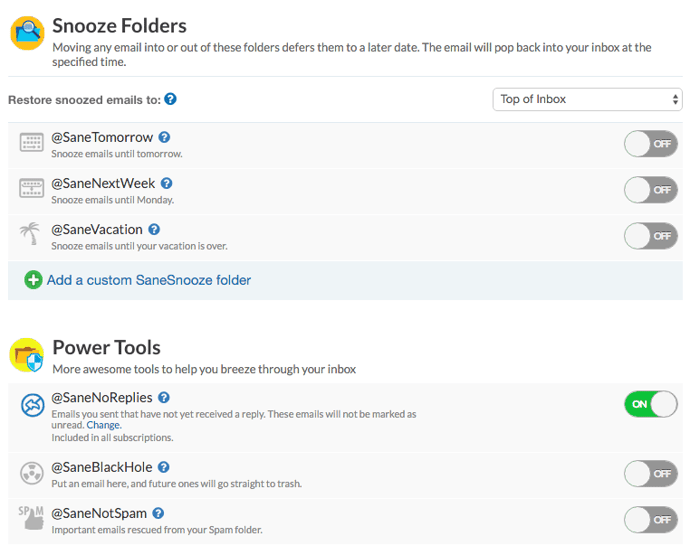
Price: Snack plan for $7/month for annual contract, Lunch plan for $12/month for annual contract, Dinner plan for $36/month for annual contract
2) Just Not Sorry
Communicating with clients in a direct, assertive manner is easier said than done. This plugin helps you write more confident emails by scanning your messages for extraneous words that undermine your tone, e.g., “Sorry,” “Just,” or “I think.”
When you use a word or phrase in an email that could potentially weaken your positioning, the app highlights it and explains specifically how it could make you seem less confident and proficient.
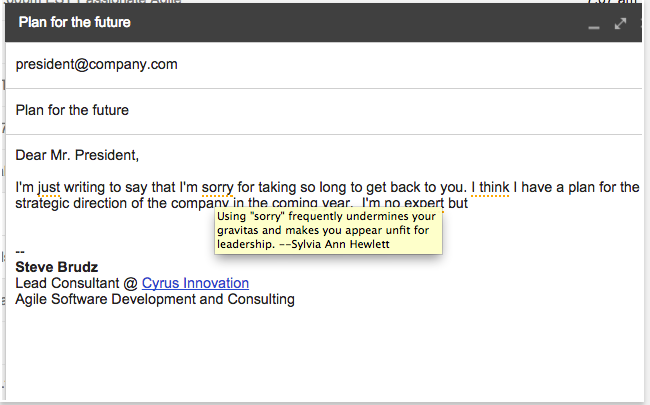
Price: Free
3) Mailburn
This iPhone app upgrades the user interface of your email client by displaying emails as chat dialogues. It also separates newsletters from emails from people in your inbox, and provides an option for you to unsubscribe to irrelevant communications with one swipe — perfect for decluttering your inbox. The app works with both Gmail and Outlook.
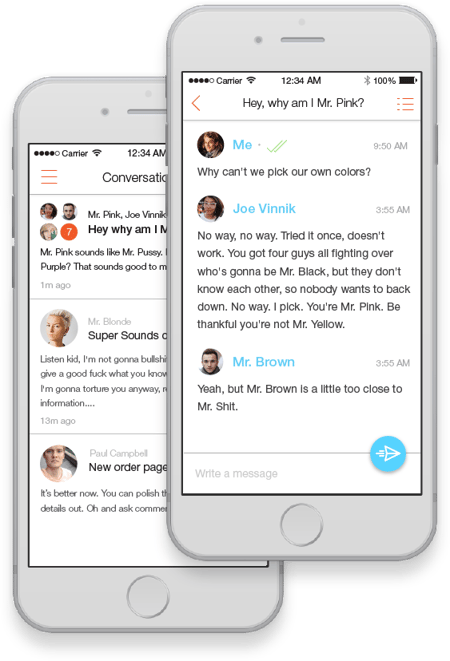
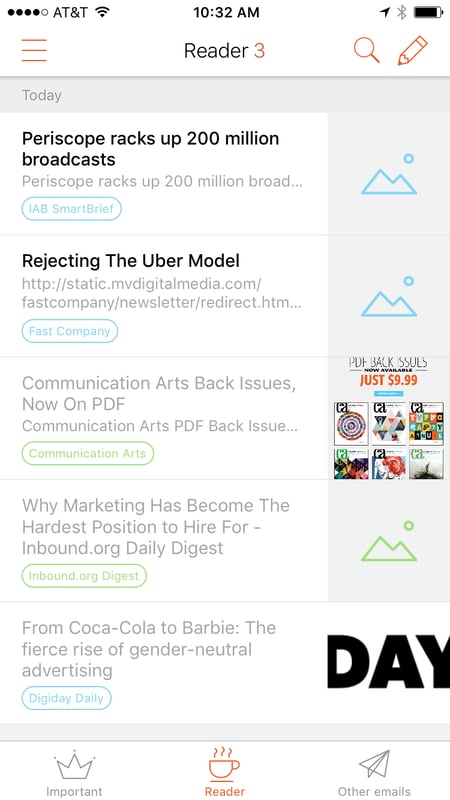
Price: Free
4) HubSpot Sales
HubSpot Sales is a free email tracking tool that allows you to see when a client or prospect has opened an email — basically, you’ll be able to tell if your email got lost in the client’s inbox or if she’s actually ignoring it.
The plugin also highlights key contact information about the person you are emailing, such as links to their social profiles, so you can gather intel on what the person is interested in or recent events in their professional life and personalize your messages. With HubSpot Sales pro, you can create up to 1,000 templates and track the performance of your sent emails and content.
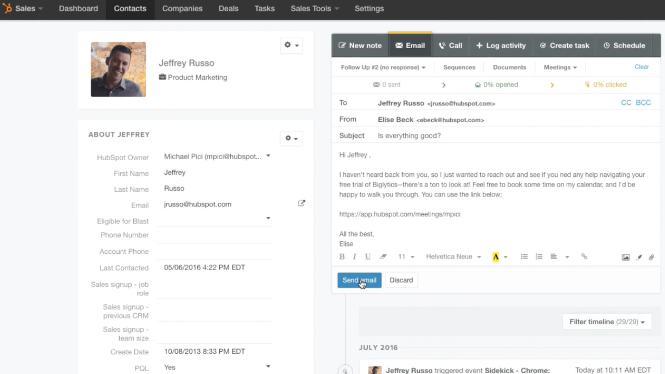
Price: Free, Sales Pro is $50/user/month
5) Yanado
You don’t want to be controlled by your inbox, but it’s also the place where many of your important task items and communication about these items are located.
This plugin brings your to-do list to your inbox to make prioritizing and organization more streamlined. There’s no need to hop from your email to your to-do list to your project management tool and back. It’s all there in one straightforward interface.
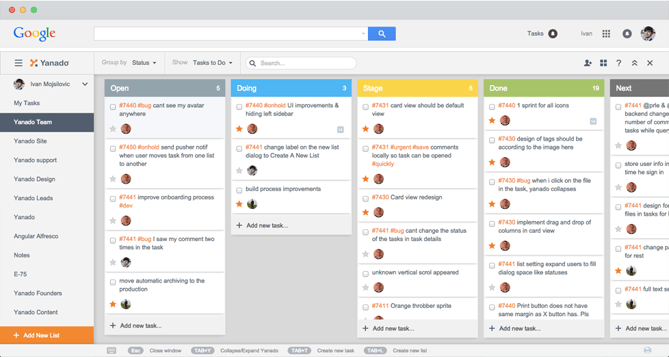
Price: Free plan for one user, Startup plan $6/user/month for up to 100 users, Premium plan $15/user/month up to 1000 users, Enterprise plan pricing available upon request
6) Snapmail
Snapmail is perfect for when you need to send a vendor or a client password details and other sensitive information, but you don’t want it to sit in their inbox and potentially cause a security risk. You simply select the Snapmail button, and any text emails will be encrypted. Once your recipient opens the email, she will have 60 seconds to record the content before it’s gone for good.
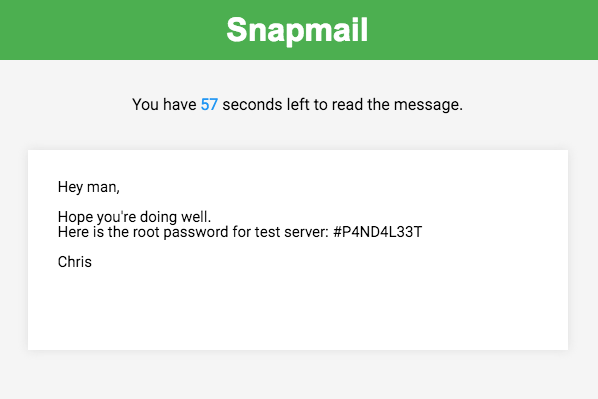
Price: Free
7) Unroll.me
To focus only on the really important emails — like those from your clients — it’s a good practice to unsubscribe from the email newsletters that are no longer relevant or those that you’ve been mysteriously added to.
With Unroll.me, you can easily view your subscription lists and unsubscribe from them with one-click. You can also choose to “roll up” your subscriptions into a digest email to reduce email clutter and distractions throughout the day.
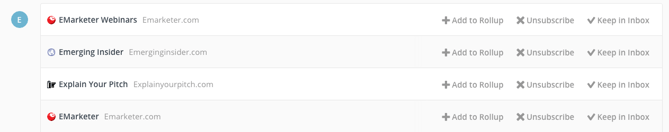
Price: Free
8) Todoist
This app allows you to instantly convert messages in your Gmail or Outlook inbox into tasks for your to-do list, and automatically syncs across all of your devices. You can also assign tasks to other members of your team, collaborate on tasks, and set deadlines and reminders to stay on track.
When you install the plugin for Gmail, it creates a tab to access your to-do list within your inbox, so you don’t have to download another program to view your list.
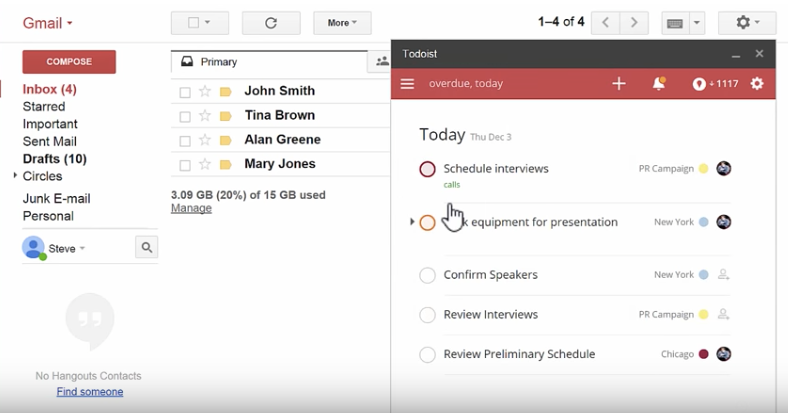
Price: Basic is Free, Premium (for individuals) is $28.99/year, Business (for teams) is $28.99/year/per user
9) Batched
It takes 16 minutes to refocus after handling an email, and on average, employees check their email 36 times per hour. How can you get anything productive done with a tool that constantly distracts you?
Batched lets you control when emails reach your inbox, which is especially useful when you need to focus and get a project out before a deadline. Basically, the tool filters emails under a specific label in your Gmail account. At times that you have selected (such as every hour or at 9 a.m., 2 p.m., and 4:30 p.m.), those emails are moved to your inbox. You always have access to any important incoming emails, but you can stem the habit of checking email out of curiousity that something important has arrived.
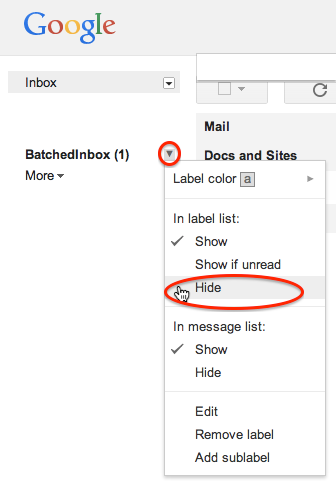
Price: Free
10) Grammarly
You need your clients to trust you, and building trust is all about proving to your client that you’re an expert in your field. And experts don’t forget about grammar. They know the that only amateurs (not amatures) dash off an email without clicking spellcheck.
Grammarly works wherever you’re writing online — email, in a project management system, or a blogging platform — and makes sure that your credibility remains in tact by double-checking your work.
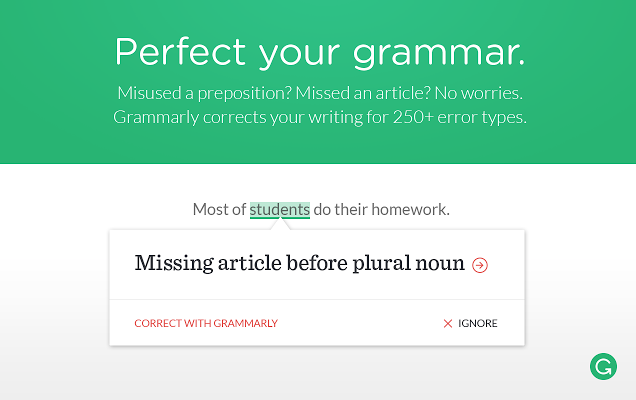
Price: Free basic plan, Premium plan available on monthly basis for $29.95/month, quarterly basis for $19.98/month, and annual basis for $11.66/month
11) Checker Plus
If you want to know when you’ve received an important email from a client or manager without constantly opening up Gmail, this app allows you to set up Chrome notifications for important conversations, ensuring you never miss an important message.
The app also allows you to go on “Do Not Disturb” mode when you’re trying to get work done, and lets you mark unimportant messages as “Read” without even opening up Gmail.
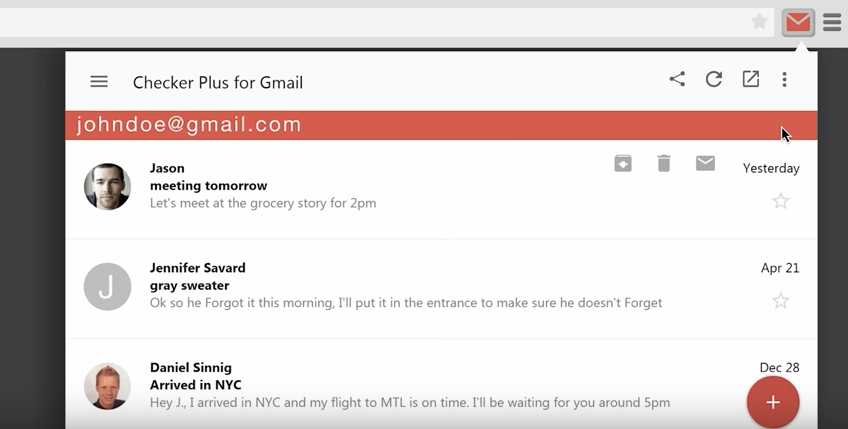
Price: Free
12) KeyRocket
This plugin teaches you how to use all of Gmail’s built-in hotkeys so you can more efficiently manage your inbox with fewer clicks.
When you take an action in Gmail that could have been accomplished via a hotkey action (e.g., composing a new message), KeyRocket triggers a simple notification that lets you know the hotkey option you could have used.
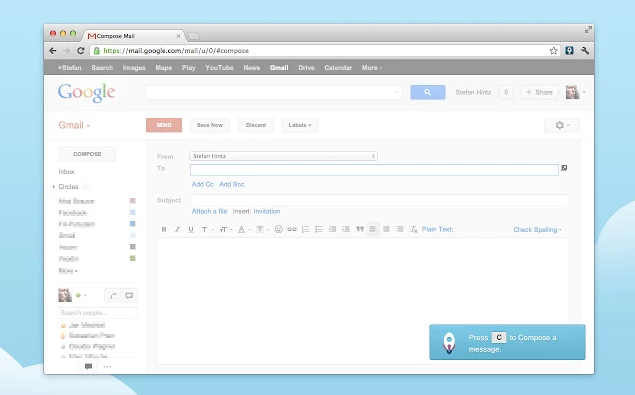
Price: Free
13) Google Dictionary
We all stumble across a word, phrase, or reference we don’t quite understand every once in a while. This plugin lets you double click on any word in an email and instantly look up the meaning or Wikipedia explanation — without having to leave the compose window.
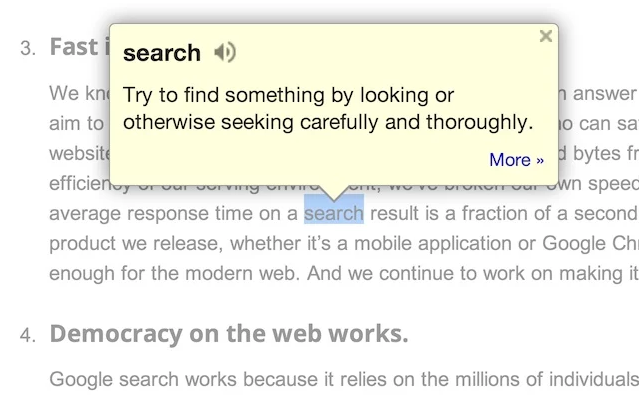
Price: Free
What plugins, extensions, and apps make communicating with your clients easier? Let us know in the comments below.
Editor’s Note: This post was originally published in April 2016 and has been updated for freshness, accuracy, and comprehensiveness.

![]()
57 Experts on How to Handle Negative Feedback [Infographic]

Most people don’t relish the thought of receiving negative feedback about their work, but that doesn’t mean it can’t be highly beneficial.
In fact, in a survey of nearly 1,000 employees, Zenger/Folkman found that more than half preferred corrective feedback over praise, and 72% believed that their performance would improve with the help of constructive criticism.
Feedback can be beneficial to improving your work, but there are definitely right and wrong ways to deliver and receive that feedback.
To get to the root of it, the folks at Venngage conducted a survey of 57 INBOUND 2016 speakers from a variety of organizations and industries. They asked these experts how they handled negative feedback from their particular stakeholders, such as customers, readers, managers, and peers.
Check out the infographic to see which strategies you can apply to your career.


![]()
Booking fitness classes just got a whole lot easier
After a holiday season full of delightful indulging, millions of people make an optimistic New Year’s resolution to stay fit or lose the extra pounds they put on from those festive parties and family get-togethers. To help, starting today we’re piloting a new way to easily book fitness and wellness classes. Reserve with Google will be available in Los Angeles, New York City and the San Francisco Bay Area, to make keeping up with your resolutions easier than ever.
To book a fitness class, visit the Reserve with Google site on desktop or mobile web. There you can search for fitness studios near you, get great recommendations for fun new classes, or book a spot in the session you already know and love.

Over the coming days, you’ll be able to do this right from Google Maps and Google Search, as well.


Reserve with Google is possible through deep partnerships with top scheduling providers you may already use, including MINDBODY, Full Slate, Front Desk, Appointy — and we’ll be adding more, like zingFit, MyTime, and Genbook soon.
So pull out your yoga mat, dust off your running shoes, and fill up that water bottle. Reserve with Google will help make completing your New Year’s resolution as easy as click, click, booked.
5 #GivingTuesday Campaigns That Won (and 3 That Lost)
Most people are familiar with Black Friday and Cyber Monday as some of the busiest shopping days of the year; businesses spend months preparing their holiday campaigns in order to make the most of these two days. But each year it seems that more and more companies are also taking advantage of #GivingTuesday by finding ways to entice their audience not only to purchase holiday gifts, but to donate and give back to charities and nonprofits.
In this article, we’ve analyzed 8 of these campaigns from 2016 to find out which ones have what it takes to engage readers and meet their fundraising goals, and which ones unfortunately fall flat. Read on to learn more about what makes a #GivingTuesday campaign a winner or a loser.
The Winners
#1 The San Diego American Marketing Association (AMA)


The San Diego AMA is a nonprofit, professional organization geared towards providing information, education, resources, and connections for those looking to further their career in marketing. They created this #GivingTuesday campaign in order to encourage people to donate to their 2 scholarship programs: The Social Impact Scholarship and the Diversity Leadership Scholarship. There are quite a few things they did right in this campaign, namely:
They explained briefly what #GivingTuesday is all about
They included their goal (to raise money for the scholarships) in the beginning of the email
They linked the 2 scholarships to pages that give more information about them
They included a plug for a future event the organization is hosting
They included a section dedicated to teaching readers about how to refuel their content strategy, which is essentially a preview of what the organization does for those who join.
Finally, they thanked the groups that sponsor them.
All in all, I consider this a winning #GivingTuesday campaign for the AMA because it was simple, eye-catching, and full of great content.
#2 The San Diego Fleet Week Foundation

The San Diego Fleet Week Foundation is a nonprofit group that supports Military Veterans by putting on entertaining events during Fleet Week. The event is held annually, and any proceeds raised that exceed the operating expenses for Fleet Week are donated to military charities.
We consider this #GivingTuesday campaign a win because:
They included pertinent facts about why Fleet Week is a necessity in San Diego (they have the largest military concentration in the world)
They explained their goal clearly and in the beginning of the campaign- to encourage people to donate $20 to provide lunch for a family of 4
They explained how this campaign has been a success in the past (they’ve provided over 1200 meals for service members and their families)
They included a button to donate right in the email, making it quick and easy to give money
They provided a link to their website for those looking to learn more
The email is colorful yet easy to read, and it contains real pictures of servicemen and women in the community who will benefit from the donations.
#3 PayPal
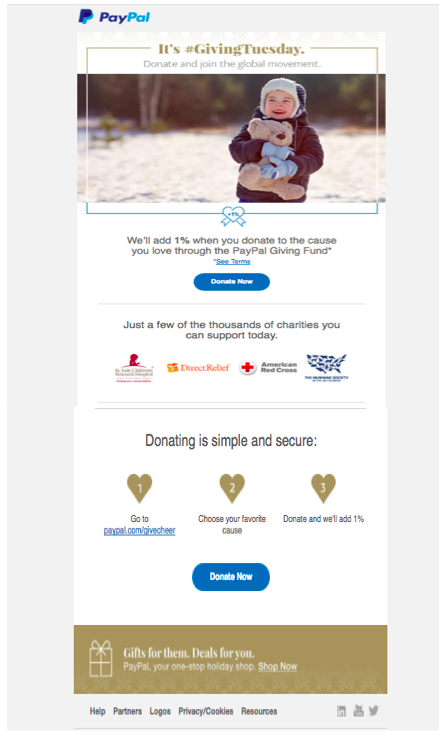
Most people are familiar with PayPal seeing as it’s one of the most popular ways to send money electronically. It only makes sense, then, that they would create a #GivingTuesday campaign devoted to sending money to those who are less fortunate. Their campaign is a little different; for one thing they’re not a nonprofit, and instead of supporting one group, charity, or organization, they let users choose the charity they wish to support. Here are some reasons why we consider this campaign a great one:
They created a campaign that compliments their business. PayPal is all about making it easy and simple to send money to others, and that’s the premise behind this fundraiser. They’ve made it easy and simple to donate to thousands of charities around the world.
Another major bonus is that they plan to add 1% to each donation made; this adds up to a pretty substantial number, and there aren’t many companies offering to do so.
They included 2 separate buttons for people to donate, truly making it quick and easy.
They explained the security of their donation process, which also emphasizes the security of PayPal in general.
They included a nice photo of a young girl to put a face on the donations.
They suggested several big-name charities that people have the option to support, and made it possible to click on their icons to learn more about the charity and as another way to quickly donate money.
Note: If you do choose to click on a charity icon, it directs you to a nice page that explains that 101% of your donation will go to the charity, PayPal will cover all the fees, and you’ll immediately receive a tax receipt.
Finally, they included a link at the bottom of the email encouraging users to go to their website to purchase a variety of gift cards to meet their holiday shopping needs- a plug we think they deserve considering their offering to add money to others’ donations.
#4 Illinois State University
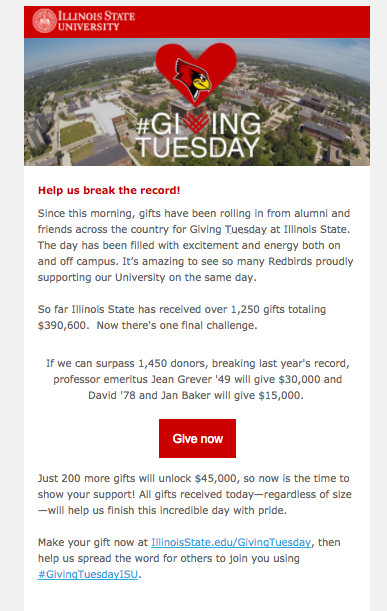
The University in Normal, IL hosts a #GivingTuesday campaign every year with the purpose of raising money for various programs and projects across the campus. This campaign is successful because:
They are asking readers to break last year’s record of donations, which creates a sense of purpose and urgency in the campaign.
They state, in numbers, exactly how much money they’ve already raised and how much more they’d like to raise, making their goal transparent and easy to understand.
They provide a link for people to donate right in the email
They’ve also created their own special hashtag, #GivingTuesdayISU, to spread the word about their campaign on social media
The email is short and sweet but still contains all the pertinent information that readers need to know about the campaign
They send readers periodic updates on how the campaign is doing, and if you click on the “donate” link you’re taken to a page that shows exactly how much they still have left to raise.
#5 Workshops for Warriors
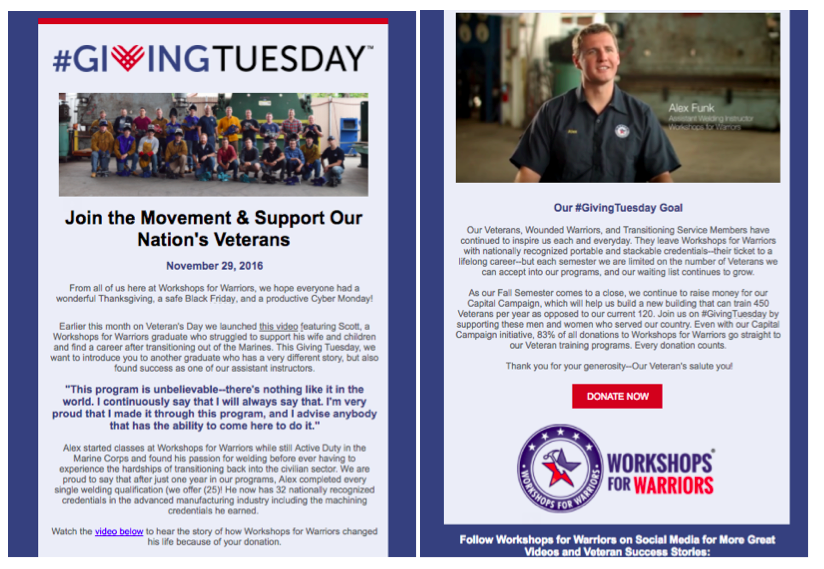
Workshops for Warriors is a nonprofit school that trains and certifies veterans into advanced manufacturing careers. Their #GivingTuesday is a great one- here’s why:
The headline clearly states the purpose of the organization- to support military veterans
Throughout the campaign they provide videos of veterans explaining why they need assistance and how Workshops for Warriors is able to provide the much-needed help. This gives a very personal touch to the fundraiser.
They also included a specific goal for the funds raised- to build a new building that can train 450 veterans as opposed to the current 120.
They include an easy-to-see donate button.
They use a pull quote to help break up the catch and keep interest
They link to social media at the end so you can share the campaign and also access more success stories from veterans.
A Few Campaigns That Could Use Some Work
#1 Pro Kids The First Tee of San Diego

Pro Kids is a sports program that teaches kids the game of golf while also teaching them life lessons and leadership skills. While the program seems to be full of positive attributes, unfortunately their #GivingTuesday campaign didn’t use this to their advantage. Note that this message did come into my inbox the day before Giving Tuesday, but there were still opportunities missed. They ended up on this list because:
The “Be ready to support Pro Kids” headline seems like they’re telling readers to donate as opposed to asking them.
Because of this poorly worded tagline, I almost missed the part where the board of directors have agreed to match all donations. This should be a huge part of the email, not just a small line tucked away at the top (still though, wonderful idea!).
There are no personal stories, photos, videos, etc. anywhere in the email. While it says you’ll be helping 100 underprivileged kids, I have no idea who these kids are. Where are their photos? Where are the success stories?
The email doesn’t say anything about what the Pro Kids organization is; I had to Google it myself in order to learn about their goals and mission statement.
One thing I will say though is that the colors are excellent in this campaign. The designer did a great job, it’s just the content and CTAs that need some improvements.
#2 Monarch School

The San Diego Monarch School is a K-12 program designed to help San Diego’s homeless youth receive an education. While their website provides a ton of information about the great work the program is doing, their #GivingTuesday campaign email unfortunately didn’t meet the mark. It’s on the list because:
It explains very little about what the Monarch program is, their purpose, and their goals. It also doesn’t link to their website, which fortunately does provide this important information.
It states that donations will help their literacy program, but it would be nice to have been provided some more information about exactly how the money will be spent- on more books, computers, a nicer building?
They came up with the GREAT idea to have a 3rd grade class take over Facebook and explain why reading is important, but we don’t see any of this in the email. Instead, all they provide is the Facebook logo and expect you to click on it and travel to another site. People most likely won’t do this unless they’re already hooked on this campaign. It would have been nice if they included a preview of what some of the students said (and their photos) in the initial email. Then readers might be more inclined to visit another web page to learn more.
#3 Kinship United
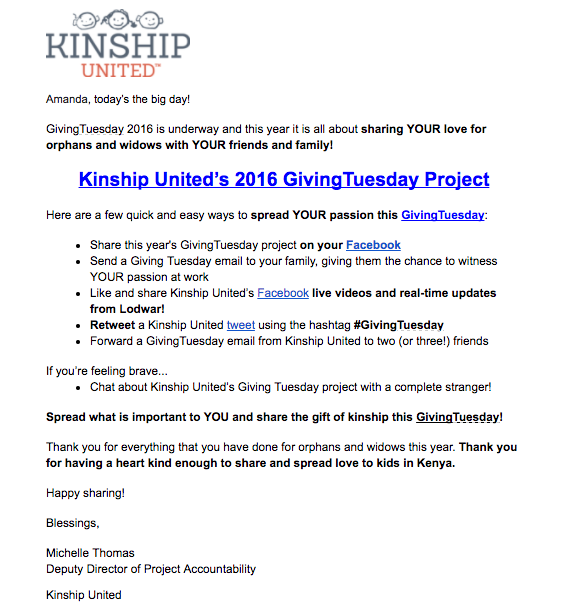
Kinship United is a group that works with underprivileged countries throughout the world, helping widows and orphans get the resources they need to survive through the church and rescue groups. While it certainly is a noble cause they are working for, and their hearts are in the right place, this #GivingTuesday campaign falls a little short. Mainly because:
They don’t give any information about the specific #GivingTuesday project they are launching- their goal(s), what group they are targeting, etc.
There are no photos or anything else to personalize the campaign.
The email is disorganized and hard to follow because it’s missing headings and subheadings. It appears that random phrases and sentences have been bolded without a lot of thought into why.
However, one thing this campaign did great is ask others to share, which is something none of the others on this list can say. A great tactic that simply gets overlooked.
Make sure to check out this article to learn how to make the most of your email marketing strategy. Do you know any more #GivingTuesday campaigns that make good examples? Comment in the section below!
Amanda DiSilvestro is a writer for HigherVisibility, a full service SEO agency, and a contributor to SEW. You can connect with Amanda on Twitter and LinkedIn.

